Notion Web Clipper
使用场景
使用Notion Web Clipper,可以快速将任何网站保存到Notion工作空间中,捕捉和组织所有的文章、研究和灵感,并将其转化为行动。
核心功能
- 一键保存:只需点击浏览器右上角的Notion按钮,即可保存任何网页。
- 即时组织:选择保存网页的确切位置,添加研究到项目、文章到阅读列表等。
- 标记、分享、评论:轻松将保存的网页转化为行动项,链接到项目、分配给团队成员等。
- 跨设备阅读:可以在任何设备上在线或离线阅读保存的网页。
插件截图
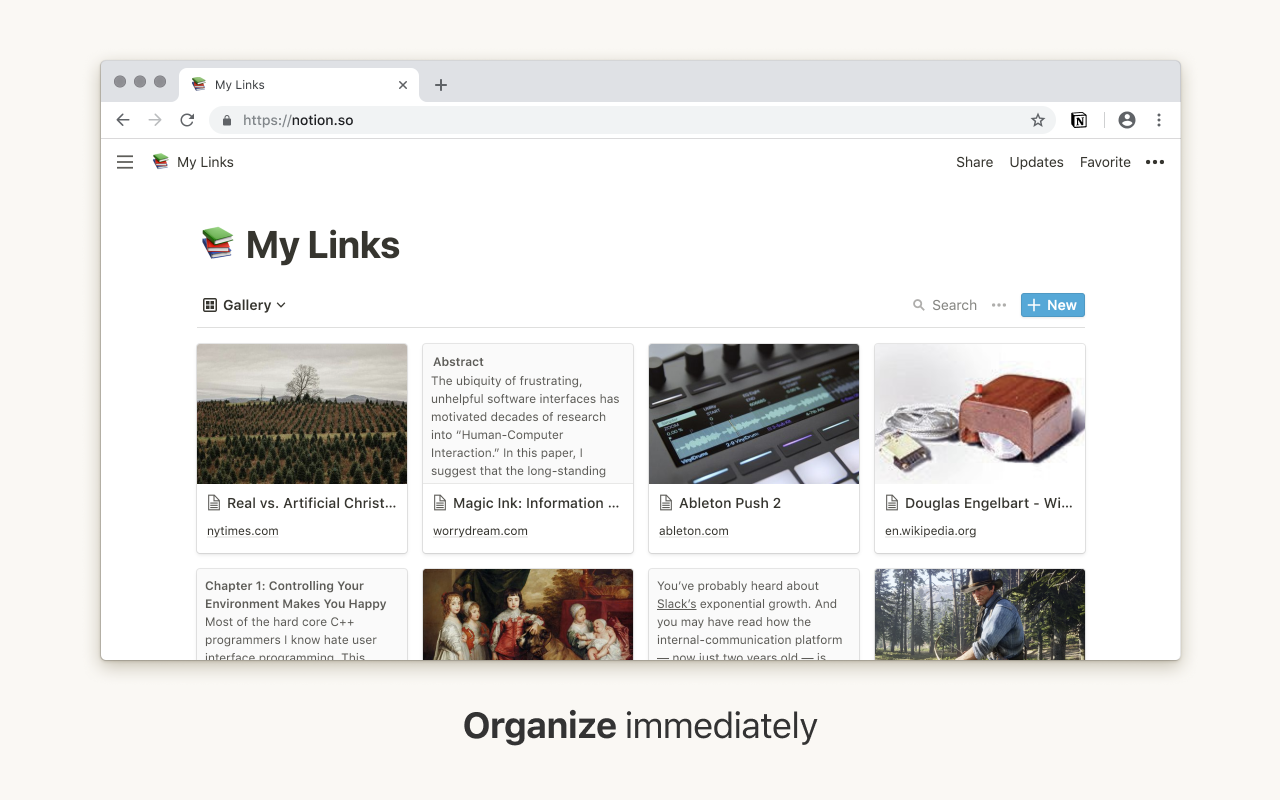
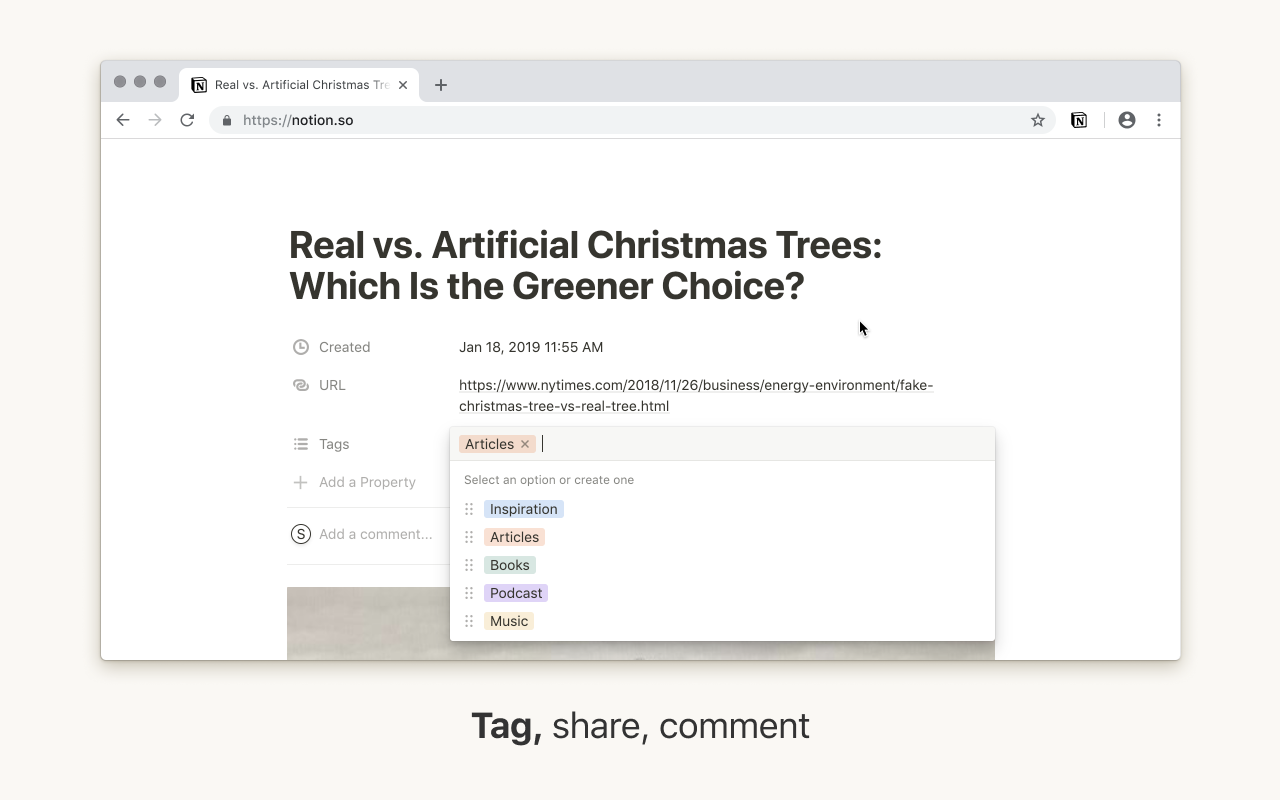
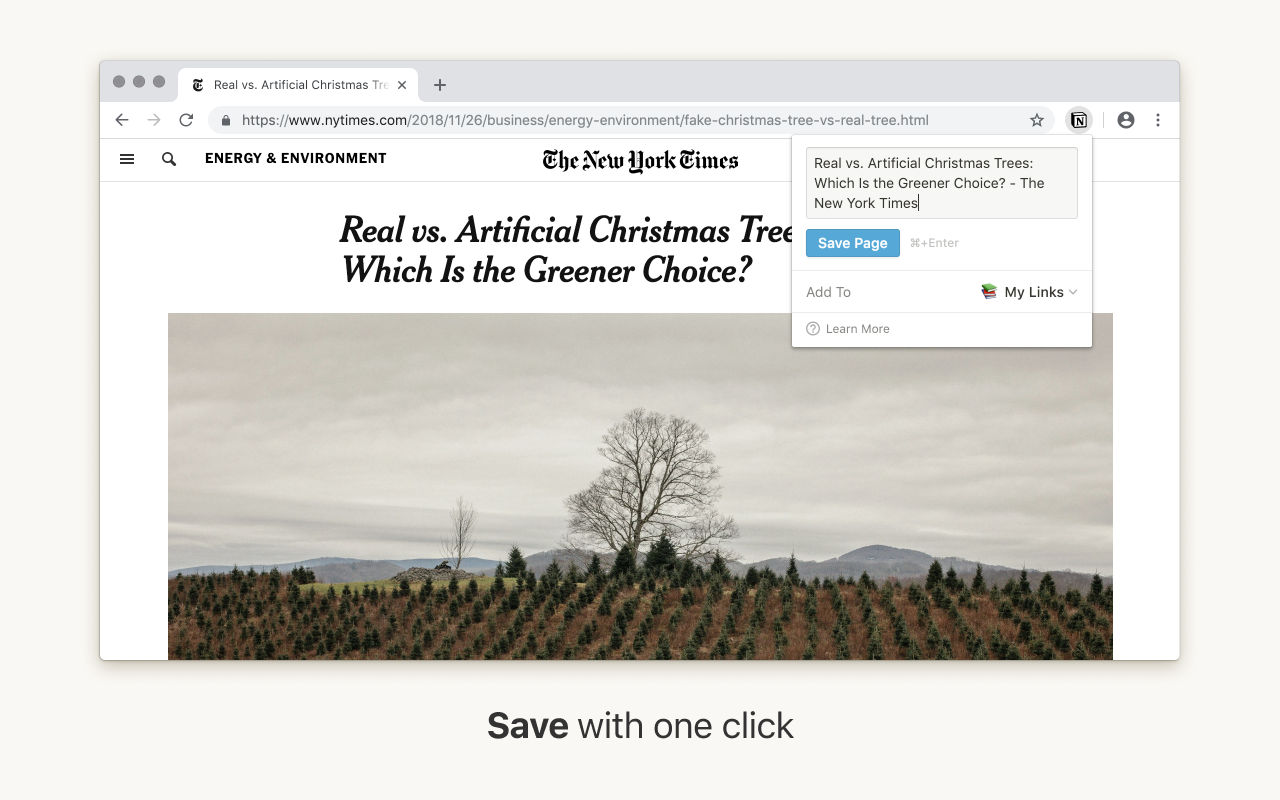
插件简介
Use our Web Clipper to save any website into Notion.
Notion is your all-in-one workspace, where you can write, plan, collaborate and get organized. Take notes, keep databases, build a wiki, project manage your team — all with one tool.
We launched Notion Web Clipper so you can save any page on the web to your Notion workspace. Capture and organize all the articles, research and inspiration you want, and we’ll help you turn them into action.
SAVE WITH ONE CLICK.
If you come across something you want to keep, just hit the Notion button on the top right of your browser!
ORGANIZE IMMEDIATELY.
Choose exactly where you want to save your web pages. Add research to projects, articles to reading lists, etc.
TAG, SHARE, COMMENT.
Don’t just store web pages and forget them. Notion makes it easy to turn them into action items, link them to projects, assign them to teammates, and more.
You can read the pages you clip on any device, online or off. Happy clipping! ✂️





