聲音助推器 – 音量助推器
使用场景
Volume Booster 是一個擴展,可以讓您在任何選項卡中增強音頻,包括 Youtube、Twitch、Spotify 等,真正有效的音量助推器!
核心功能
- 音量提高到 600%
- 均衡器 32hz-16khz
- 低音提升到極致
- 音量控制音量高達 500%
- 個性化音量設置
插件截图
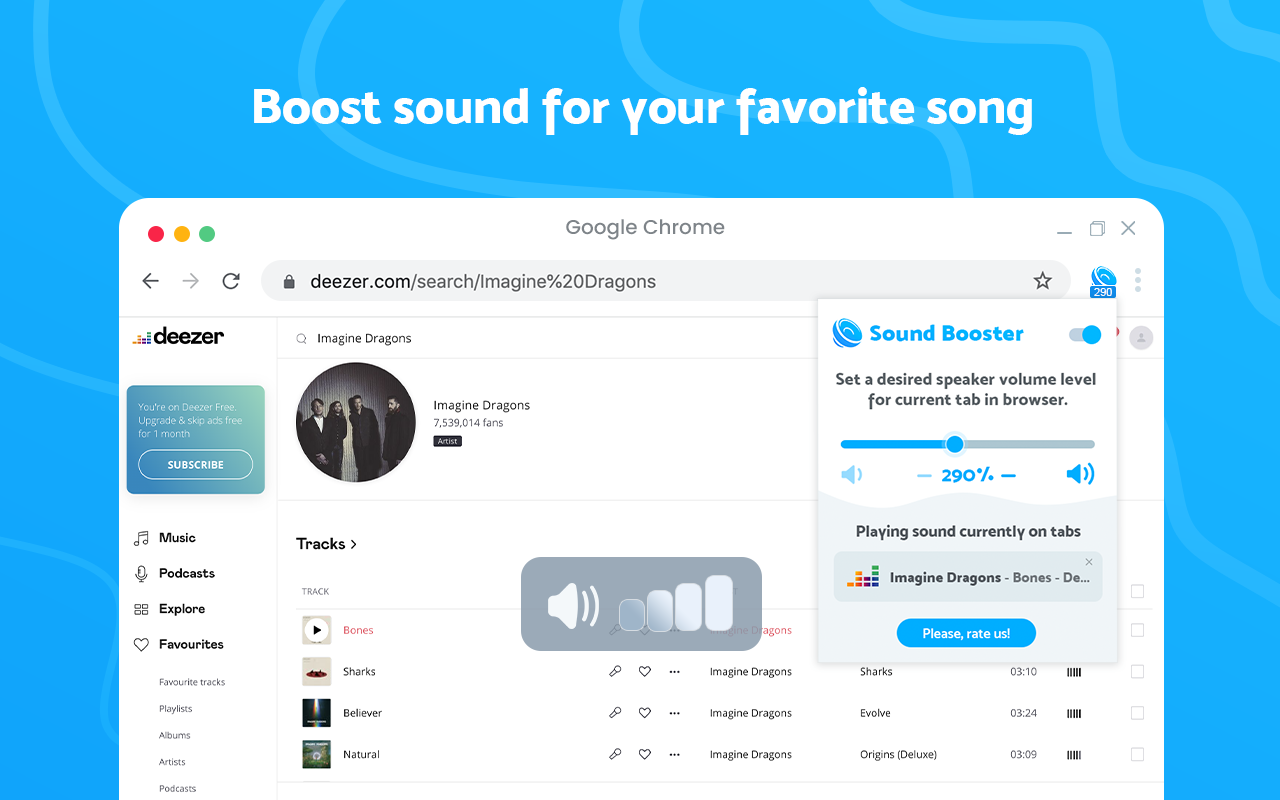
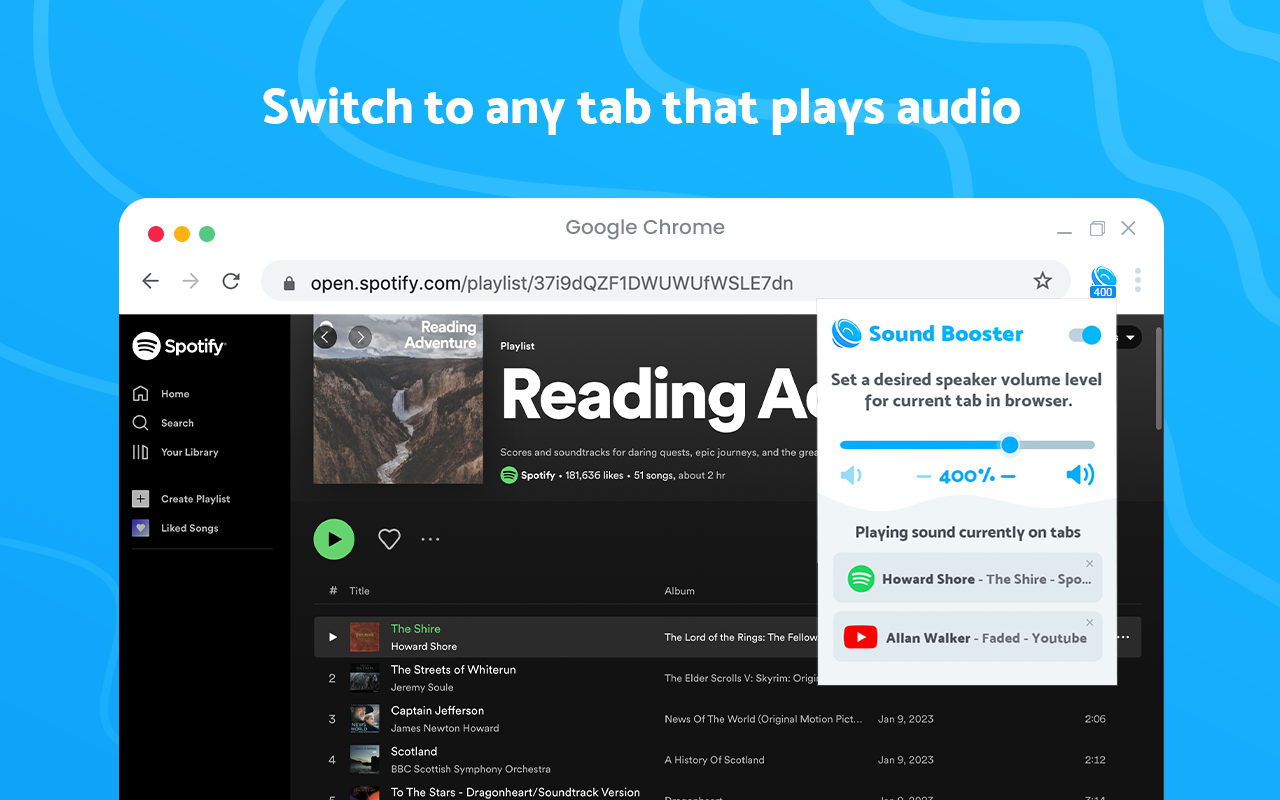

插件简介
讓您的系統爆炸的聲音增強器! 在任何選項卡中增強音頻,包括 Youtube、Twitch、Spotify 等。 真正有效的音量助推器!
Sound booster 是一個擴展,可以讓您增加系統的聲音。 它可以將音量級別提高到 600%。 使用此 Volume Booster 擴展從您的瀏覽器發出非常棒的聲音。
如果您在 Spotify、Deezer 或 Soundcloud 上的歌曲或在 YouTube、Vimeo 或 Facebook 上的視頻即使開到最大也太安靜,音量放大器可以為您提供幫助。 使用我們的音量助推器,您可以將音量提高到 +600%。 此外,現代網站充斥著視頻、音樂、流媒體視頻、音頻和廣告等媒體內容。 要控制所有這些聲音,您需要一個音量控制工具,該工具能夠為每個選項卡設置單獨的音量設置。
音量助推器可讓您提高 Chrome 瀏覽器中的音質,從而從聽音樂和觀看視頻中獲得更多樂趣。 低音提升到極致。 音量提升 600%
以下是選擇音量增強器的理由:
– 聲音增強器可以將正在播放的內容的音量提高到 1000%
– 音量助推器。 音量控制音量高達 500%。
– 低音提升級別
– 均衡器 32hz-16khz
– Volume Booster——將音量增加到標準聲功率的 400%;
– 低音增強器預設 – 音頻效果可放大聲音的低頻;
使用此 Sound Booster 擴展從您的瀏覽器發出非常棒的聲音。 在您最喜歡的網站上使用它 – Youtube、Spotify、VK、Deezer …
volume booster 是一種簡單方便的音樂工具,可以讓您喜愛的歌曲發出美妙的聲音。
只需嘗試利用此均衡器並享受它的好處。
均衡器可讓您提高 Chrome 瀏覽器的音質,從而更好地欣賞音樂和觀看視頻。
volume booster 是一種簡單方便的音樂工具,可以讓您喜愛的歌曲發出美妙的聲音。
只需嘗試利用此均衡器並享受它的好處。
卷主擴展
根據您使用 chrome 瀏覽器均衡器收聽的流派優化聲音。
想要調高低音增強器?
訪問彈出菜單並選擇一個新的預設。
默認設置旨在稍微增加低音,因此請隨意提高。
想要關閉低音助推器?
訪問彈出菜單並禁用低音增強。
這將在當前選項卡上禁用 Bass Boost,而不會影響任何其他 Bass Boosted 選項卡。
音量控制器擴展可幫助您為瀏覽器中的每個單獨選項卡設置所需的揚聲器音量級別。 網站充斥著視頻、音樂、流媒體、音頻和視頻廣告等媒體內容。 要控制所有音頻,您需要一個強大的音量調整工具,該工具能夠為每個選項卡設置單獨的音量設置。 為了解決這個任務,我們開發了音頻音量控制擴展。
我們希望您發現我們的 Volume Master 有用! 我們正在等待您的反饋。
Sound Booster is an extension that will allow you to increase the sound of your system. It can raise volume level up to 600%. Make a sound from your browser really awesome with this Volume Booster extension.
Volume amplifier helps you if your songs on Spotify, Deezer, or Soundcloud or videos on YouTube, Vimeo, or Facebook are too quiet even on the maximum. With our volume booster, you can increase the volume up to +600%. Also, modern websites are crowded with media content such as video, music, streaming video, audio, and ads. To take control of all this sound, you need a volume control tool with the ability to set individual volume settings for each tab.
Volume Booster allows you to improve the sound quality in the Chrome browser to get more pleasure from listening to music and watching videos. Bass boost to the full. Volume boost by 600%
Here are reasons to choose Volume Booster:
– Sound Booster can increase the volume of the content being played up to 1000%
– Volume booster. Volume Control volume up to 500% boost.
– Bass boost level
– Equalizer 32hz-16khz
– Volume Booster – increase volume to 400% of the standard sound power;
– Bass Booster preset – audio effect to amplify low frequencies of the sound;
Volume Booster extension helps you set the desired speaker volume level for each individual tab in your browser. Websites are simply filled with multimedia content such as video, music, streams, audio and video ads. Volume Booster
Bass Booster makes videos, songs, movies and more sound awesome by boosting your speakers or headphones.
Bass Boost is a simple to use Audio Equaliser that’s got several settings to make Videos, Music, Movies, Gameplay, Anime and more sound incredible at the click of a button. It’s like having expensive headphones/speakers for completely free, so download it now!
Bass Booster works on any website, so that means you can use it on Youtube™, SoundCloud™, Netflix™ or any other site you want.
We made the interface of our Volume Booster as simple and intuitive as the volume control and volume sound, keeping all its functions in a lightweight case.
How to use Sound booster Chrome extension:
1. Install Volume Booster
2. Pin it in the toolbar
3. Click on the Volume Booster extension icon and enable the volume booster with toggle button.
4. Then, click on the extension icon and choose the Sound boost range.
Make a sound from your browser really awesome with this Sound Booster extension. Use it on your favorite websites – Youtube, Spotify, VK, Deezer …
Volume Booster is an easy and convenient music tool for brilliant sounding of your favorite songs.
Just try to take advantage of this Equalizer and enjoy its benefits.
Volume Master extension
Optimize the sound according to the genre which you listening with equalizer for chrome browser.
Equalizer allows you to improve sound quality of your Chrome browser to get more enjoy of listening music and watching videos.
Audio Booster – chrome extension that help you to set a desired speaker volume degree for each individual tab in your browser. This app have a simple interface of sound volume control switch as it just possible with keeping all of its power in a light design. Stylish popup Volume Master with a volume switch with a list of tabs that a now playing audio content.
Volume booster for Youtube that explodes your system! Boost audio in any tab including Youtube, Twitch, and others. Sound booster that really works! The first and only Volume booster, that works with Youtube, Soundcloud, Pandora, and so on.
Extension Volume Booster Youtube includes:
Sound Booster. Level up sound more than 600% from standard sound power.
Sound Booster. Switch off automatically in normal mode.
Volume Master – Change the volume for each individual tab with sound booster.
Sound Booster – works great on all popular sites
Volume Control. Remembers previous sound settings.
Sound Booster. Simple and stylish popup window Sound Booster extension with volume control and list of tabs.
Volume Manager will amplify your sound at a maximum and provide you with better sound quality wherever you are!
Bass Booster – chrome extension that help you to set a desired speaker volume degree for each individual tab in your browser. Bass Booster have a simple interface of sound volume control switch as it just possible with keeping all of its power in a light design. Stylish popup Volume Master with a volume switch with a list of tabs that a now playing audio content. Volume booster and sound booter
Volume Control
Volume Control to take control over all that audio you need a power volume adjust tool with the ability to set individual volume settings for each tab. To solve that task we developed our audio volume control extension. Volume Control
Full screen Volume Master
Chrome prevents you from going to a complete full-screen when using any extension manipulating with sound so you can always see the blue rectangle icon in the tab bar (to be aware of audio is being manipulated). There’s no way to bypass it and after all it’s a good thing that keeps you safe.
Bass Booster
– Sound effect to enhance the sound of low frequencies;
– Preset Vocal Booster – boost the high frequencies of the sound.
Volume Controller extension helps you to set a desired speaker volume level for each individual tab in your browser. Websites are just bursting with media content such as videos, music, streams, audio and video ads. To take control over all that audio you need a power volume adjust tool with the ability to set individual volume settings for each tab. To solve that task we developed our audio volume control extension.
Want to turn up the Bass Booster?
Access the popup menu and pick a new preset.
The Default setting is meant to increase the Bass by a little bit so feel free to go higher.
Want to turn off Bass Booster?
Access the popup menu and disable Bass Boost.
This will disable Bass Boost on the current tab, without effecting any other Bass Boosted tabs.
It helps you to get rid of high volume *auto-play* videos while browsing facebook, twitter, web.whatsapp, youtube and any other streaming sites (html5 videos)
As you can see Volume Booster and Bass Boost is really simple to use while greatly improving your speakers/headphones, so download it now!
We hope you find our Volume Master useful! We are waiting for your feedback.





