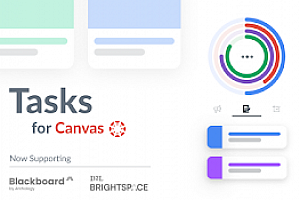Mote:免费录音机
使用场景
Mote语音消息插件让您快速添加语音评论和音频内容到文档、作业、电子邮件和表单中,提高工作效率。
核心功能
- 语音评论和音频内容添加
- 与Google Workspace集成,支持Google Docs、Classroom等应用
- 支持多种语言的语音转文字,超过40种语言
- 支持音频剪辑和分享,包括QR码分享
- 适用于教师、学生和团队,提高协作和沟通效率
插件截图
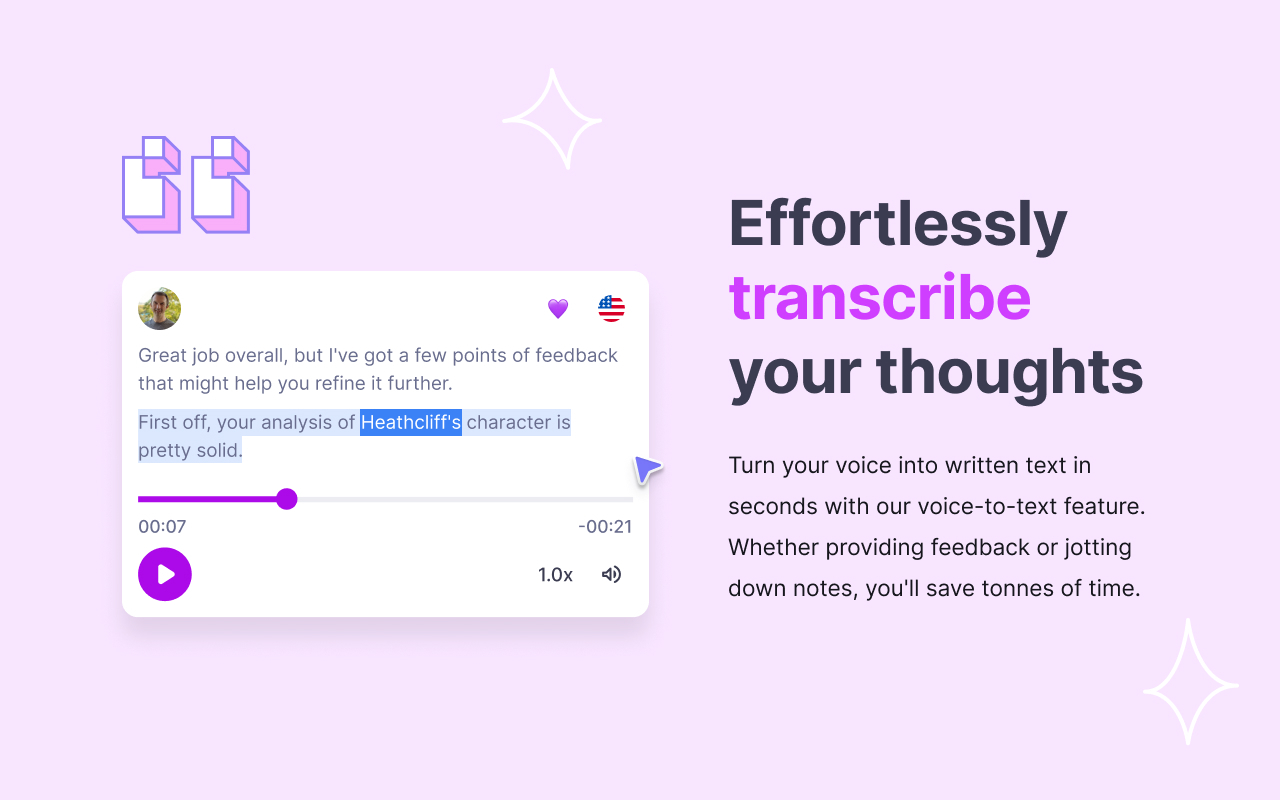
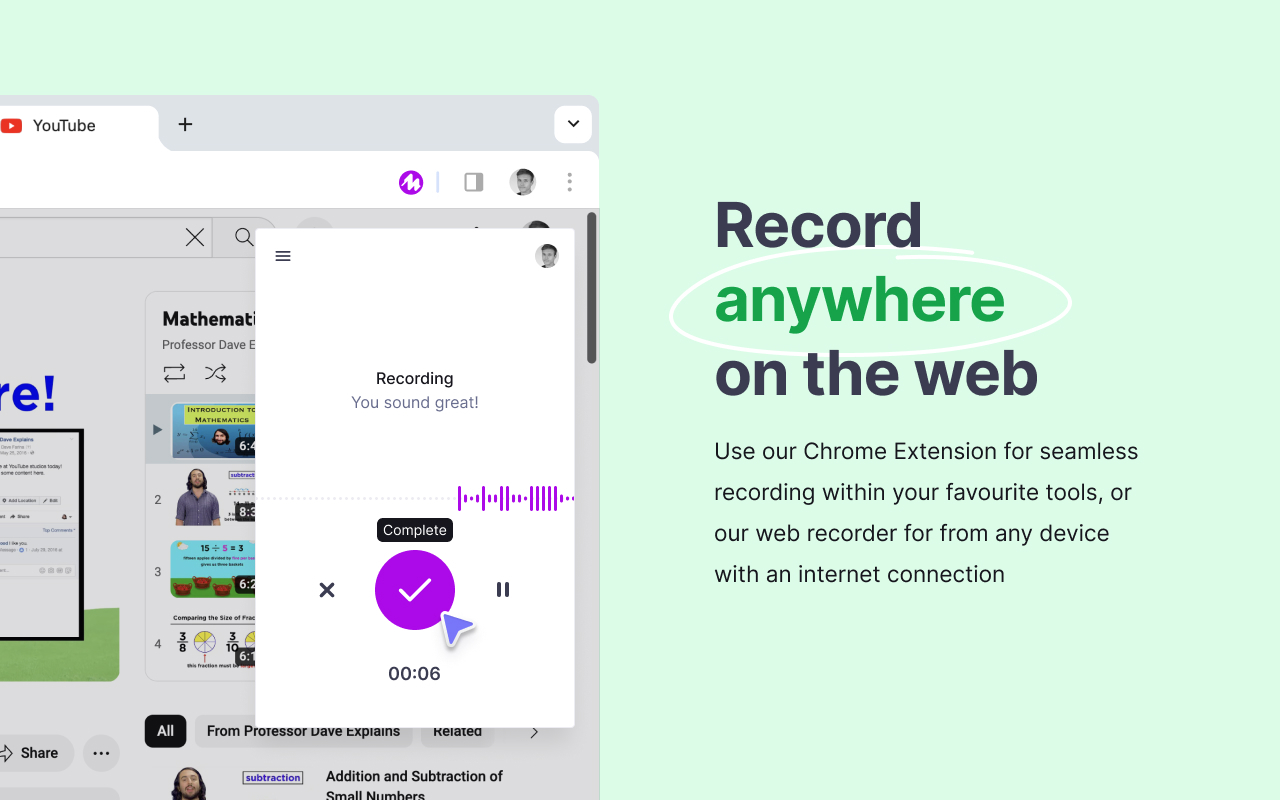
插件简介
Mote – 创建语音消息,并在更短的时间内完成更多任务
With Mote, easily add voice comments and audio content to documents, assignments, emails and forms.
Mote is integrated into Google Docs, Classroom and many other Google Workspace apps – for easy recording and playback. Mote also supports voice feedback within the Instructure Canvas SpeedGrader.
You can also create voice notes for any website or application directly from our Chrome extension menu – simply click on the browser icon to access our ‘Motepad’ recorder.
You can embed your mote recordings into apps like Notion and Google Sites, or share your voice notes as a QR code.
Mote supports transcription in more than 40 world languages, including English, Spanish, French, Portuguese and Arabic.*
Mote for teachers:
Ask students questions and provide feedback, quickly and with the feeling of human connection. Whether you’re at home or in the classroom, Mote helps educators and students to stay connected.
Add voice comments within Google Classroom’s Stream and Private Comments views, as well as within Google Docs, Slides and Sheets. Look for the Mote icon in comment boxes.
Record and insert audio clips within Google Slides and Google Forms – simply click on the Mote icon within the application to insert your audio.
Add voice notes anywhere, using our voice recorder accessed from the extension icon in the browser bar.
Mote for students:
Students can leave voice notes, and react to teacher feedback and comments, to let teachers know that they’ve understood and will action feedback, or that they need more help.
Please see our website for more information about how we’re creating a safe and secure experience for users under the age of 18.
Mote for teams:
Mote helps teams collaborate successfully anytime, anywhere. Leave voice note feedback on shared documents and projects, or try using Mote to manage daily stand ups.
Add voice-to-text transcription to your voice note – just click the Mote icon in your browser window to access the menu – and choose from more than 20 world languages to transcribe.*
Easily preview and edit your transcript, if it’s not quite right first time.*
Save voice notes to your ‘Motebook’ to re-use later.*
Translate your transcript into more than a dozen other languages, to make your voice note even more accessible.*
React to voice notes received from other users, and – as a voice note creator – review these reactions within your account activity page.*
* Only available with our paid ‘Unlimited’ tier (free trial included).
See https://mote.com/pricing for details about our product tiers and pricing.