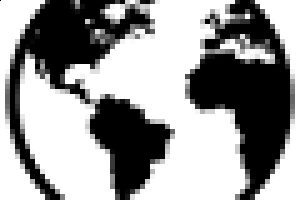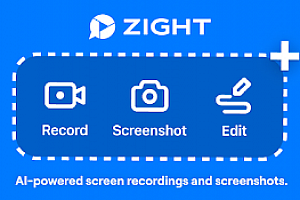Chrome 和 Gmail 版 SendSafely 加密
使用场景
使用 SendSafely Chrome 扩展程序,可以从 Gmail 或 Chrome 弹出菜单中直接发送加密文件和消息,安全地共享最大 10GB 的文件。
核心功能
- 端到端加密,确保只有发送者和接收者可以查看文件和消息
- 基于 OpenPGP 加密标准,提供世界上最广泛使用的电子邮件加密标准
- 多因素身份验证,提供额外的安全层来保护信息
- 无需软件下载,接收者只需使用 Web 浏览器即可接收文件
插件截图
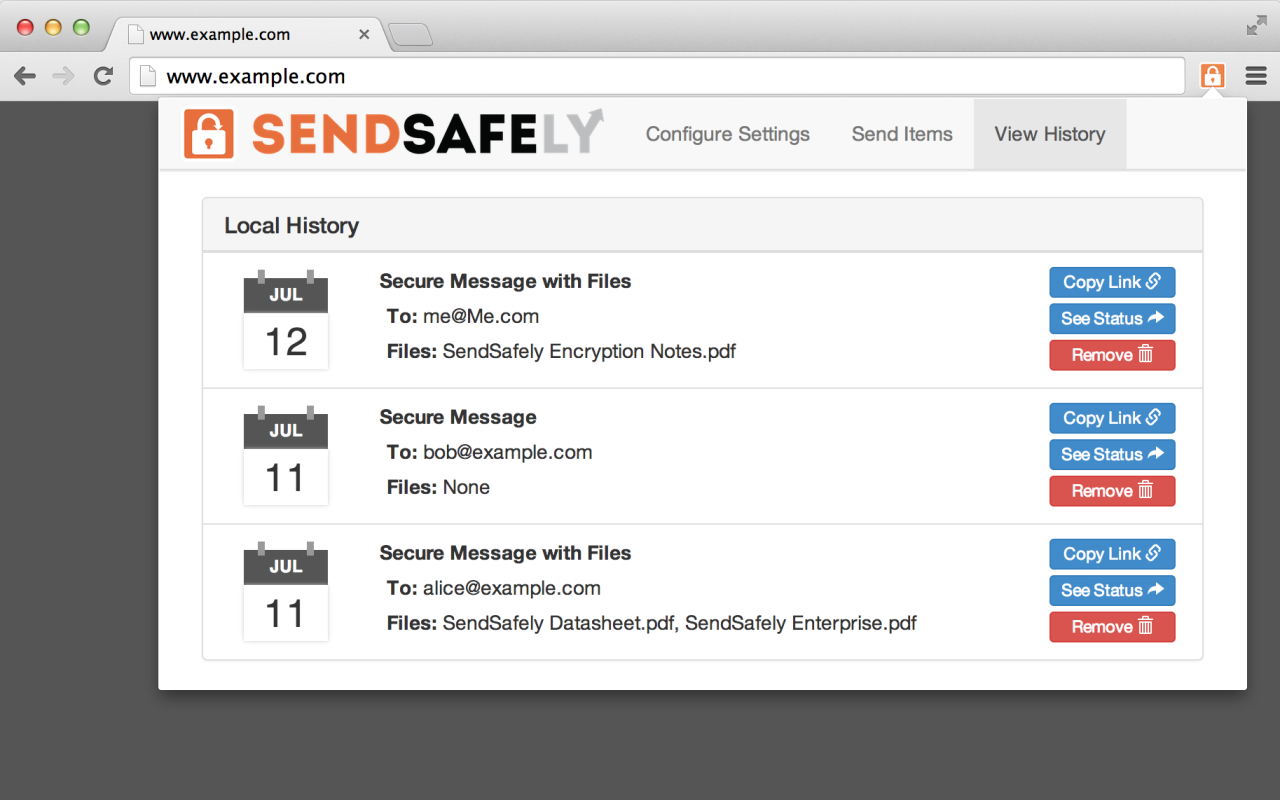
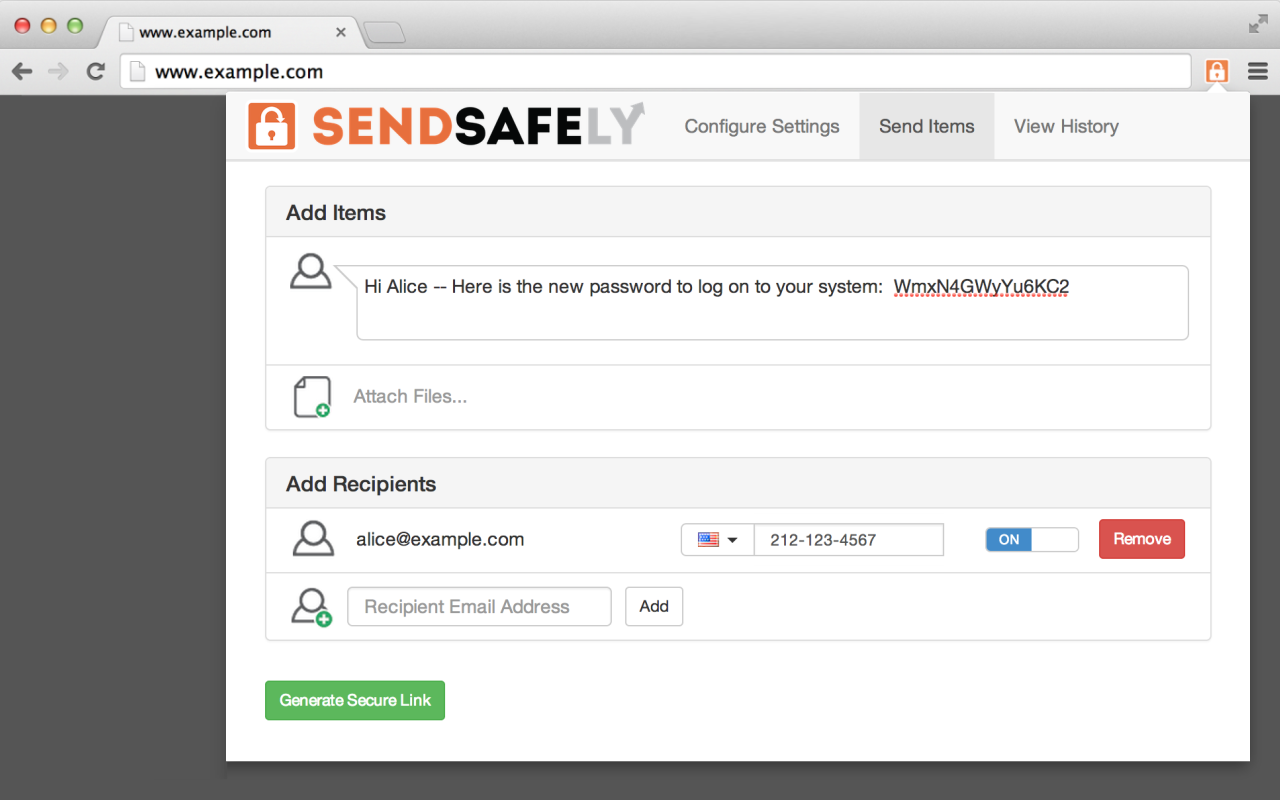

插件简介
为 Gmail 提供端到端加密的 Chrome 扩展程序。加密私密的电子邮件,安全地共享最大 10GB 的文件。
With the SendSafely Chrome Extension, you can send encrypted files and messages directly from Gmail or using our Chrome pop-out menu. It’s never been easier for Chrome or Google Mail users to use SendSafely.
SendSafely is an end-to-end encryption platform that eliminates the need for pre-shared encryption keys and passwords. With SendSafely, nobody other than you and the people you send items to can view them…not even us.
– Built on OpenPGP: OpenPGP is the most widely used email encryption standard in the world. It’s been in development and use for years, and proves to be the best encryption available today.
– Multi Factor Authentication: We offer an extra layer of security to keep your information secure. When users access items sent using SendSafely, they are prompted for a username and password, along with a unique SMS code.
– No Software for Recipients: With SendSafely, the people you share items with don’t need to download or install on anything on their computer. If they have a web browser, they can receive your files.