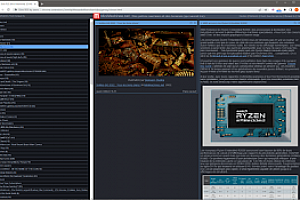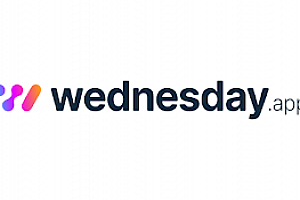诺顿密码管理器
使用场景
使用Norton Password Manager,您可以轻松登录您收藏的站点,安全地存储和管理您的密码。
核心功能
- 安全密码存储:在加密的保险库中存储和管理您的密码。
- 自动同步:将您的用户名和密码同步到您的所有设备上。
- 密码生成器:创建安全、唯一的密码 для所有账户。
- 快速填充表单:存储地址和钱包信息,以便快速填充在线表单。
插件截图

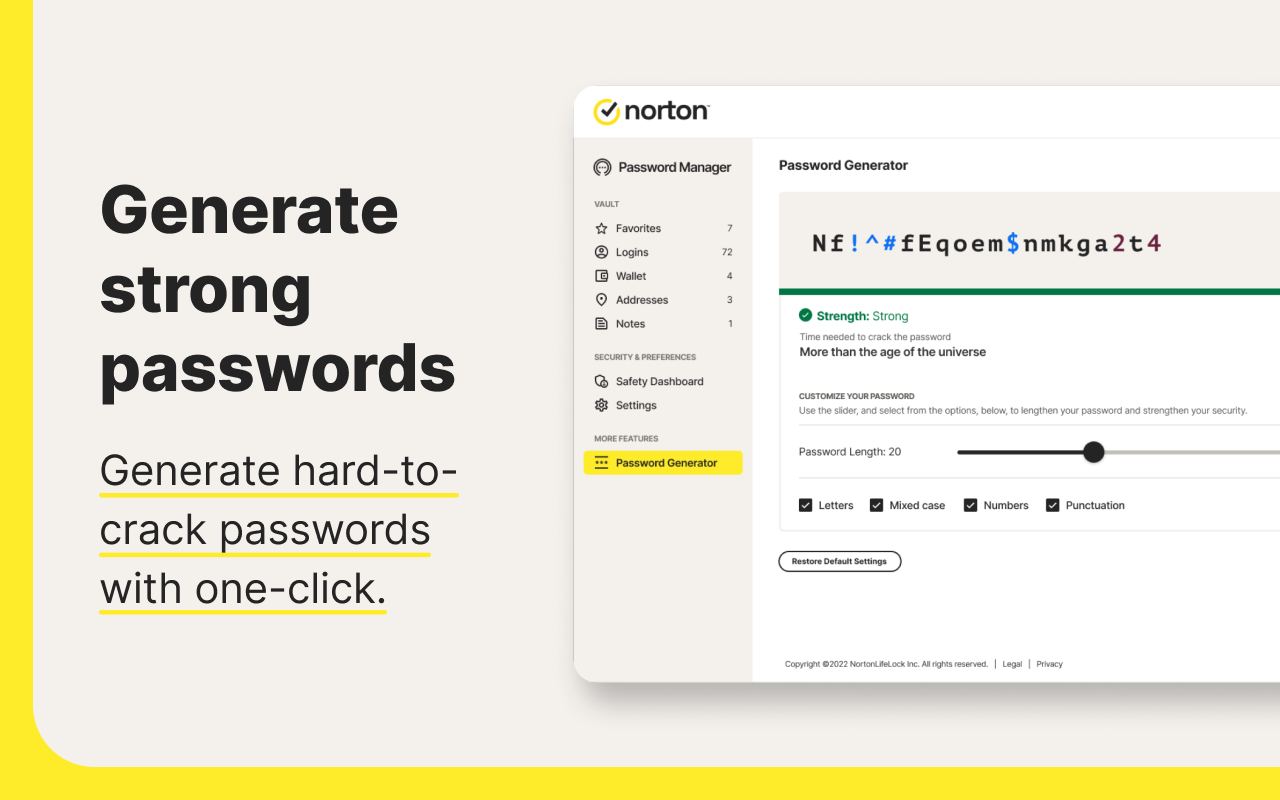

插件简介
您可以通过此基于云的密码管理器轻松登录您收藏的站点。
• Norton Password Manager lets you securely store and manage your passwords in an encrypted vault that only you can access.
• Designed to be easier than ever to use, Norton Password Manager saves all your usernames and passwords and syncs them across your devices.
• With a new built-in password generator, you can create secure, unique passwords for all your accounts right within the app
• Store addresses and wallet information like credit cards and bank accounts, so you can quickly fill out online forms for faster checkout when shopping.
• You can even save notes, like frequent flyer numbers or passport numbers so you always have your important information at your fingertips.
—
This extension uses permissions that produce the following Chrome messages to perform necessary functions within the extension.
“Read and change all your data on the websites you visit”
Shown for permissions needed for supplying password manager features to all types of pages you browse.
“Read your browsing history”
Shown for permissions needed for:
– automatically opening and close new tabs when opening the vault, displaying vault contents, or auto changing a password.
– examining webpages, you browse to display product controls in the webpage itself (badges in form fields, popup windows with lists of logins, etc.)
“Modify data you copy and paste”
Shown for permissions needed for giving convenient clipboard usage of user-selected vault data (e.g. a login’s username or password).
“Display notifications”
Shown for permissions needed for showing alerts when important changes are happening to a vault or when an error has occurred.
“New background app added”
Norton Password Manager will launch at system startup and continue to run in the background, even once you’ve closed all other Google Chrome windows.”
Shown for permission used to keep the extension running to quicken startup times and reduce number of times vault authentication is needed.
This extension also uses permissions that are not displayed in Chrome for performing certain functions within the extension:
“webRequest” and “webRequestBlocking” permissions
Needed for authenticating access to your vault.
“storage” permission
Used to store and retrieve settings data used by the extension.
—
By using this add-on, you agree to our License and Services Agreement (https://www.nortonlifelock.com/content/dam/nortonlifelock/pdfs/eulas/licensing-agreement/customer-agreement-en.pdf) and have read and acknowledge our Global Privacy Statement (https://www.nortonlifelock.com/us/en/privacy/global-privacy-statement/).
This add-on makes use of Google Analytics Measurement Protocol to transmit critical error and feature usage information to Google Analytics services. NortonLifeLock uses Google Analytics services to maintain and improve this add-on, but the services are not operated by NortonLifeLock.
If you do not consent to this data collection and usage, please do not install this add-on or remove it if already installed.
This add-on sets parameters that Google provides to obfuscate your IP address when processing Google Analytics. See details here for our obligations related to use Google Analytics, Google’s privacy practices, and Google’s IP obfuscation support:
– https://developers.google.com/analytics/policy
– https://support.google.com/analytics/answer/6004245
– https://support.google.com/analytics/answer/2763052
Copyright © 2022 NortonLifeLock Inc. All rights reserved. NortonLifeLock, the NortonLifeLock Logo, the Checkmark Logo, Norton, LifeLock, and the LockMan Logo are trademarks or registered trademarks of NortonLifeLock Inc. or its affiliates in the United States and other countries. Google Chrome is a trademark of Google, LLC. Other names may be trademarks of their respective owners.