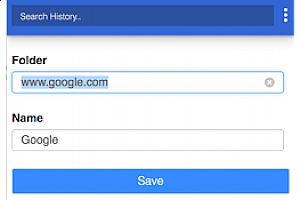Netflix PiP 现在支持 Prime 和 D+
使用场景
在浏览器中播放您最喜欢的视频内容,同时处理其他任务,Netflix Picture in Picture插件让您可以在浮动窗口中观看视频,实现多任务处理。
核心功能
- 画中画模式播放视频
- 字幕支持
- 浮动窗口置顶播放
- 支持多个流媒体平台
- 简单易用的操作界面
插件截图
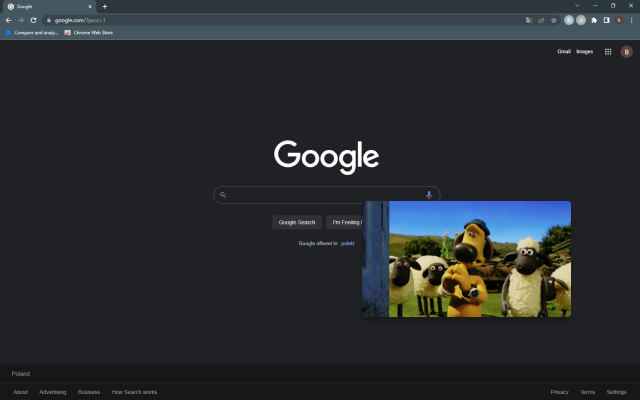
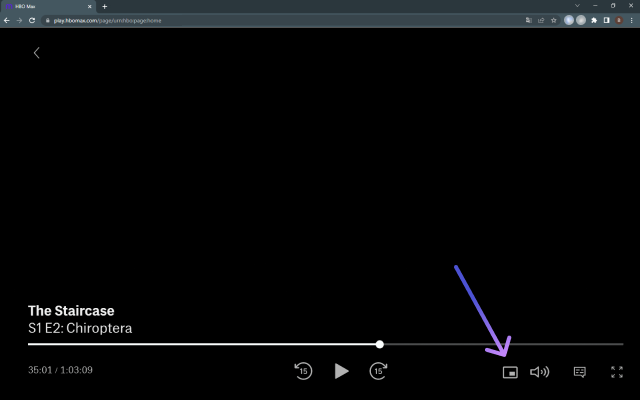
插件简介
以画中画模式播放您最喜欢的视频内容。
We’re thrilled to present the latest update, where we’ve listened to your feedback and made it happen – introducing the much-anticipated Picture-in-Picture icon with subtitles support!
🌟 What’s New:
New Picture-in-Picture Icon: Now you can enjoy uninterrupted viewing while diving into other tasks, all with the added bonus of subtitles!
Are you looking for a tool to watch your favorite series in a convenient always-on-top window? You’re in the right place!
Netflix Picture in Picture is perfect for multitasking, having something on in the background, or even working from home (we don’t advise sharing it with your boss though).
There’s no need to stack multiple browser tabs anymore or to use other screens, it’s all fixed by this extension.
How does it work?
Netflix Picture in Picture allows you to play video content in a floating window pinned always on top, so you can use the rest of your screen for other tasks.
This extension adds an extra control button, which can be found among other viewing options (e.g. full-screen). Just click on it to launch a separate window with the show you’d like to watch and place it wherever you want, whether you’re browsing your FB feed or preparing a business presentation.
Netflix Picture in Picture now works on all your favorite SVOD platforms:
– Netflix,
– Disney Plus,
– HBO Max,
– Peacock TV,
– Paramount+,
– and more…
All you need to do is add Netflix Picture in Picture extension to your browser and enjoy your favorite series in the background. It’s as simple as that!
Disclaimer: All product and company names are trademarks or registered trademarks of their respective holders. This website & extensions hold no association or affiliation with them or any third-party companies.