书签管理器
使用场景
Bookmark Manager是款功能强大的书签管理插件,能够帮助您更好地管理和组织书签、会话和浏览历史。
核心功能
- 会话管理:将标签页保存为会话,使用拖拽方式组织会话页,并支持搜索功能。
- 书签管理:管理和组织书签,删除重复书签,清理空文件夹。
- 快捷搜索:从扩展程序弹出框中搜索书签和浏览历史。
- 键盘导航:使用 Enter 键在字段之间导航。
- 个性化快捷键:设置扩展程序的快捷键以提高效率。
插件截图
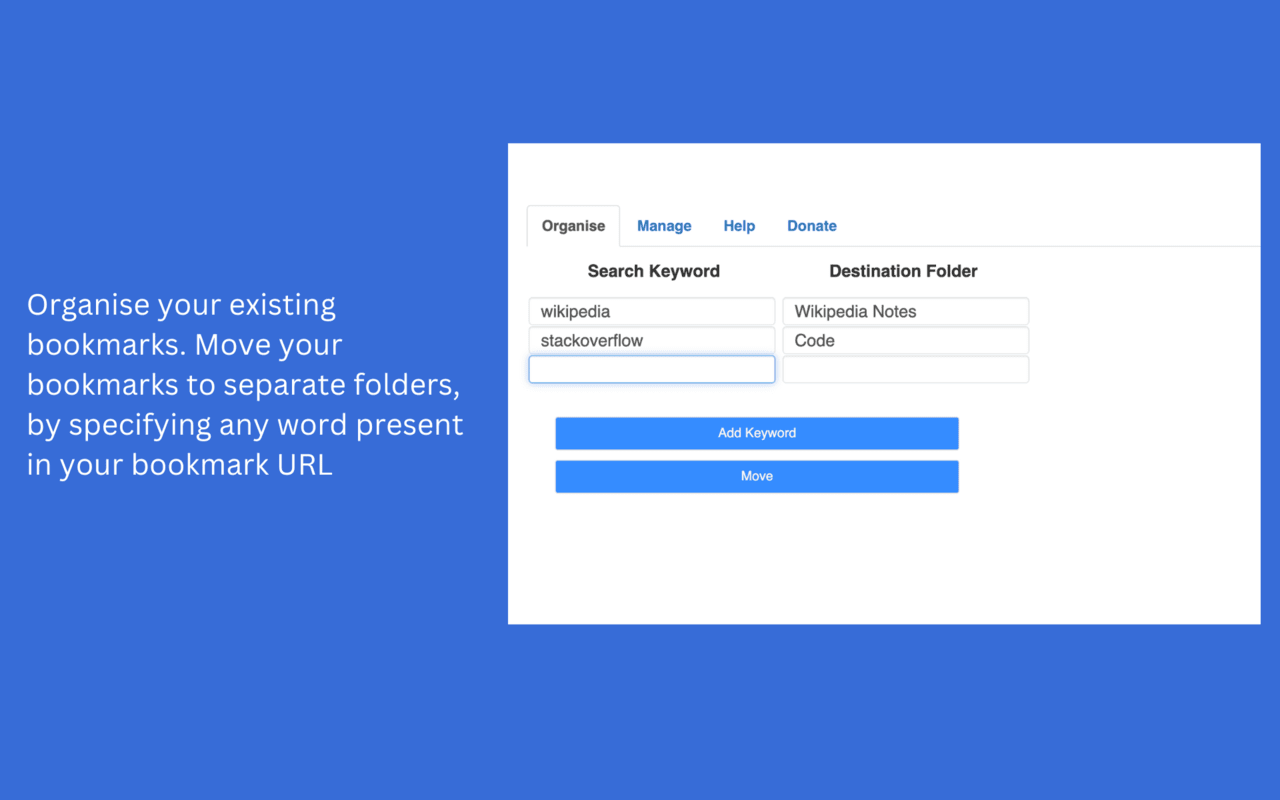
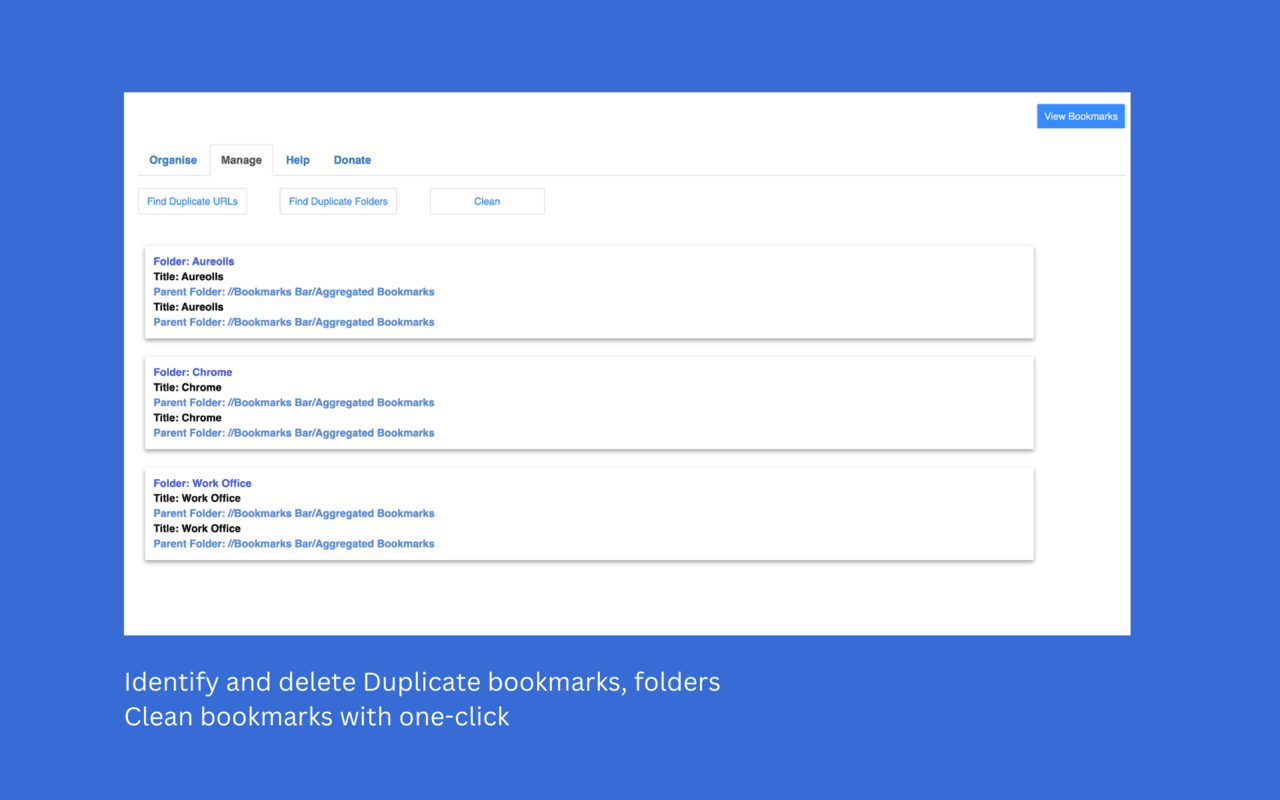
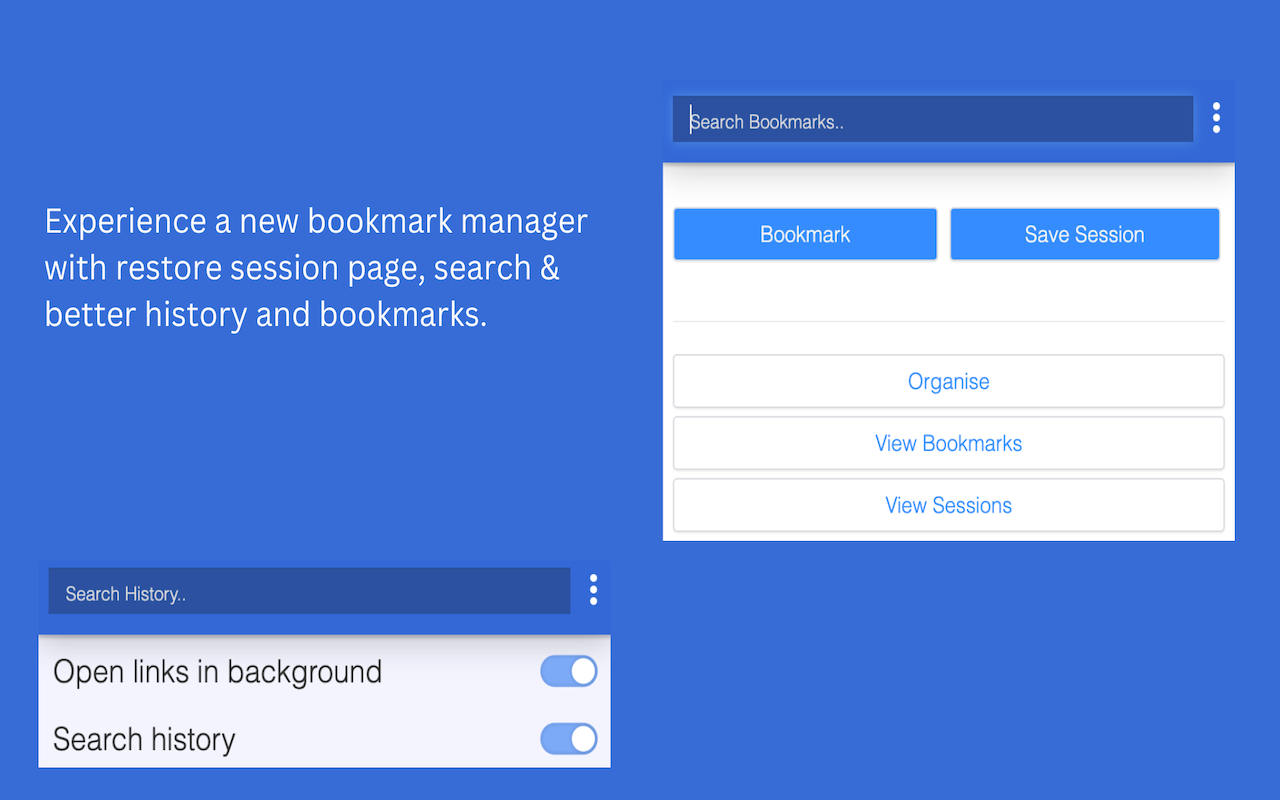
插件简介
Bookmark Manager
Experience a new bookmark manager with restore session page, search & better history and bookmarks.
Now save and manage your Tabs as sessions. Organise them using drag & drop from UI. Sessions (Tabs) page is now with search functionality. You can delete duplicate URLs with one click. You can search your bookmarks and history, right from the extension popup.
Organise your existing bookmarks using Bookmark Manager. You can move your existing bookmarks to separate folders, by just specifying any word present in your bookmark URL.
Manage bookmarks and folders:
– Identify Duplicate bookmarks.
– Clean your bookmarks by deleting empty folders.
Navigate through fields from keyboard using ‘Enter’ key.
Set shortcut for triggering extension:
Go to Url ‘chrome://extensions/’. In the menu there is a Keyboard shortcuts link.
Permissions:
– “Tabs” in order to save your browsing sessions.
– “Bookmarks” in order to save bookmarks.
Note: None of your information (history or bookmarks) are stored or kept anywhere else than on your computer.





