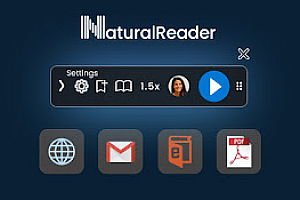IE 标签页
使用场景
在 Chrome 浏览器中快速加载 IE 页面,支持 Java、Silverlight、ActiveX、Sharepoint 等技术。
核心功能
- 模拟 IE 浏览器,支持 IE7 – IE11 版本
- 支持企业部署,Group Policy 支持
- 安全地使用旧的 IE 渲染引擎
- 无缝使用 Java、Silverlight 和 ActiveX
插件截图

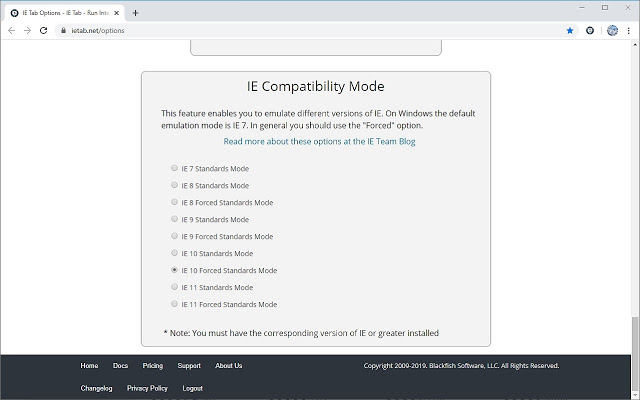

插件简介
Display web pages using IE within Chrome. Use Java, Silverlight, ActiveX, Sharepoint, and more.
IE Tab exactly emulates Internet Explorer, and enables you to load your web pages with different versions of IE (IE7 – IE11)
FULLY SUPPORTED IN WINDOWS 11 AND AFTER INTERNET EXPLORER IS REMOVED IN FEBRUARY 2023.
Please note that IE Tab for Windows does require the use of a separate executable, ietabhelper.exe. You can read more about that in the FAQ below.
— FEATURES —
* Create a list of URLs that will automatically open in IE Tab
* Group Policy support for enterprise deployments
* Securely use the old IE rendering engine
* Edit Sharepoint documents instead of opening read-only
* Use Java, Silverlight, and ActiveX in Chrome seamlessly
— FREQUENTLY ASKED QUESTIONS —
1. Why do I have to install ietabhelper.exe?
IE Tab uses the Internet Explorer rendering engine. This rendering engine can’t be directly accessed from a Chrome extension, so we need a helper process to communicate between the Chrome extension and the rendering engine.
2. Did IE Tab always require this extra program?
No. Chrome used to support a technology called NPAPI (the Netscape Plugin API) which allowed extensions to access local computer resources. IE Tab used to use that functionality to access the Internet Explorer rendering engine. But Chrome removed NPAPI support, so we were forced to implement a new solution, and that solution requires a separate helper executable. From a technical standpoint, the only real change is that our code moved from an NPAPI .DLL file to a helper .EXE file.
3. Is the IE Tab Helper application safe?
Absolutely! IE Tab has always used native code, and we have always treated the security of our 2+ million users very seriously. So you can rest assured that this helper executable is secure and trustworthy.
4. I’m an enterprise customer, how do I deploy the IE Tab Helper automatically?
We have enterprise deployment options, please contact us at support@ietab.net for details.
The Privacy Policy for the IE Tab extension can be found here: http://www.ietab.net/privacy-policy