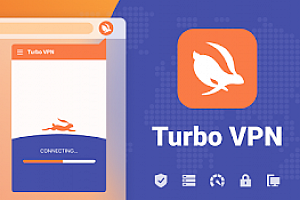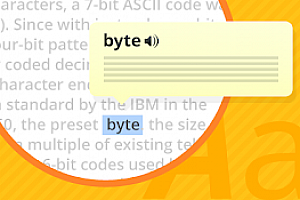Color Picker for Chrome™
使用场景
快速从任何网站上抓取颜色代码,包括HEX和RGB代码,用于设计、开发和其他相关领域。
核心功能
- 颜色读取:从任何网页元素上读取颜色代码
- HEX和RGB代码支持:提供HEX和RGB两种颜色代码格式
- 颜色选择器:在扩展程序弹出窗口中选择所需颜色代码
- 颜色历史记录:记录最近选择的颜色代码
- bug修复和性能优化:不断修复bug和优化性能,以提供更好的用户体验
插件截图
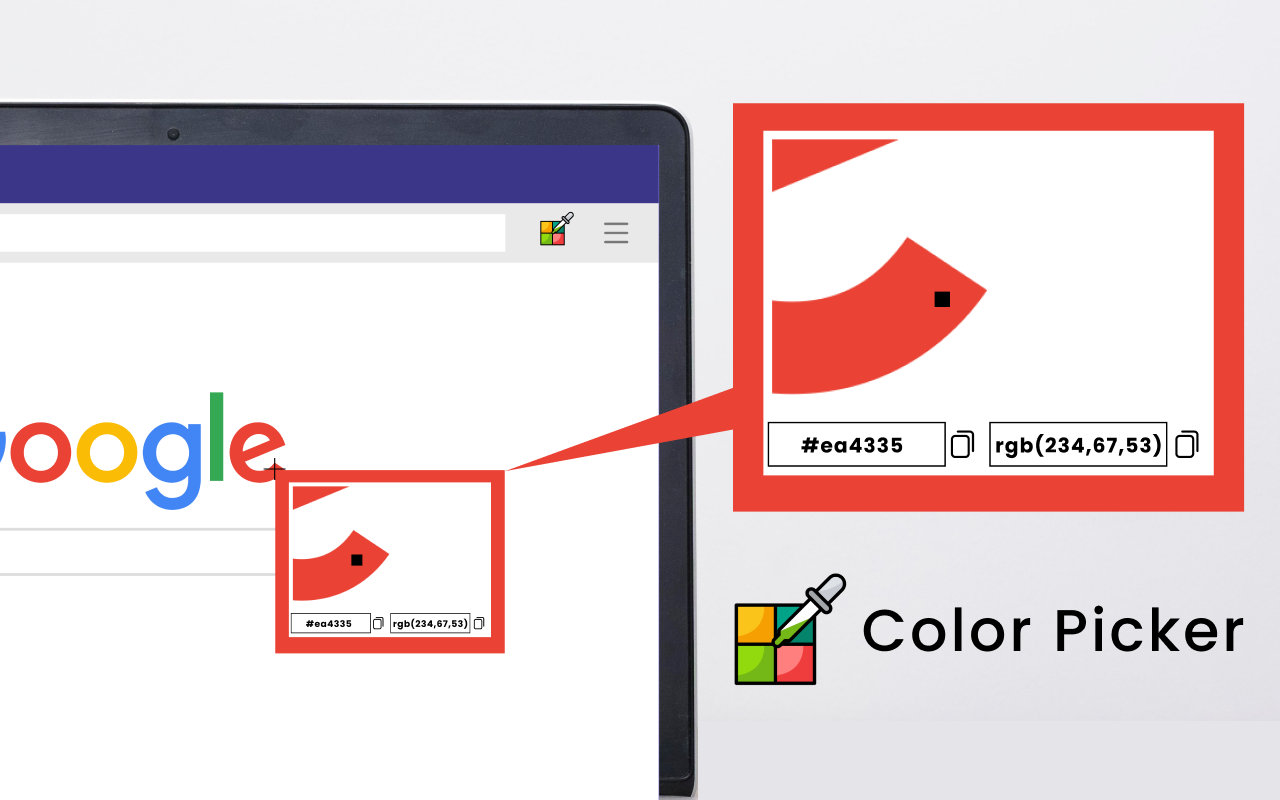

插件简介
HEX, RGB Color picker, Advanched Eyedropper, Find color code on any page
Grab colors from any website with our Color Picker chrome extension. It offers the HEX and RGB codes on any element.
With Color Picker you can find color reading on any point of the browser. Simply copy the code and paste it for your use. It supports most of the elements and offers much more features.
Here is how to use the Color Picker for Chrome:
✓ After installing visit any webpage from where you want to grab a color code
✓ Then click on the extension icon and it will enable the color picker cusror icon
✓ Now tap on the desired point and it will give you the info of that color code in HEX and RGB options
✓ Copy the code and replicate the same steps to find another color code.
Features:
✓ Pick the Color of any Pixel on the webpage
✓ RGB Color Picker
✓ HEX Color Picker
✓ HEX Color code Picker
Version 1.1.0 Changes: >
>Bug Fixed on History of the Recent Color picked
Version 1.0.0 Changes:
>>Added Color Picker Palette within extension pop-up to choose any desired color codes
>>Improved UI & Bug Fixes
>>Now shows the history of detected color codes
Version 0.2:
>> Magnification issues solved in mac and windows
>> Extension preventing full screen bug – fixed