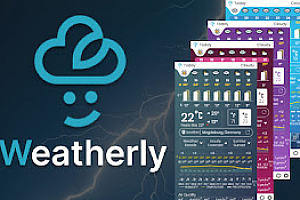Facebook 隐私扩展
使用场景
在公共场所、办公室或家中使用Facebook Web时,保护您的隐私,隐藏消息和活动,直到您启用隐私模式。
核心功能
- 隐私模式:点击“启用隐私”按钮,整个Facebook页面将被暗化,保护您的隐私。
- 动画元素:隐私模式激活时,屏幕中心将显示一个有趣的动画GIF,提示您隐私模式已启用。
- 完全控制:您可以通过扩展程序弹出窗口中的按钮轻松启用或禁用隐私模式。
- 状态持久性:扩展程序记忆您的最后选择,即使您刷新页面或重新打开Facebook,隐私模式也将保持激活状态。
插件截图
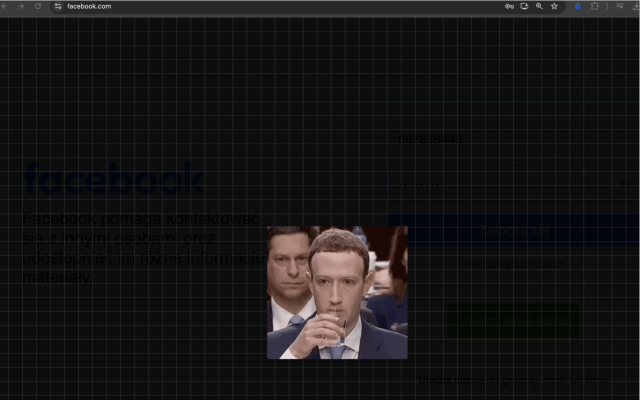
插件简介
Protect your conversations on Facebook Web by hiding messages until enabled.
Facebook Privacy Extension – Protect Your Privacy on Facebook Web
The Facebook Privacy Extension is specifically designed for users who want to maintain privacy while using Facebook in a web browser. With this tool, you can ensure that your conversations, posts, and activity on Facebook remain hidden, whether you’re working in a public space, at the office, at home, or on a shared computer.
Features:
Privacy Mode:
When privacy mode is enabled via the “Enable Privacy” button, the entire Facebook page is darkened.
A semi-transparent, dark gray overlay with a subtle grid pattern is applied, ensuring complete privacy.
Animated Element:
A charming animated GIF of a zuck is displayed in the center of the screen when privacy mode is active. This visual cue informs you that the privacy mode is enabled.
Full Control:
You can toggle privacy mode on and off with a simple button in the extension popup. While privacy mode is active, you can still interact with Facebook, but its content remains hidden from others.
State Persistence:
The extension remembers your last choice. If privacy mode is enabled, it will remain active even if you refresh the page or reopen Facebook.
User-Friendly Design:
The extension features a clean and intuitive interface. The popup background is a dark blue, and the toggle button is sleek with a black background and white text, making it visually appealing and easy to use.
When to Use It?
At Work: Keep your messages, posts, and activity private, even if colleagues or passersby can see your screen.
In Public Spaces: Prevent strangers from seeing your conversations or news feed while using
Facebook in cafes, libraries, or airports.
At Home: Protect your activity from housemates, family members, or anyone nearby.
How It Works:
When you click “Enable Privacy,” the extension overlays a dark gray layer on top of the Facebook page, effectively concealing the entire screen.
The overlay includes a grid pattern and displays a zuck GIF in the center for added visual appeal.
Facebook continues to run normally beneath the overlay, so you can use it while keeping everything hidden.
To deactivate privacy mode, simply click the “Disable Privacy” button, and the overlay will be removed.
Installation:
Download and install the extension from the Chrome Web Store or load it manually.
After installation, click the extension icon in your browser to open the control panel.
Activate privacy mode whenever needed with a single click.
The Facebook Privacy Extension is the perfect tool for anyone who values discretion and convenience while using Facebook Web. Try it now and see how easily you can keep your activity private from prying eyes!
Source code: https://github.com/fbPrivacyExtension/Facebook-Privacy-Extension
Icon: https://www.flaticon.com/free-icon/locked_10464776?term=lock&page=1&position=17&origin=tag&related_id=10464776