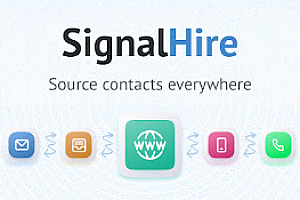Mailmeteor for Gmail:电子邮件跟踪器、邮件合并、AI 写作工具、CSV 导出
使用场景
Mailmeteor for Gmail 是一个功能强大的 Gmail 插件,帮助您在 Gmail 中快速发送电子邮件、跟进和追踪回复,提高销售和营销效率。
核心功能
- 跟踪电子邮件打开和点击
- 邮件合并和批量发送
- AI 邮件助手,快速写邮件
- 自动跟进,直到收到回复
- 电子邮件导出和搜索
插件截图
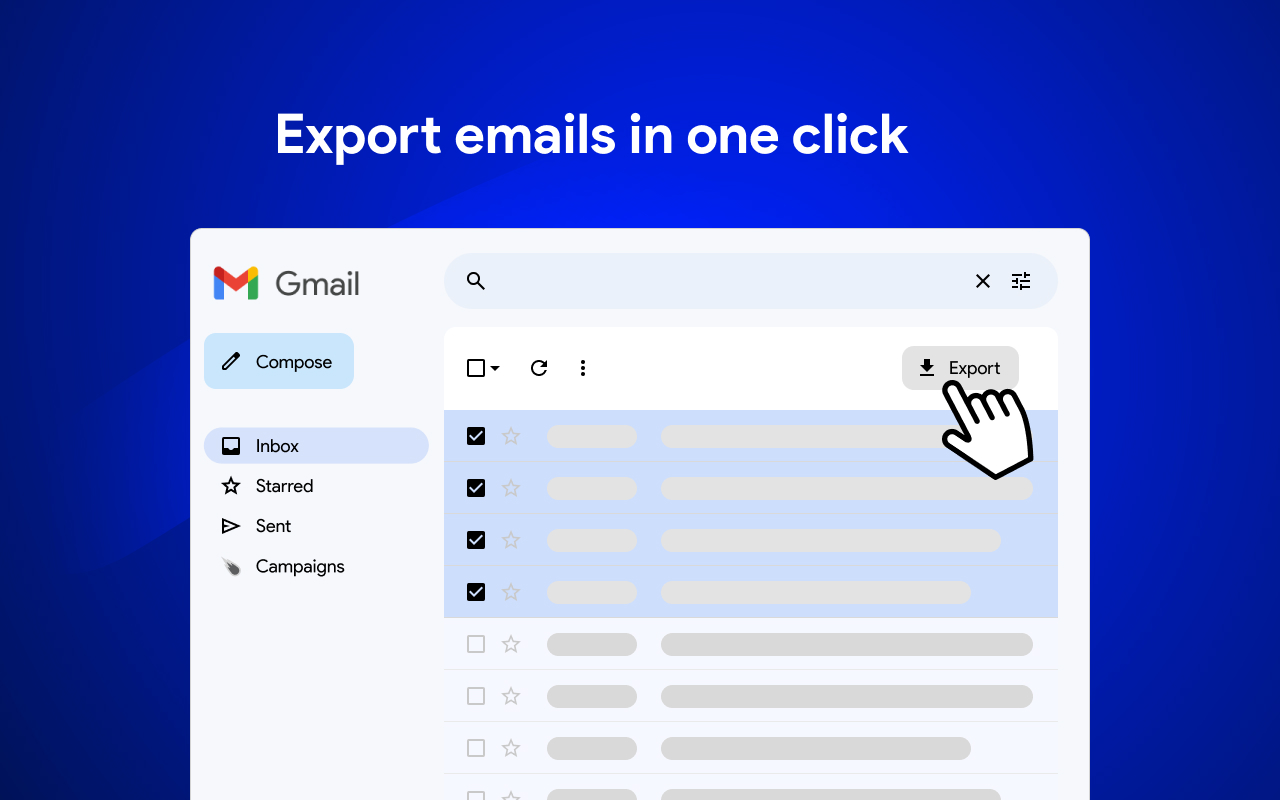
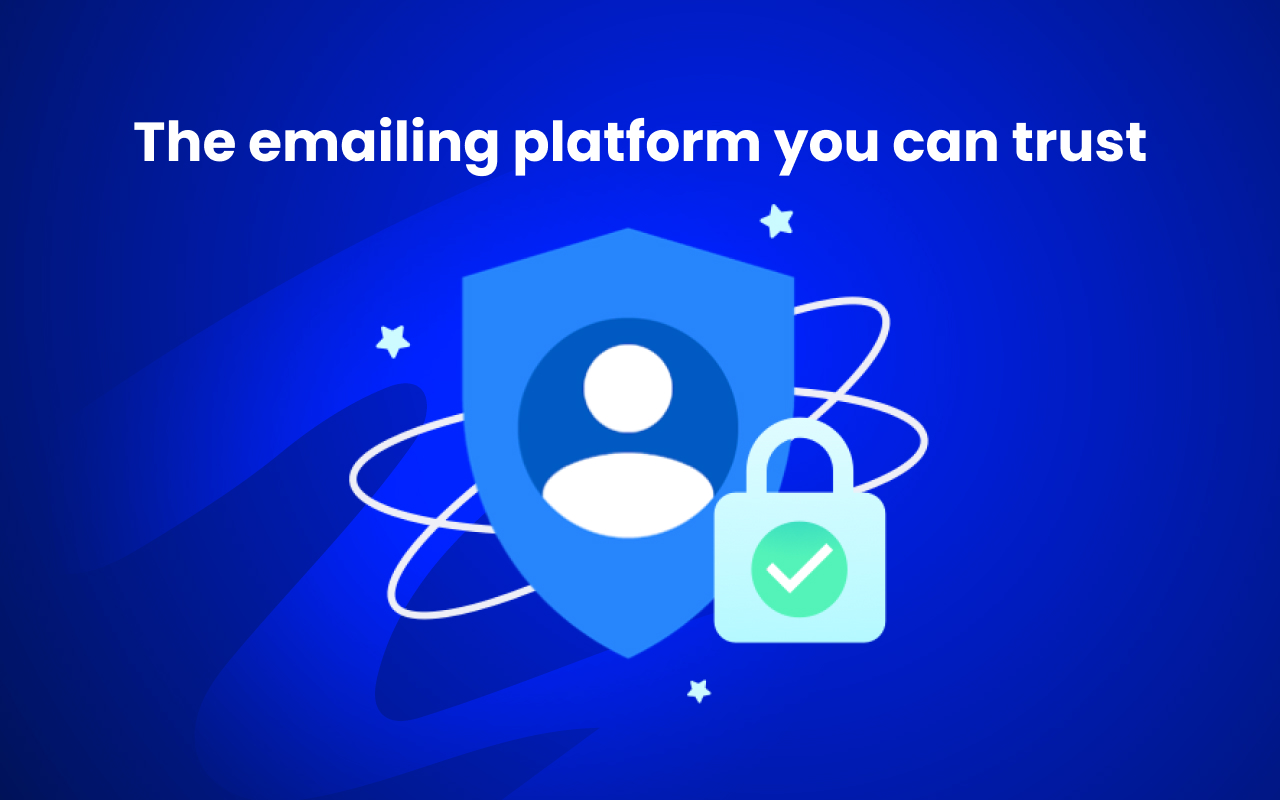
插件简介
Everything you need to win more business in Gmail. Write emails with AI, send mail merge, schedule follow-ups, export to CSV…
Mailmeteor for Gmail helps you make more sales in Gmail. It brings powerful features to your Gmail inbox, such as:
🎯 Email tracker (opens and clicks)
💌 Mail merge
✨ Write emails faster with AI
⏰ Schedule follow-ups until you get a reply
🗂️ Search and export emails in one click
All features are free to use. Upgrade to send more emails and access advanced features, like tracking, attachments, Autopilot, and more.
WHY MAILMETEOR?
– Best-rated email marketing solution for Gmail
– 6 million users of our add-on for Google Sheets – Rated 4.9/5
– Used by the best: Spotify, Uber, Pinterest, Shopify, Change.org, …
– Recommended by Google in 2022 and 2023
You stay at all times in Gmail, where your work happens. No need to add extra tools or switch to a different dashboard or SaaS.
MAILMETEOR FOR GMAIL BENEFITS
➤ Email Tracker to know when your emails are opened or clicked
➤ Mail merge inside Gmail ™. We maximize your email deliverability and send emails directly from Gmail ™.
➤ Follow up with ease in Gmail ™. Send automated follow-ups in one click, without your recipients knowing.
➤ Designed to respect your privacy.
FEATURES
✓ Email Tracker (opens and clicks)
✓ Mail merge, with tracking
✓ AI Email Assistant inside Gmail
✓ Auto follow-up: send a reminder when not opened, not replied…
✓ Bounces detection: make sure you don’t follow up to dead email addresses
✓ Hubspot / CRM integration
✓ CSV emails export
✓ Available in English
HOW TO MAIL MERGE IN GMAIL?
Once you’ve installed this extension, here’s how to send mass emails in your Gmail inbox:
1. Select the “Campaigns” tab, underneath Inbox / Starred / Sent
2. Click on “New campaign”
3. Write your email and select recipients
4. Once you’re ready, send yourself a test email or preview
5. Click “Send emails”
Your recipients will receive the emails just as you would have sent them. And your emails remain accessible in the “Sent” tab of your Gmail account.
HOW TO FOLLOW UP IN GMAIL?
Once you’ve installed this extension for Gmail, here’s how to follow up in Gmail:
1. Compose a new message as usual
2. Instead of clicking on “Send”, click on the caret and select “Send with a follow-up”
3. Select a follow-up template or write a new message
4. Define when the follow-up should be sent (e.g. 3 days later, if no reply)
5. Click send
SUPPORT AND DOCUMENTATION
Need a help? Check our support center: https://mailmeteor.com/docs/
You will learn:
⚑ The best time to follow up with a prospect
⚑ A wide selection of email templates
⚑ Gmail best practices to improve your deliverability
And also, everything you need to know before doing a mass mailing in Gmail ™, such as:
⚑ How to send mass emails in Gmail ™
⚑ How to send mass customized emails with Gmail ™
⚑ How to send a mass email without showing addresses in Gmail ™
⚑ How to use your Gmail ™ contact list to send emails
⚑ Why Mailmeteor is better than Gmass, Lemlist, Yamm, Streak and Mailsuite
***
FREE FOR EDUCATION
Have a .EDU email address? Mailmeteor provides free licenses for students and staff, as part of its Education Program. Learn more: https://mailmeteor.com/education-program
***
UPDATES
Dec 20, 2024 – Get to know who has opened your emails with email tracker.
Sep 13, 2024 – Introducing AI Email Writer right into Gmail. Write emails faster and better thanks to AI.
April 1, 2024 – The new “Campaigns” tab helps you send email marketing campaigns right into your inbox.
Feb 13, 2023 – Export emails directly from the Gmail inbox with the new powerful export feature. Search, export, and do more with your emails.
Dec 6, 2022 – Skip snoozing: you can now schedule a follow-up and completely forget about it. Mailmeteor will watch for replies and send the follow-up email when needed.
Nov 15, 2022 – Beta release of the Google Chrome extension to follow up in Gmail.
January 7, 2019 – Our launch date: Introducing Mailmeteor, a simple, affordable, privacy-first solution to mail merge in Gmail.
***
GMAIL WITH SUPERPOWERS
Mailmeteor turns your Gmail inbox into a complete email marketing solution:
✪ Follow up with ease to make sure your recipients replies
✪ Templates to reuse your best follow-up messages
✪ Skip following up when the recipient replies
✪ Bounce detection
✪ Mailmeteor Dashboard to do even more with your emails
POPULAR USE CASES
You can use Mailmeteor in many different ways, some use cases:
➤ Sales & Marketing: to boost your conversion and re-engage your leads at scale
➤ Customer care: to make sure a ticket is closed
➤ Finance: to put an end to unpaid invoices
➤ Marketing: personalized thank-you emails to HR recruiters, crowdfunding supports, Product Hunt, business angels, friends & family.
➤ Job hunt: follow-up after an interview and make sure the recruiter doesn’t forget about you
➤ PR: Bump your email to the top of journalists’ or influencers’ inboxes.
➤ Email No Code: follow up with prospects without a line of code
➤ Events: Inviting people to an event (webinar, wedding, job-dating, fair, conference, meetup…) and reducing show off by sending a reminder shortly before the event.
***
FEATURES ROADMAP
We are working hard to improve Mailmeteor, here are some of the features we are considering for the next versions of Mailmeteor:
✓ Send newsletter in Gmail
✓ Multi follow-ups & email sequence
✓ Follow-up with images & attachments
✓ Templates management to write emails faster
✓ Open & Click Tracking
✓ More follow-up triggers, such as open/no-open
✓ Cold emailing & Mail merge in Gmail
Suggest a missing feature:
➢ https://mailmeteor.com/contact#others/features-request
***
PRIVACY & SECURITY
Mailmeteor complies with privacy laws (especially GDPR) to protect your data. Learn more about how we respect your privacy in our Privacy Policy in our Security center: https://mailmeteor.com/security
Mailmeteor is audited by Google every year for optimal security.
***
Gmail and Google are trademarks of Google Inc.
Use of these trademarks is subject to Google Permissions.
***
WEBSITE: https://mailmeteor.com
SUPPORT: https://mailmeteor.com/docs/
CONTACT US: https://mailmeteor.com/contact