PDF 查看器
使用场景
PDF Viewer for Chrome是一款免费的在线PDF阅读器和编辑器,允许您直接在浏览器中查看和编辑PDF文件。
核心功能
- 在线PDF阅读和编辑
- 添加评论和注释,包括sticky notes、文本和高亮
- 暗黑模式和亮白模式切换
- 离线查看文件
- 文档朗读功能
插件截图
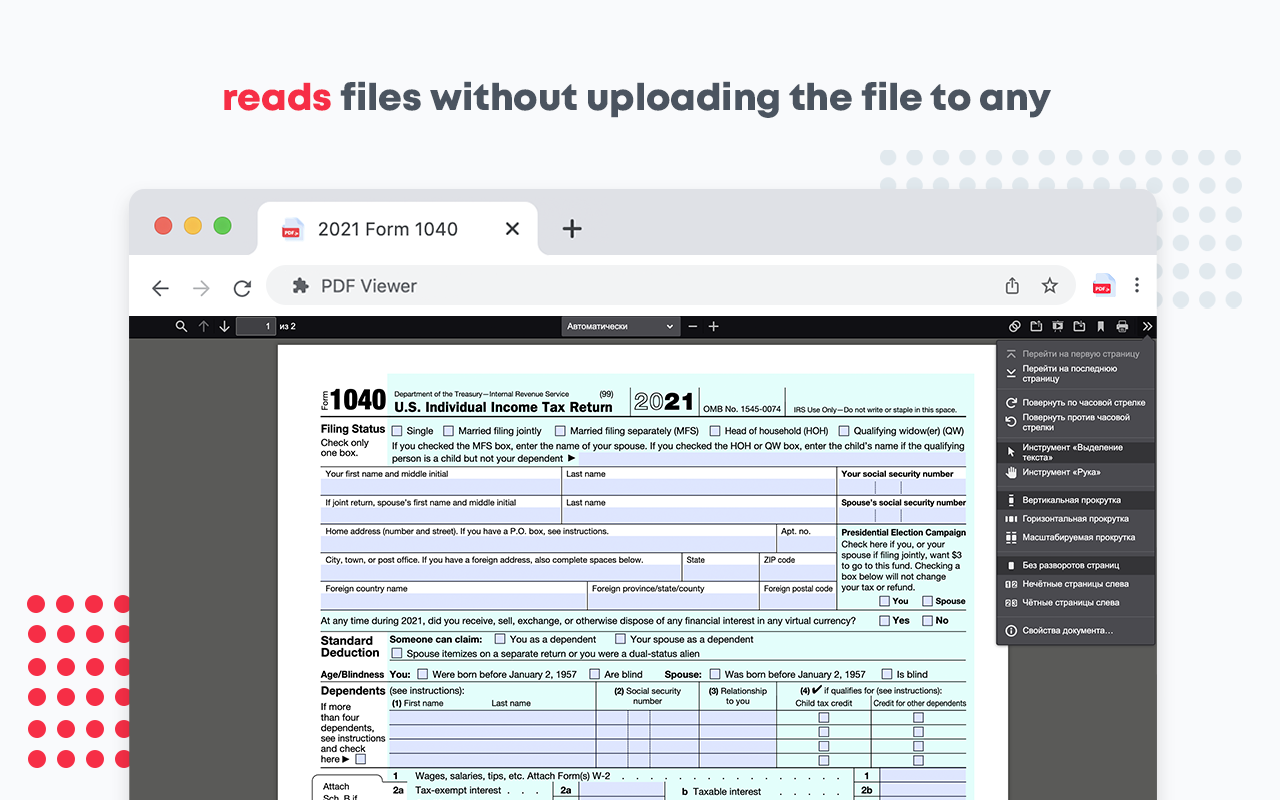
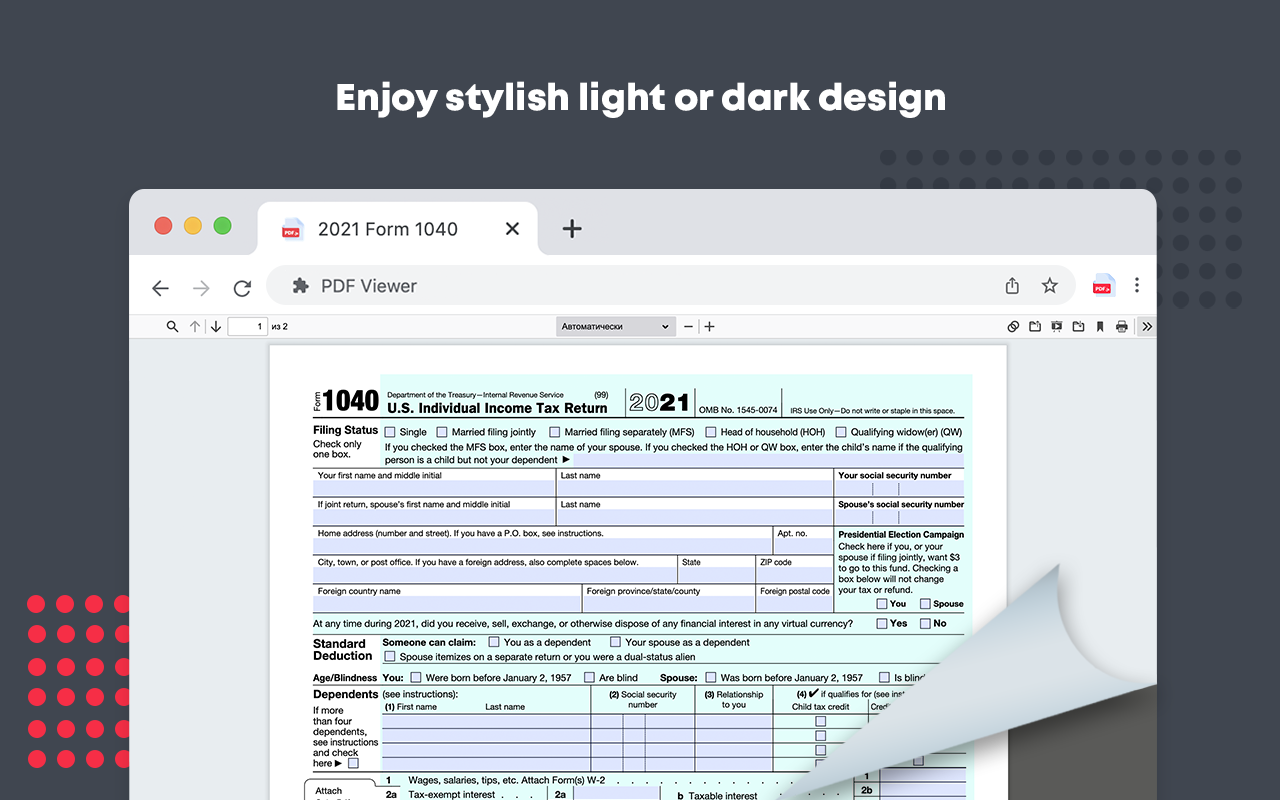
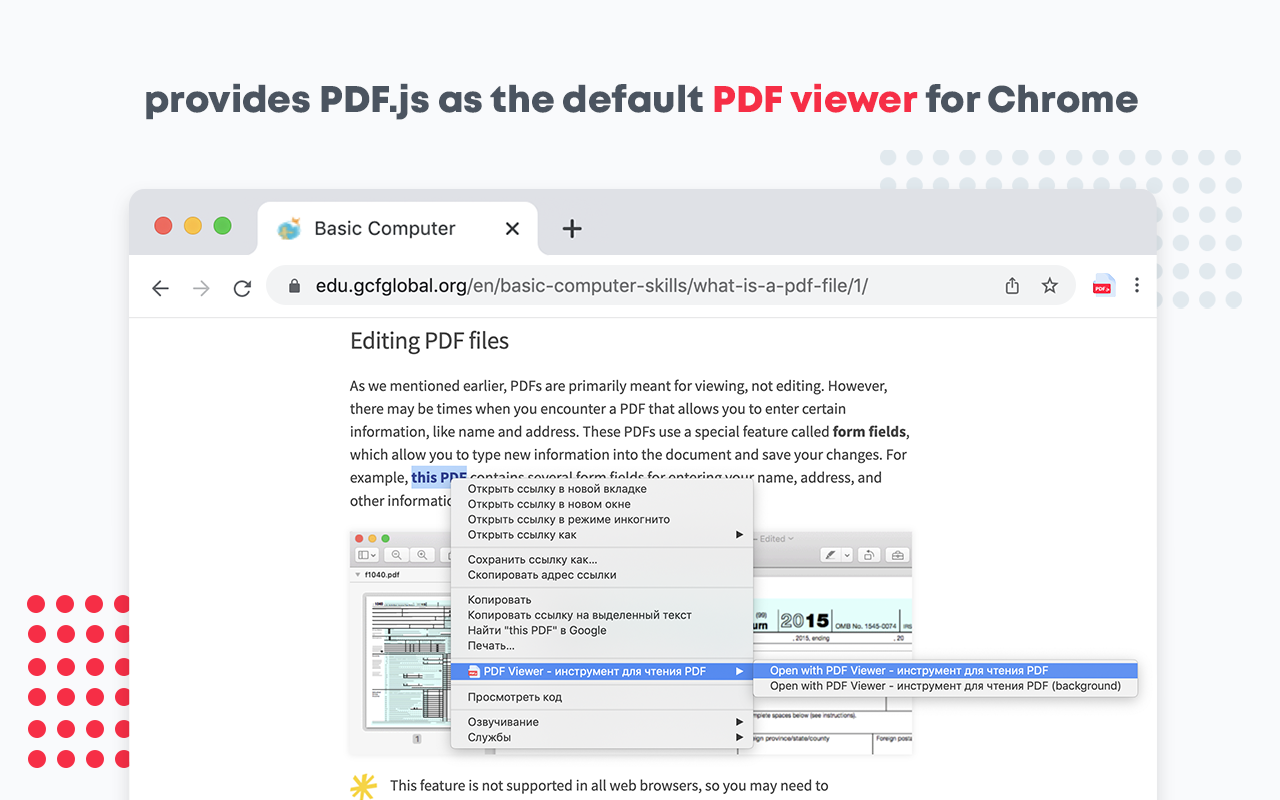
插件简介
Display any PDF files in the Chrome browser with HTML5. Online editor, viewer and PDF converter tool.
PDF Viewer for Chrome is a free and very useful tool that allows you to view and edit files directly in your browser.
To see the file with this Reader simply hit the icon installed in the browser’s toolbar or just click the Chrome’s context menu and select “Open with PDF Viewer”.
Reader is the industry-leading solution. Use this tools right in Google Chrome to get the best viewing experience and get more done while browsing. You can add comments to file, including sticky notes, text, and highlights—all for free.
What’s NEW:
• Dark and light mode.
• Read your document aloud
• View file offline
To operate with this extension, please right-click on any link and then click on – Open and Download with Viewer – item from the context menu. The files will first be “downloaded” and then “opened” in a default viewer (the one which is set on the options page). Please note that the file will be downloaded in the “default” download folder on your machine.
Leave feedback and ask questions about our product Viewer! We are developing new features and always listen to feedback.





