超暗模式
使用场景
Super Dark Mode扩展程序可以将几乎所有网站变暗,保护眼睛在夜间浏览。
核心功能
- 手动开启/关闭暗黑模式
- 自动计划暗黑模式
- 排除/包含网站
- 四种全球暗黑主题
- 高级设置调整对比度
插件截图
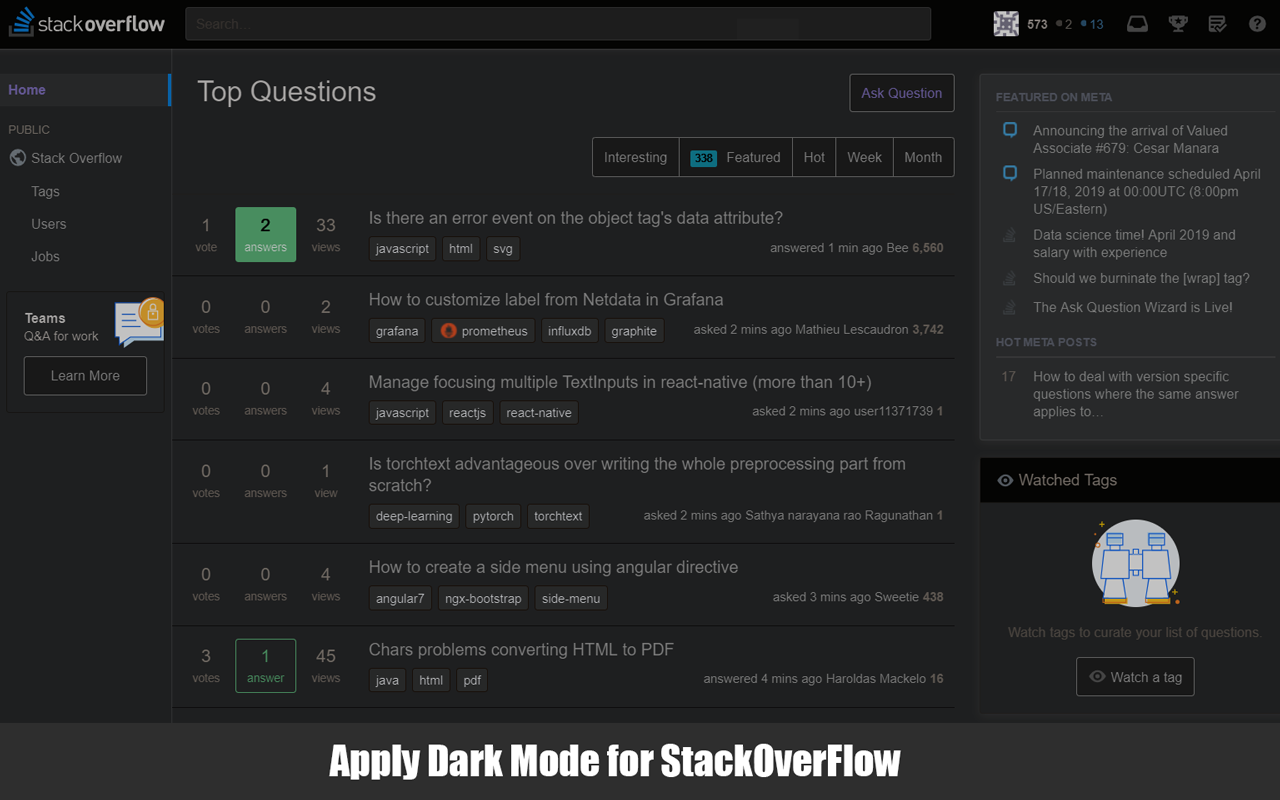
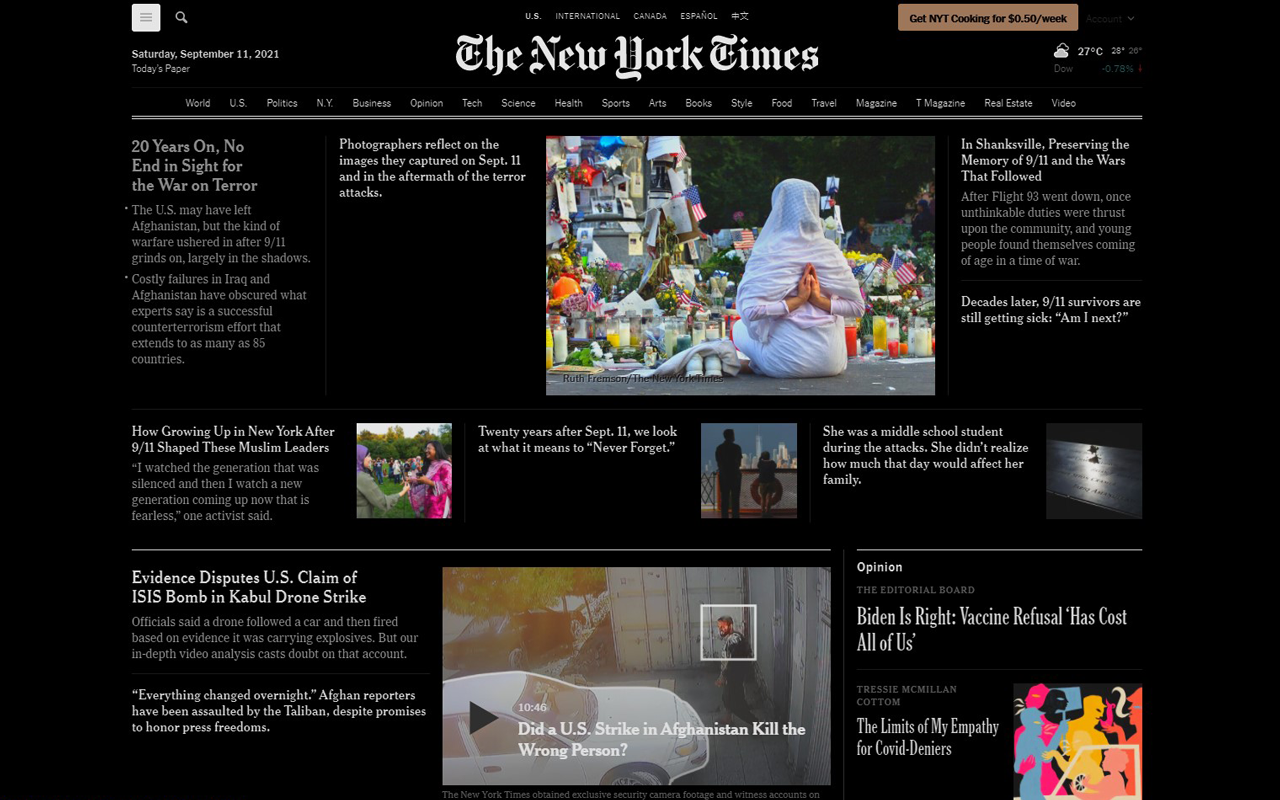
插件简介
dark skin for all websites
The Super Dark Mode extension darkens almost all websites, making it easier on your eyes at night.
>>> 🔔 Exceptions:
– New Tab: Install a dark theme for Chrome here: Chrome Color Themes
– Chrome Store: Google doesn’t allow theme changes here.
>>> 💡 How to Use Super Dark Mode:
1) Manual On/Off:
– Reload all open sites after installing.
– Click the extension icon to toggle dark mode.
2) Automatic Schedule:
– Right-click the extension icon.
– Select “Options”.
– Go to “Automatic Schedule” and enable “Auto ON/OFF”.
3)Exclude/Include Sites:
– Right-click on the site.
– Select “Super Dark Mode” > “Disable/Enable Super Dark Mode for this site”.
4) And More:
– Super Dark Mode supports four global dark themes: Classic, Smart Invert, Manual (for experienced users) and Modern with colour customisations.
– Specialised dark themes for most popular websites such as Amazon, Ebay, Reuters, Twitter (X) and many others, which you can easily switch on and off in the options.
– In the advanced settings, the contrast value can be adjusted for further fine tuning.
5) Configuration
– Super Dark Mode uses a configuration which gets fetched on a regular basis in case special themes no longer works on sites such as Yahoo, DuckDuckGo, YouTube, because the websites have changed these pages after the release of Super Dark Mode. In this case, Dark Mode will be disabled until we provide an update for the site via the Chrome Store.





