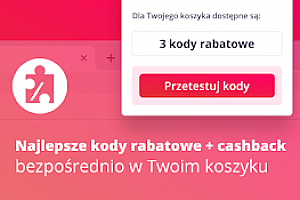Keepa – 亚马逊价格追踪器
使用场景
这款Amazon价格跟踪插件能够帮助您追踪Amazon商品价格历史、设置价格提醒、比较国际价格,帮助您找到最好的交易机会。
核心功能
- 价格历史图表:提供超过5亿Amazon商品的详细价格历史图表。
- 价格提醒:设置价格监控,插件将在商品价格降至您设定的价格时通知您。
- 国际价格比较:列出所有Amazon站点的价格,方便您比较和追踪。
- 每日交易概览:每天找到最好的交易机会,根据您的喜好分类。
- 愿望清单导入:轻松导入您的愿望清单,并为每个项目设置价格监控。
插件截图
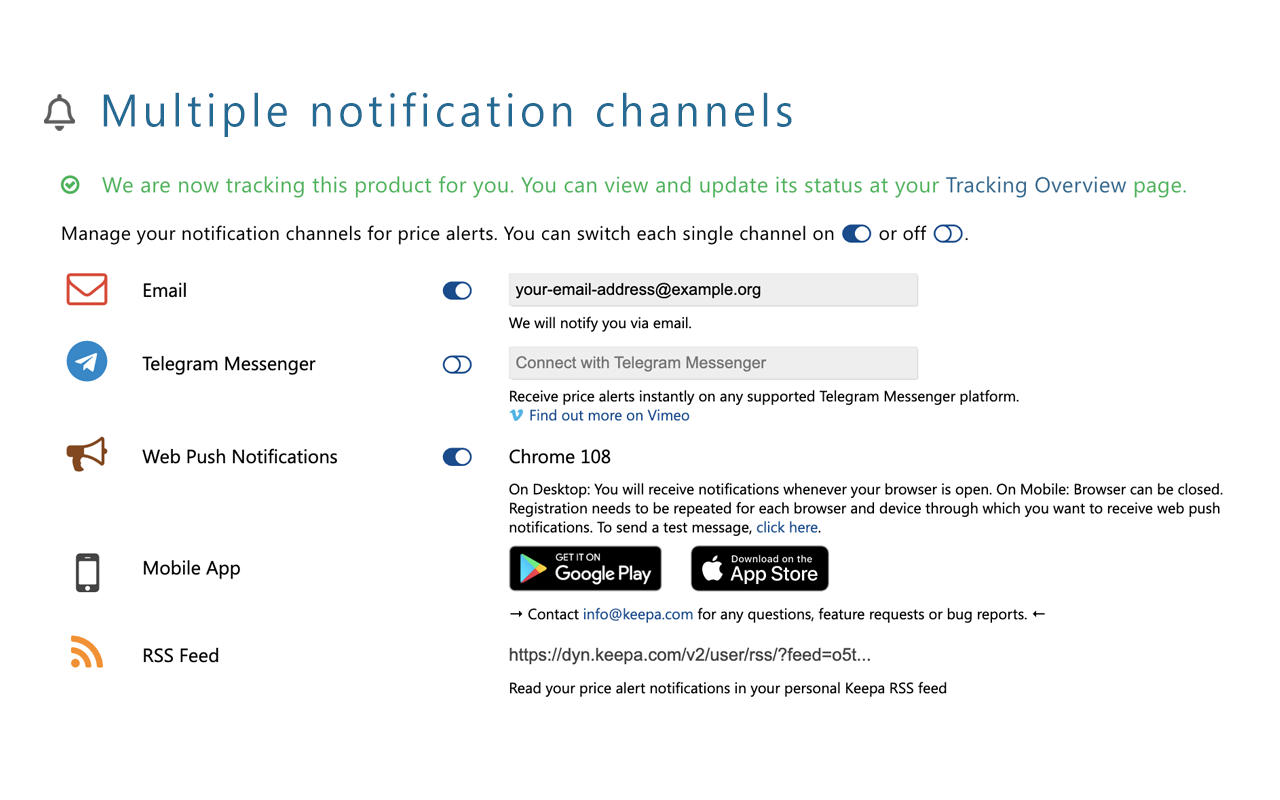

插件简介
Adds price history charts and the option to be alerted on price drops to all supported Amazon sites.
✜ Price History charts
Detailed Price History charts for over 5 billion Amazon products.
✜ Price Drop & Availability Alerts
Set up a price watch directly from the product page. We track any product for you and notify you once the product dropped below your desired price. We track lightning deals as well!
✜ Compare and track international Amazon prices
Prices for all Amazon locales are listed and can easily be tracked.
✜ Daily Deals, an overview of recent price drops
Get the real deals. Keepa finds the best deals every day. Find products with the highest drop in price in your favorite product category.
✜ Wishlist Import
You can easily import your whole wishlist and create price watches for every item on it.
✜ Customizable
Change the behavior of the extension the way you like it.
No account needed. Just install and start saving money.
This extension does not add any browser buttons. You can access and set it up on any Amazon product page.
We follow Chrome’s minimum permissions policy and only request the following permissions:
– Access to keepa.com: needed for communication with our servers to provide the extension with price history data and handle your (optional) user account for price tracking.
– Access to amazon pages: Required to embed our price history graph directly on Amazon product pages.
– “declarativeNetRequestWithHostAccess” and “cookies”: These enable the extension to make requests on its own to the pages listed above. This communication enables, among others, the MAP reveal feature (shows hidden prices directly on the product pages) and Stock reveal feature (shows available stock of 3rd party merchants).
– “storage”: Enables the extension to store data (like your settings) locally in your browser. Like cookies.
– “contextMenus”: Enables a context menu entry which allows you to open multiple products shown on an Amazon page on Keepa.com. Disabled by default.
That’s it. You can also read our privacy policy, it is really short: https://keepa.com/#!disclaimer