AnswerAI – 由 GPT-4 驱动的家庭作业人工智能导师
使用场景
Answer.AI浏览器插件能够快速提供学习帮助,回答问题,生成写作草稿,解决数学难题等,助力学生在课堂内外取得成功。
核心功能
- 上传截图获取答案
- 实时聊天获取答案
- AI写作助手
- 智能作业解决方案
- 高亮文本获取答案
插件截图
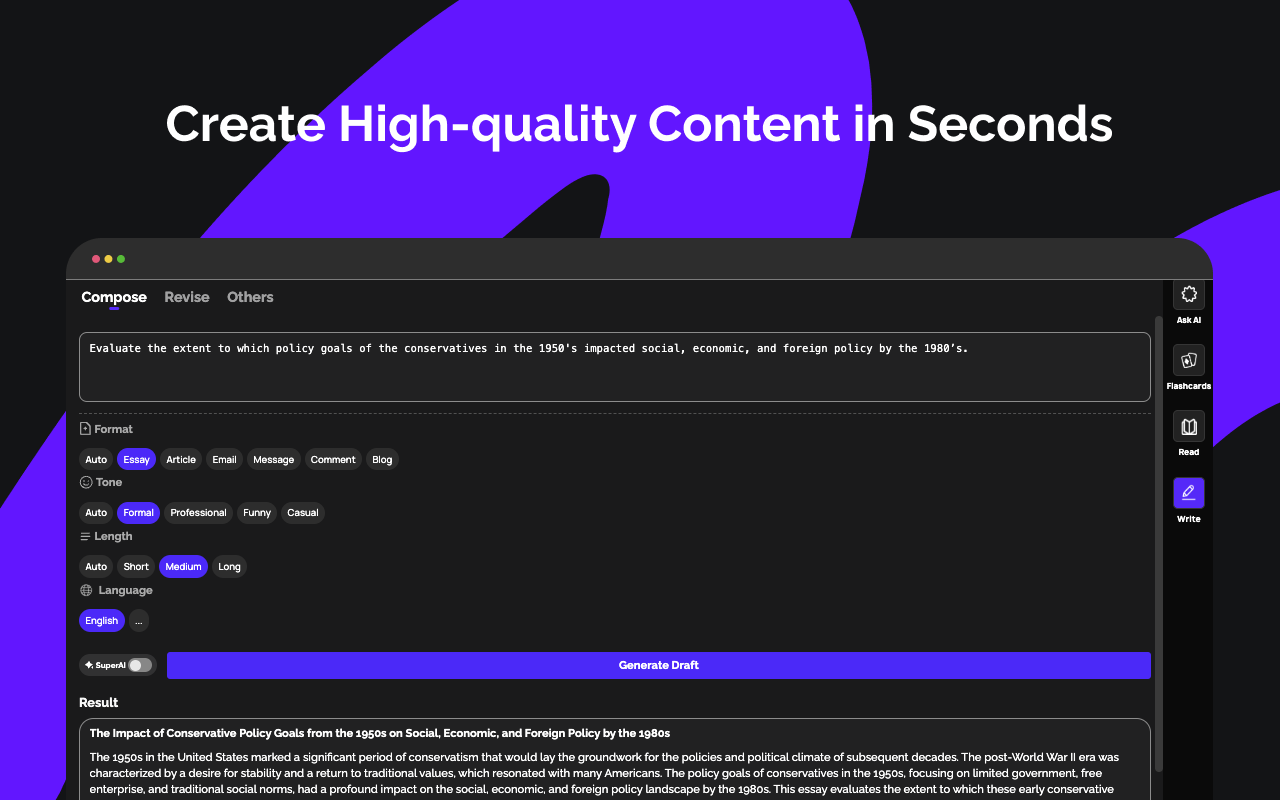
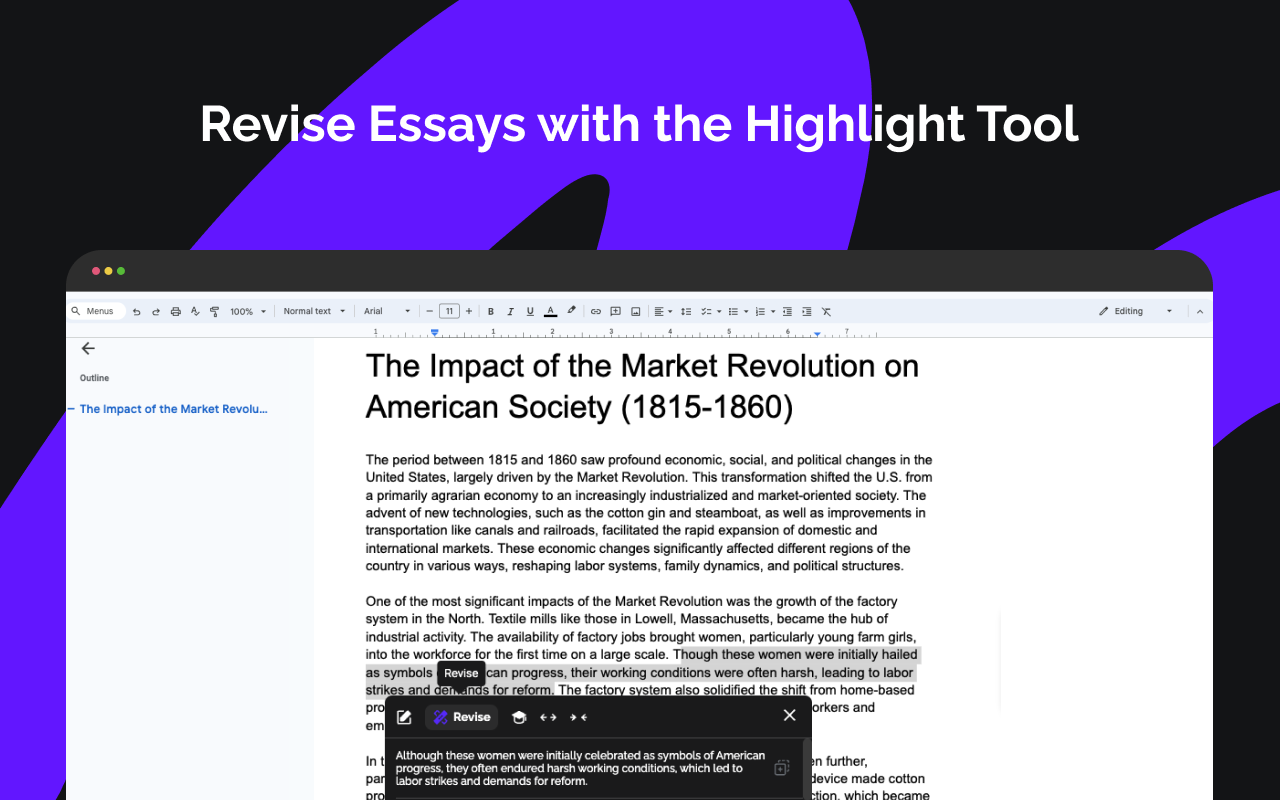
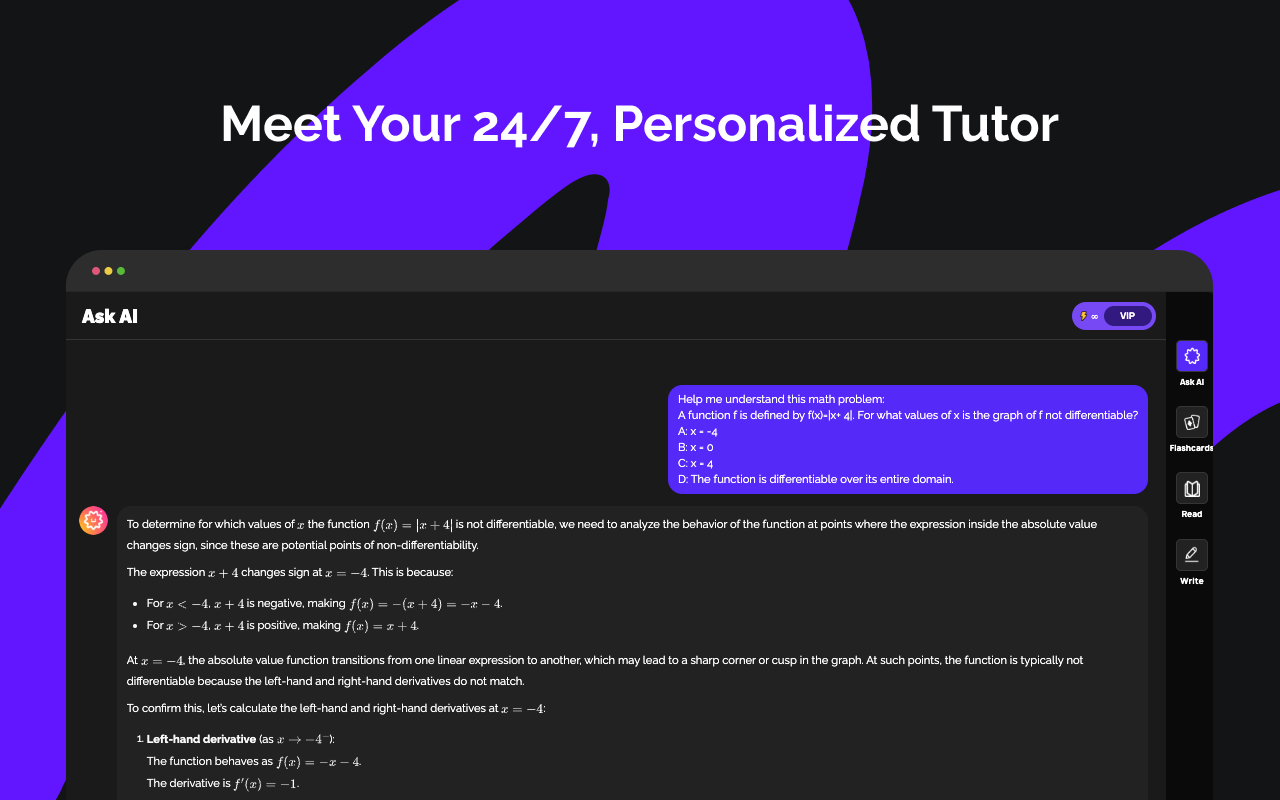
插件简介
Your GPT-4 AI assistant ChatGPT Plugin.Answer questions and get AI answers quickly,write emails,articles,chatbot,learning assistant.
Ask anything and learn everything with one of the leading AI educational apps for student success.
Answer.AI is the only app that is there for students both in and out of the classroom, and revolutionizing the way you learn.
With Answer.AI’s web extension, your screen will become a powerhouse of personalized education and learning. You can screenshot or highlight any question on your browser and get step-by-step solutions, generate brainstorming drafts for any type of writing, chat with AskAI about tough concepts, master complex math questions with Geometry mode, and more.
With over 6 million users, our mission is to help our evergrowing community achieve their milestones and crush their goals both in and out of the classroom.
🥳Here are some features you can look out for:
📍Upload a screenshot for instant answers
Easily upload a screenshot of your question, and Answer.AI will analyze it to provide accurate answers—perfect for complex math problems and more.
📍Ask and Answer
Click the Answer.AI icon to initiate a real-time conversation, or select any text on a webpage to receive detailed answers instantly. No matter the complexity, Answer.AI offers clear explanations.
📍Writing Assistant
Answer.AI also serves as an AI-powered writing assistant, helping you create high-quality content in seconds, making it perfect for essays, articles, and more.
📍Smart Homework Solutions
Submit your questions and get step-by-step solutions, ensuring you not only get the correct answer but understand the underlying concepts.
📍Highlight and Solve
Answer.AI works on any website you visit and integrates smoothly into your Chrome browser. Simply highlight text or use the extension to get answers quickly and efficiently.
🌟 Getting Started:
1️⃣ Click the Answer.AI icon on your screen to start a conversation.
2️⃣ Highlight text on any webpage, click the Answer.AI icon, and receive an answer immediately.
🧑💻 How to use the Chrome Extension:
1️⃣ Click the “Add to Chrome” button.
2️⃣ Log in to your Answer.AI account.
3️⃣ Start using Answer.AI! You can open the Answer.AI sidebar anytime you need help.
❓FAQs
📍Is Answer.AI free?
Answer.AI offers both free and premium versions. Free users receive limited access, while premium users enjoy enhanced features and unlimited usage.
📍What platforms does Answer.AI support?
Answer.AI is available on iOS and Android (download via the Apple Store or Google Play), as well as a Chrome extension for Windows and Mac users.
💯Ready to upgrade your learning experience?
Install Answer.AI today and leave your feedback—your suggestions help us continue to innovate.
You can contact us at support@answerai.pro or go to our website, https://answerai.pro for more info. We love hearing from you!





