翻譯 – 翻譯器、字典
使用场景
翻译器是快速翻译特定内容(无论是单词、短语还是菜单项)的最有效和用户友好的解决方案。
核心功能
- 全頁翻譯:轻鬆将整個網頁翻譯成您想要的语言。
- 詞典:提供詞義、發音、同義詞、上位詞、下位詞等。
- 文字轉語音:讓您聽到準確的發音,用正確的口音播放單詞和文本。
- 圖片翻譯:根據截圖工具的工作原理,選擇屏幕上要翻譯的區域。
- 翻譯歷史:所有翻譯歷史都存儲在瀏覽器的本地存儲中。
插件截图
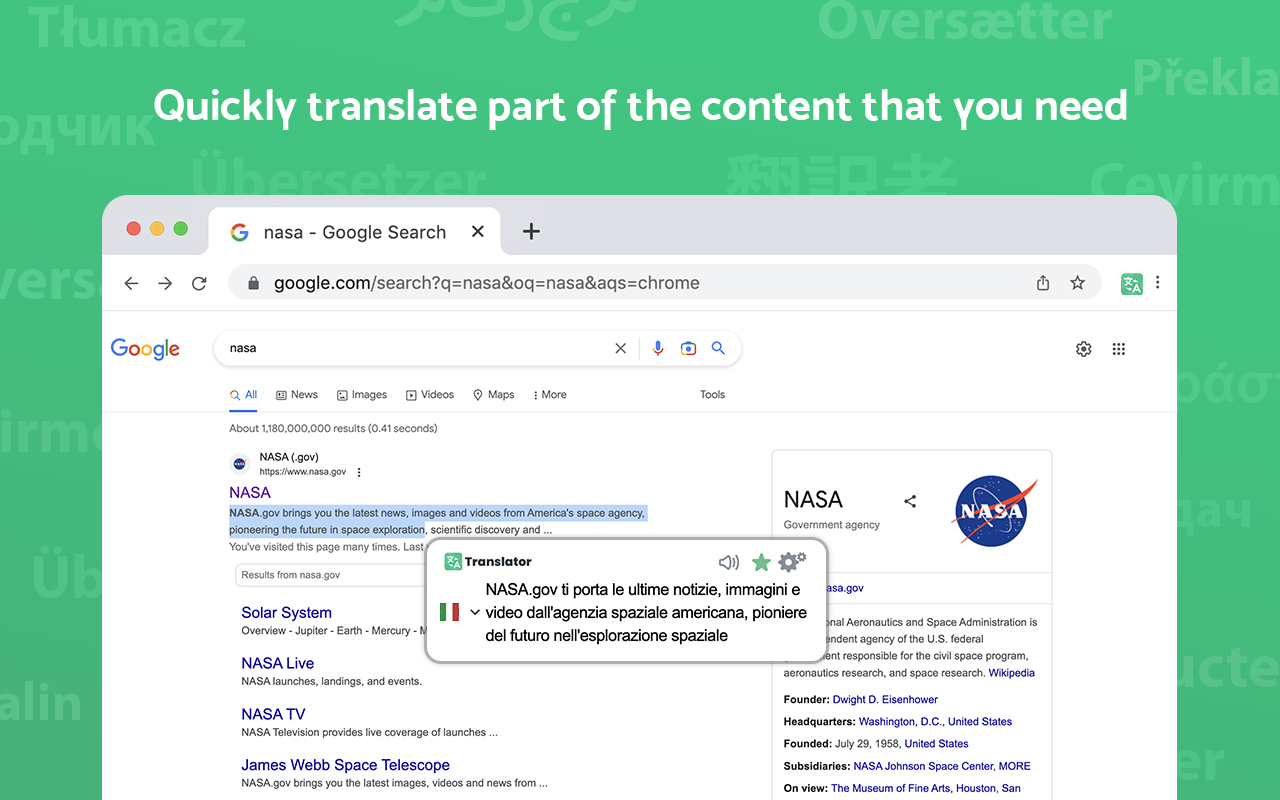
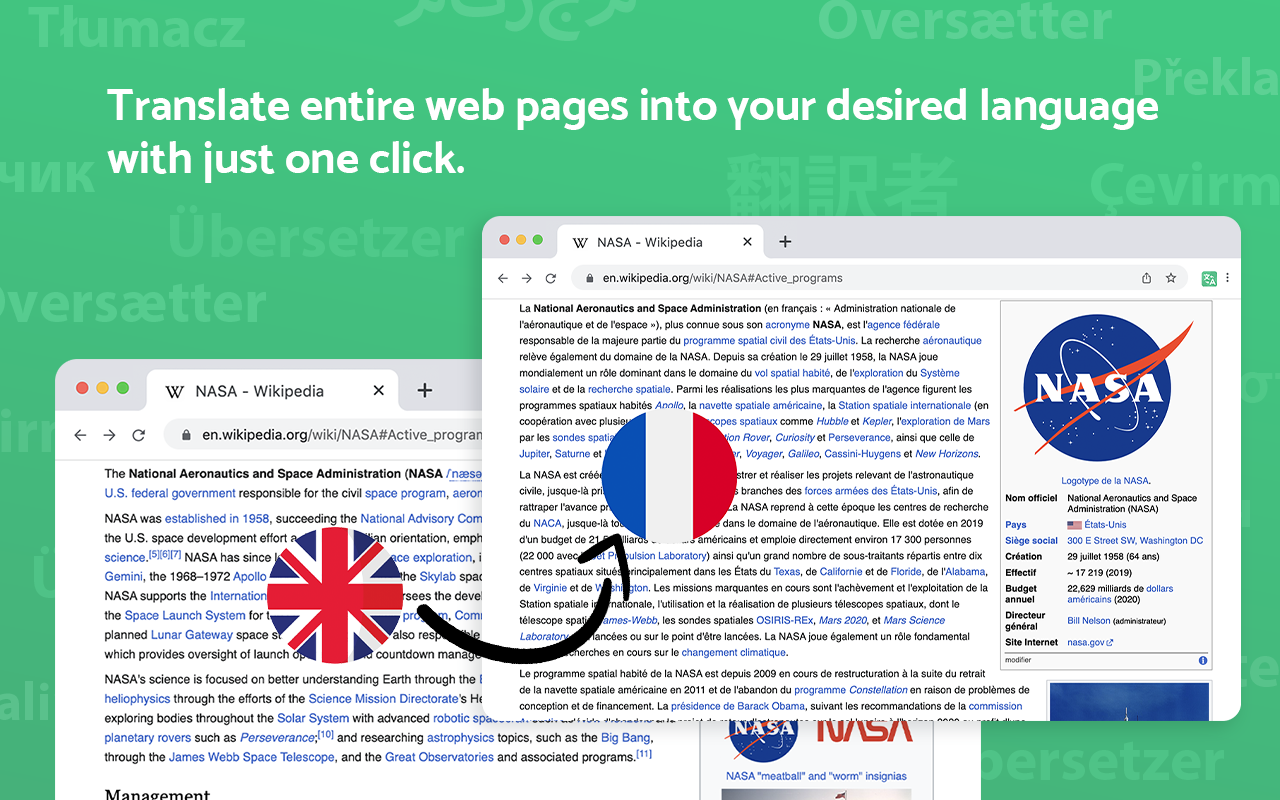
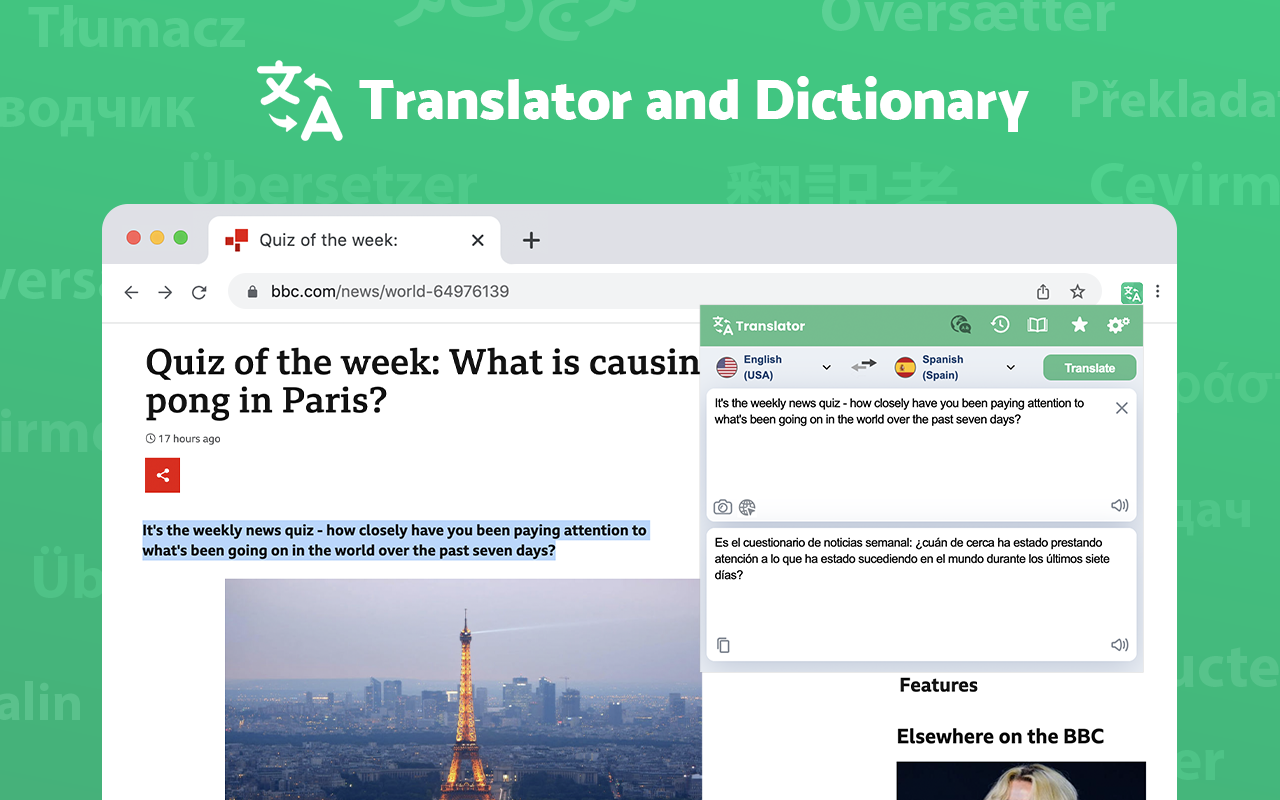
插件简介
翻譯器,翻譯單詞,翻譯短語。 全頁翻譯器和字典,使用谷歌翻譯的文本到語音 (TTS)。
Translate 是快速翻譯特定內容(無論是單詞、短語還是菜單項)的最有效和用戶友好的解決方案。 通過簡單地突出顯示所需的單詞或文本,您可以立即以您的首選語言查看其翻譯。 這個方便的瀏覽器擴展將所有這些功能包含在一個易於使用的包中。
以下是主要特點:
► 完全免費,無需註冊或訂閱。
► 支持超過 120 種語言。
► 自動檢測語言。
► 提供 60 種語言的文字轉語音功能。
► 提供反向翻譯。
► 適用於所有網站,包括 Gmail、Facebook、Twitter 等。
► 擁有用戶友好且直觀的界面。
► 利用詞典進行單詞翻譯(詞典離線工作)。
translator 採用高質量的人工文本到語音 (TTS) 翻譯來準確閱讀和再現單詞、短語和整個文本。 它還顯示轉錄、音譯、正確的重音和重音模式,讓您立即學習正確的發音。
功能包括:
1. 頁面翻譯:通過將鼠標懸停在所需文本上來翻譯整個網頁。
2. 詞典:提供詞義、發音、同義詞、上位詞、下位詞等。
3. 書籤:跟踪所有已添加書籤的翻譯並保存您的翻譯歷史。
4. 文字轉語音:讓您聽到準確的發音,用正確的口音播放單詞和文本。
5. 圖片翻譯:根據截圖工具的工作原理,選擇屏幕上要翻譯的區域。
利用 TTS 功能增強您對單詞發音(包括音標)的理解。
整頁翻譯
只需單擊一下,即可輕鬆將整個網頁翻譯成您想要的語言。 我們的翻譯器免費提供這項從 Google Translator 集成的新功能。
翻譯歷史
所有翻譯歷史都存儲在瀏覽器的本地存儲中。 要查找或刪除您的翻譯歷史記錄,請單擊瀏覽器右上角的擴展程序圖標。 然後點擊彈出窗口中的“顯示翻譯歷史”圖標。 該翻譯器不使用任何云存儲。
邊讀邊翻譯
通過閱讀任何你喜歡的東西來學習一門語言。 實時翻譯任何網頁上的單詞和短語。 單擊任何站點上的單詞或短語即可進行翻譯。
只需選擇您今天想使用的翻譯器:擁有新的網絡翻譯或谷歌翻譯。
我們真誠地希望我們的翻譯對您有價值! 我們熱切期待您的反饋和評分。
Translator the best and easiest way to quickly translate part of the content that you need, such as words, phrases, or even menu items.
Highlight the word or text you want to translate and you will immediately see the translation into your language. All in one simple and understandable browser extension.
Reading an article on the Internet and don’t know a word? Just select any text on any webpage, press a shortcut and see the translation in an unobtrusive window right on the same page.
Need to type in some text by yourself and translate it? Just open the Translate pop-up window by clicking on the icon next to your browser address bar. It’s always by your side!
Why is this Translator the best of the rest?
► Web page Translation – full web page translation with mouse hover translation
► Dictionary – Word meaning, pronunciation, synonyms, hypernyms, hyponyms and more.
► Bookmarks – Keeps track of all the changes you made to your bookmarks. Saving translation history.
► Text to speech – Hear correct pronunciation and play words and texts with correct accent.
► Image translation (image recognition) – Just select the area on the monitor that you want to translate (the principle of work is as in the screenshot tool).
Now you do not need to install additional programs or applications to use Google Translate, all in one convenient extension, with all the features that are available for the Translator.
Translator for Chrome a professional translation extension to translate between languages using features like text translator, transcription, and text-to-speech.
Full-page translation
Extension can translate entire web pages within one mouse-click! Just select “Translate this page” in the context menu on any page to see it translated to your language.
Note for Full Translation!
The extension does a full page translation (on-click of the web icon in pop-up) by processing and redirecting through an internal server the URL of the developer’s domain. This will help to make full translations of any pages in the browser faster and better.
Translation History
All translation history is stored in your browser’s local storage. To find or delete your translation history, click the extension icon in the top right corner of your browser. Then click the “Show translation history” icon in the pop-up window. This translator does not use any cloud storage.
Translate while reading
Learn a language by reading whatever you like. Translate words & phrases live on any web page. Click words or phrases on any site to translate them.





