C2 密码
使用场景
C2 Password是一款高安全性的密码管理解决方案,能够存储、同步和保护您的凭证。
核心功能
- 自动填充登录信息 – 自动填充用户名和密码以快速登录网站。
- 自动保存密码 – 自动保存新密码、用户名和更新的保存密码以便日后使用。
- 生成唯一密码 – 为每个网站生成强随机密码以提高账户安全性。
- 自动填充表单数据 – 点击支付和个人信息以快速填充在线购物信息。
插件截图
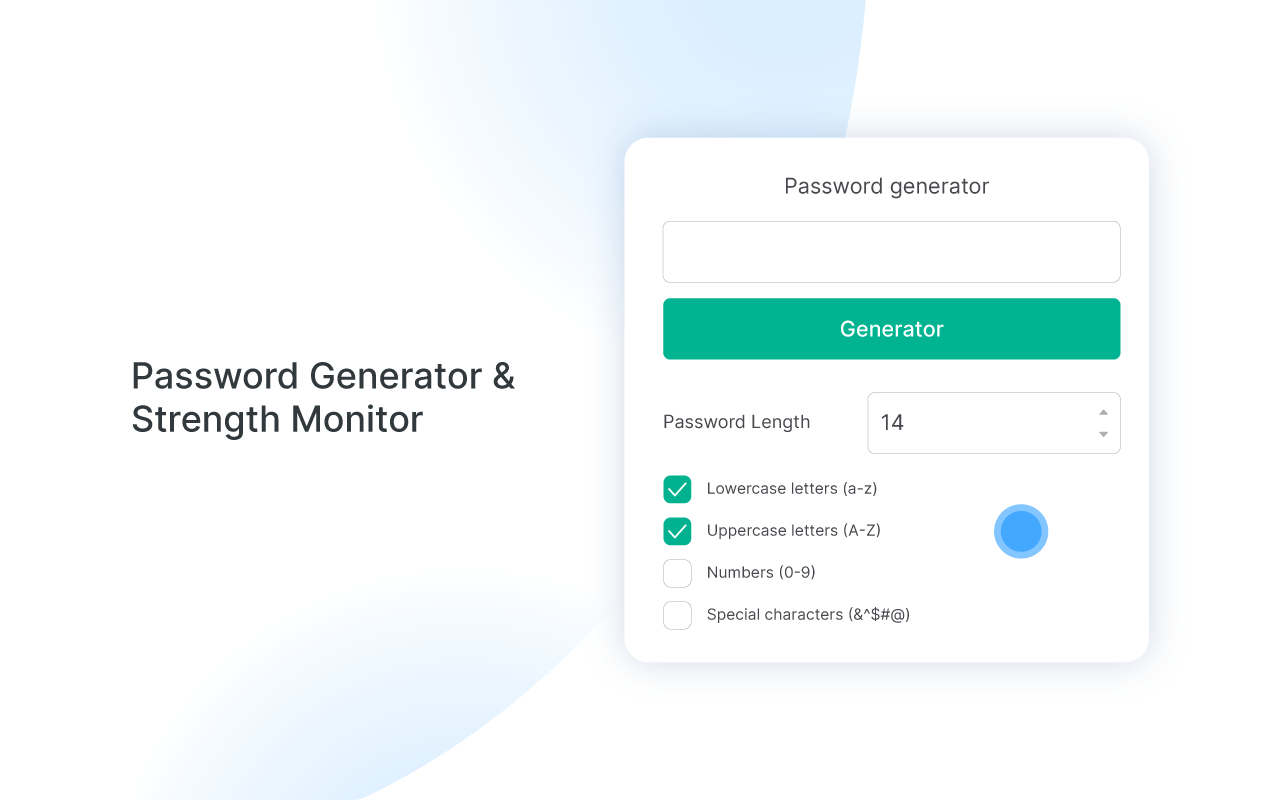
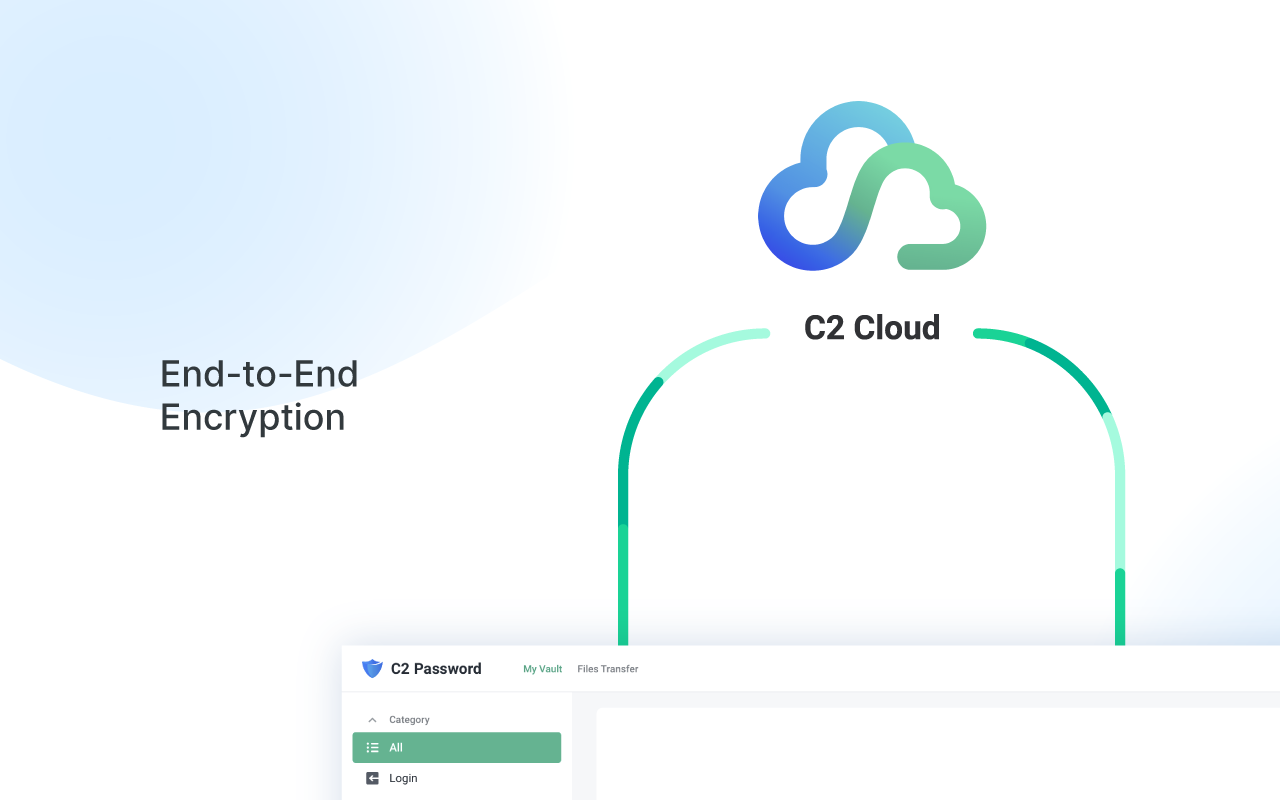
插件简介
A highly secure password management solution to store, sync, and safeguard your credentials.
A highly secure and free password management solution for protecting your passwords and personal information.
C2 Password lets you sync your credentials across an unlimited number of devices and access them from anywhere via the web portal, app, and browser extension.
All the data you upload is encrypted before leaving your device, so you can rest assured that no one but you can access your data.
This extension is useful in many ways:
✍️ Autofill logins – Automatically fill in usernames and passwords when signing in to websites.
💾 Auto-save passwords – Automatically save new passwords, usernames, and updates to saved passwords when signing in or creating new online accounts.
🆕 Generate unique passwords – Create a strong and random password for every website to increase account security.
📝 Autofill form data – Click payment and personal information in the extension to fill them in when shopping online.
Save time while keeping your data safe. Get started with C2 Password today!
🔥 Get the most out of your extension: https://kb.synology.com/C2/tutorial/Get_started_with_C2_Password_extension
ℹ️ For more information: https://c2.synology.com/password/overview
🔒 Privacy Policy: https://www.synology.com/company/legal/privacy
💬 Feel free to post any questions you have in Synology Community: https://community.synology.com/enu/forum/4





