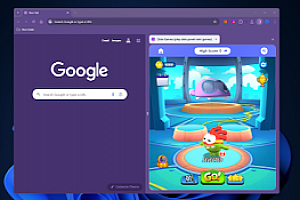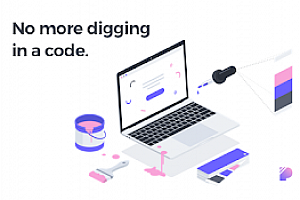Turbo VPN – 安全免费VPN代理
使用场景
Turbo VPN 浏览器扩展程序提供免费、无限制的访问所有被阻止的网站和网络保护,讓您在 Chrome 浏览器上自由浏览互联网。
核心功能
- 访问 geo-blocked 内容
- 匿名和安全连接
- 稳定和快速的服务器
- 用户友好的 VPN 体验
- 多平台支持
插件截图

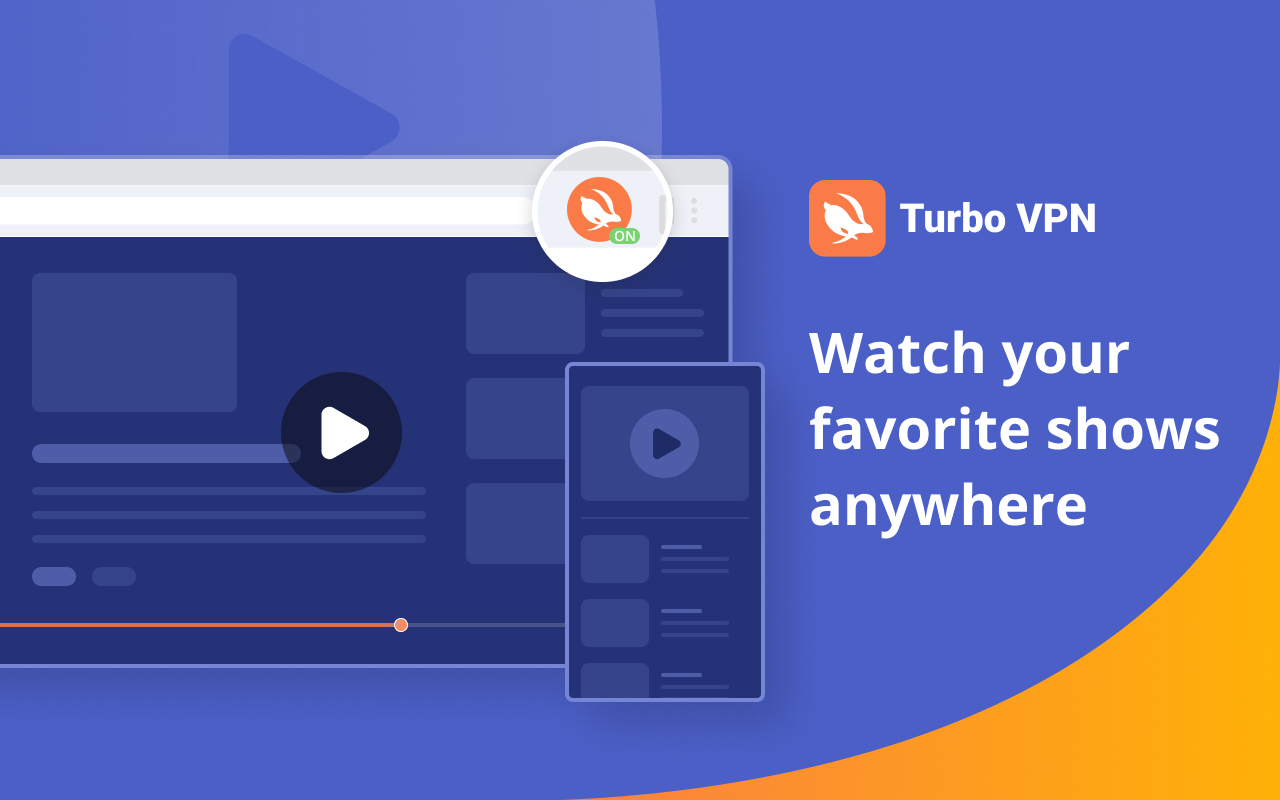
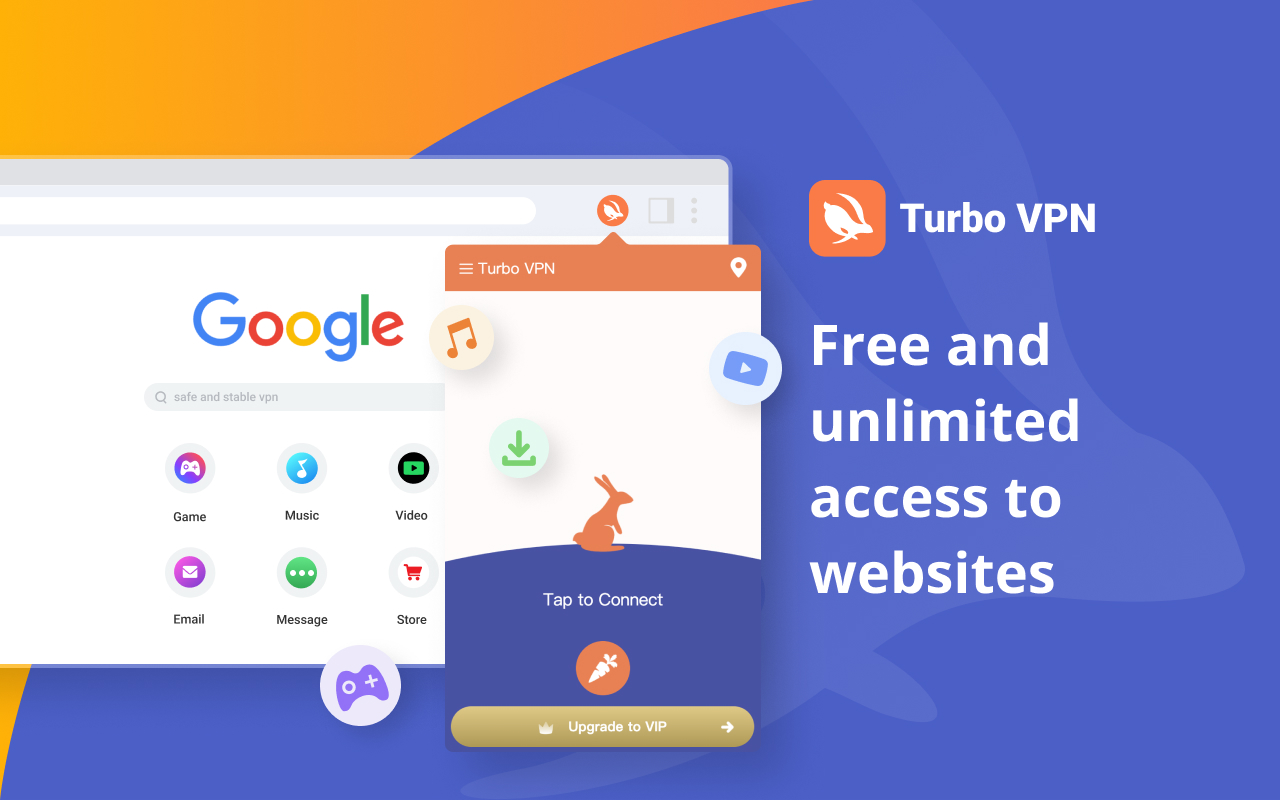
插件简介
Enjoy fast streaming, secure & private internet with Turbo VPN proxy.
Turbo VPN Extension for Chrome browser provides you with free and unlimited access to all blocked websites and network protection for your online activities. Go online freely with no time limit and no interruption.
With Turbo VPN free servers or premium servers, you can bypass regional restrictions and set up virtual private network for office, home, school, cafe, hotel, airport and any other place.
One click to connect to the fastest server of Turbo VPN, enjoy the following features and the unlimited free vpn service right now:
✔ Access geo-blocked content with Turbo VPN extension
– Enjoy movies, live sports, series, TV shows, videos, music and games from anywhere on any website with stable and fast connection.
– Chat with friends cross-regionally, browse blocked forum, news and social network such as Twitter or Facebook.
– Access shopping websites or online banking services without regional restrictions easily, no matter you are abroad or on a business trip.
✔ Anonymous and secure connection by Turbo VPN
– Turbo VPN can encrypt your network traffic under WiFi hotspot or any network condition. You will browse anonymously and securely without being tracked.
– Also, multiple military-grade network protocols mask your online activities and guard your sensitive data wherever you are.
✔ Stable and fast servers from anywhere
– Provide unlimited free vpn servers, there is no time limit and no interruption.
– Provide regional-specific streaming servers, there are netflix vpn servers of different countries including US, UK, KR, etc., also are youtube, Hotstar, Disney+, HBO vpn servers and so on.
✔ User-friendly VPN experience
– Provide unlimited free vpn service with no time limit and no interruption.
– Provide premium subscription for higher specific server locations with 30-day money-back guarantee and 24-hour online customer support in all languages.
– Available on multiple platforms including Chrome, Windows, macOS, Android and iOS.
How to use Turbo VPN extension and enjoy free vpn service on Chrome Browser?
1.Add “Turbo VPN” to Chrome extensions on Chrome web store.
2.Open extension list on Chrome browser and click “Turbo VPN”, then Turbo VPN will show on your screen.
3.Next, just click the “one tap to connect” button, you will connect to the fastest free vpn server or premium specific server. Or you can open server list to choose your desired server location to connect.
4.The safest virtual private network on Chrome browser will be set up through the connection. You can start a secure and free vpn online experience on Chrome browser now!
Let’s get the access to online freedom and security with Turbo VPN browser extension. Protect your online activities and help you browse your favorite sites!
More about Turbo VPN: https://turbovpn.com/home
Our customer support team is always here with you. Contact us If you have any queries: turbovpn-support@inconnecting.com