畫中畫 – 浮動視頻播放器
使用场景
画中画模式允许您在带有播放控件的浮动视频中观看视频,适用于所有平台。
核心功能
- 浮动视频播放器模式
- 支持所有平台
- 自动检测视频元素
- 浮动视频播放器尊重您的隐私
- 支持所有流媒体网站
插件截图
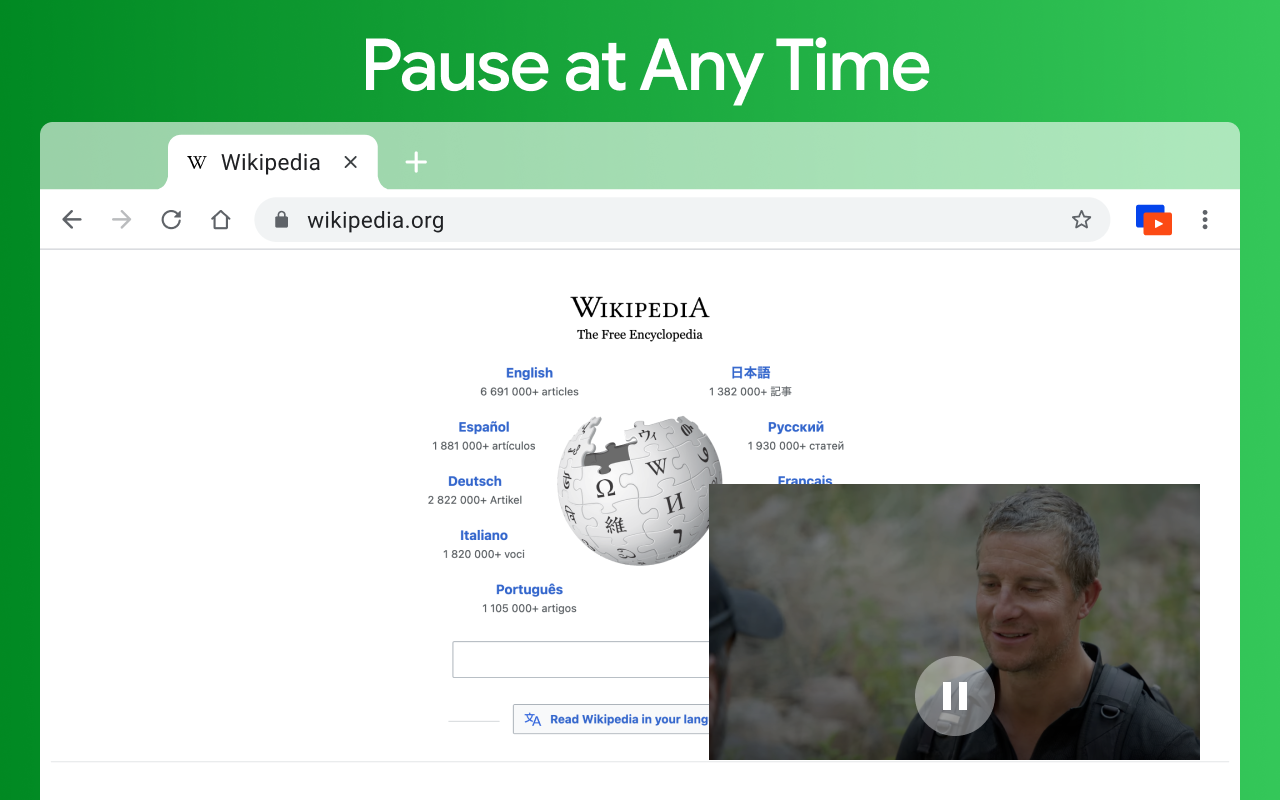
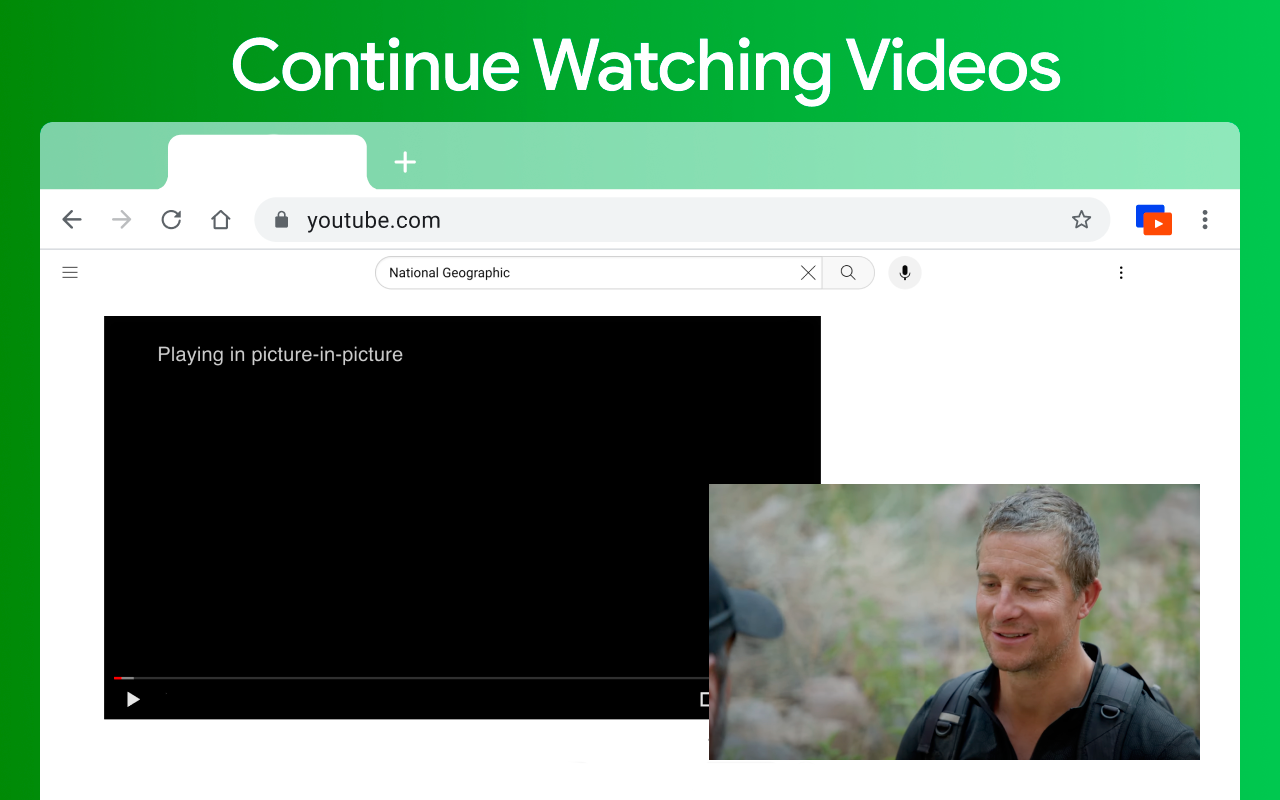
插件简介
畫中畫模式允許您在帶有播放控件的浮動視頻中觀看視頻。 浮動視頻擴展。
畫中畫擴展 (PiP) 讓您可以播放任何視頻
浮動視頻播放器模式,適用於所有平台。 畫中畫是一種彈出式、始終在頂部的視頻播放器,它漂浮在其他窗口的頂部。
您還可以在繼續上網時沿屏幕邊框重新定位它。
現在在任何選項卡上播放您最喜愛的電影、連續劇或體育節目。 安裝畫中畫 chrome 擴展以啟用浮動視頻。 我們在每個流媒體網站上都支持此功能。
什麼是擴展畫中畫?
浮動視頻為所有帶有 HTML 視頻元素的網站帶來畫中畫視圖。 該擴展程序向您的瀏覽器添加了一個頁面操作按鈕。
當頁麵包含視頻元素時,此按鈕的顏色會發生變化。 按此按鈕可在畫中畫模式(PiP 模式)下打開活動播放器。
浮動視頻擴展會自動嘗試使用活動播放器。
如何在懸浮窗中播放視頻?
以浮動畫中畫 (PIP) 模式在迷你播放器上打開 YouTube 視頻。 支持視頻播放器 此窗口將播放瀏覽器所有頁面上的視頻。
畫中畫的工作原理:
– 找到視頻並運行它。
– 選擇“浮動畫中畫”(PIP)模式,就大功告成了
浮動視頻播放器允許查看者滾動瀏覽您的網頁並始終保持您的視頻可見。
只需單擊浮動播放器圖標即可在 YouTube 或 Web 上的任何其他網站上顯示視頻播放器。 該窗口會在瀏覽器所有有視頻資源的頁面播放視頻。
畫中畫模式支持所有視頻格式,並可與 Youtube 等流行視頻中心配合使用
YouTube 的浮動視頻播放器 (PIP) 尊重您的隱私。
附言 YouTube 是 Google Inc. 的商標。使用該商標需獲得 Google 許可。
YouTube 圖片模式 (PIP) 中的浮動圖像模式未創建,與 Google Inc. 無關或不受支持。
我們真的希望我們的圖片查看器對您有用! 我們期待您的反饋和評分! 還要寫下您對改進功能的建議。
Picture in Picture Extension (PiP) lets you play any video in
floating video player mode, and it works on all platforms. PiP is a popped-out, always-on-top video player that floats on top of other windows. You can also reposition it along the screen border while you continue to surf the internet.
Now stream your favourite movies, series or sports on any tab. Install Picture in Picture chrome extension to enable the floating video. We support this feature on every streaming site.
Floating video brings a PiP view to all websites with an HTML video element. The extension adds a page action button to your browser. When a page has a video element, the color of this button changes. Press the button to open the active player in the Picture-in-Picture mode (PiP Mode). This extension automatically tries to use the active player.
Floating video player (PIP) for YouTube respects your privacy.
P.S.:YouTube is a trademark of Google Inc. Use of this trademark is subject to Google permissions.
The floating image mode in Picture mode (PIP) for YouTube is not created, is not associated with Google Inc. or not supported.





