下载管理器
使用场景
快速访问最近的下载内容,替代传统的下载栏,提供更加简洁的下载管理体验。
核心功能
- toolbar 快速访问下载列表
- 支持浏览器侧边栏显示
- 快速搜索最近下载内容
- 下载状态badge提示
- 暂停、恢复、清除下载记录
插件截图
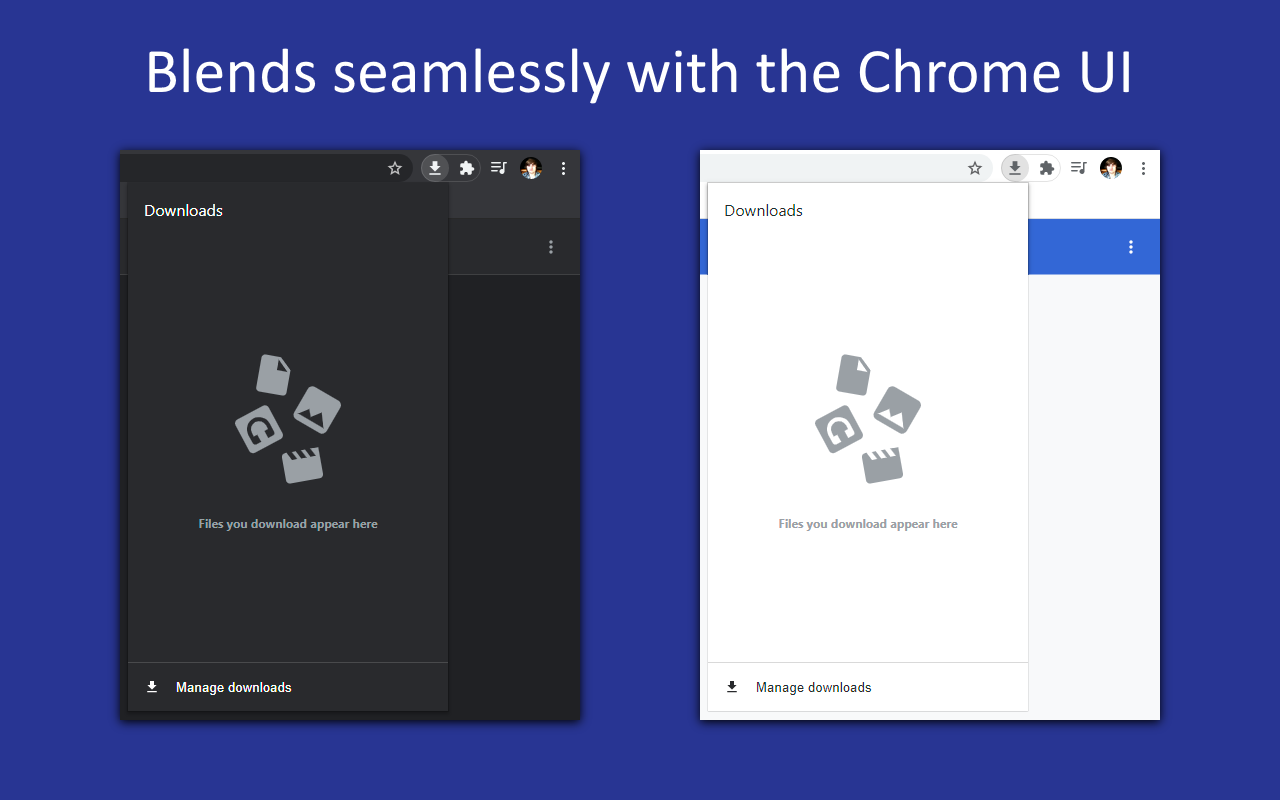
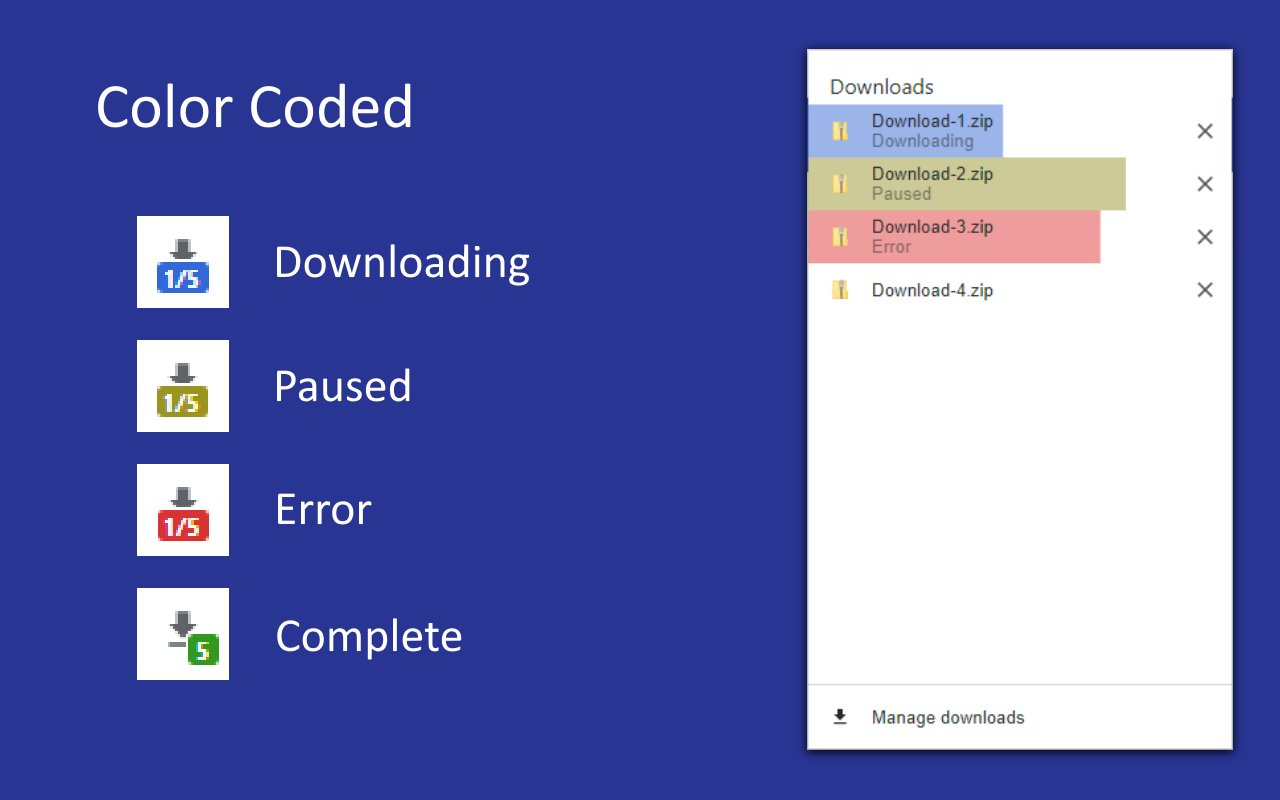
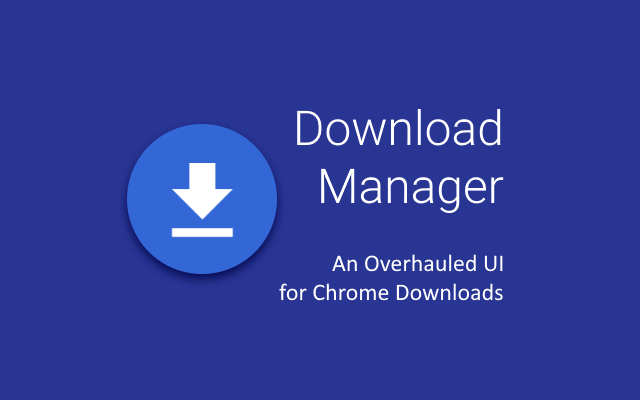
插件简介
A less intrusive way to access your recent downloads
Replaces the chrome downloads bar with a toolbar icon. The popup is styled to look like the new extensions menu for a more native feel.
FEATURES
– Access your download list at any time from the chrome toolbar
– Option to display in the browser sidebar
– Quickly search recent downloads
– Badge count to show download status at a glance
– Pause and resume downloads easily
– Clear downloads from your history
– Delete downloaded files from the popup
– Open file in default application
– Open file in browser
– Open folder which contains the file
– Quick link to chrome downloads page
– Notification when your download completes
INSTRUCTIONS
Hold Ctrl to change the secondary download actions.
Alt-J opens the popup.





