网页 Last.fm 播放记录器
使用场景
Web Scrobbler插件帮助在线音乐听众记录播放历史,随时随地Scrobble音乐。
核心功能
- 支持多家音乐服务,包括Last.fm、Libre.fm、ListenBrainz等
- 自动记录播放历史,实时更新音乐播放记录
- 手动纠正歌曲信息,点击插件图标,填写正确的歌曲信息
- 桌面通知功能,实时推送当前播放的歌曲信息
- 自定义设置,在选项页面中设置更多的个性化选项
插件截图
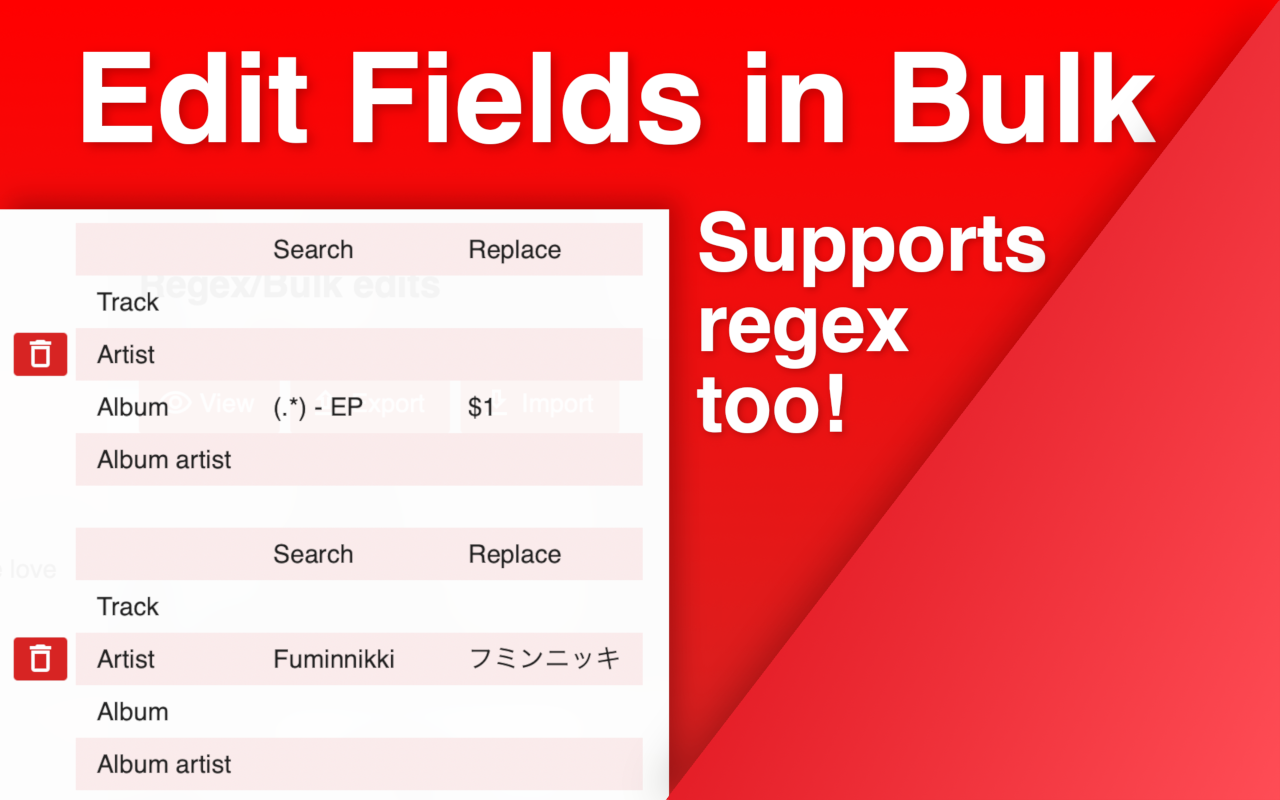
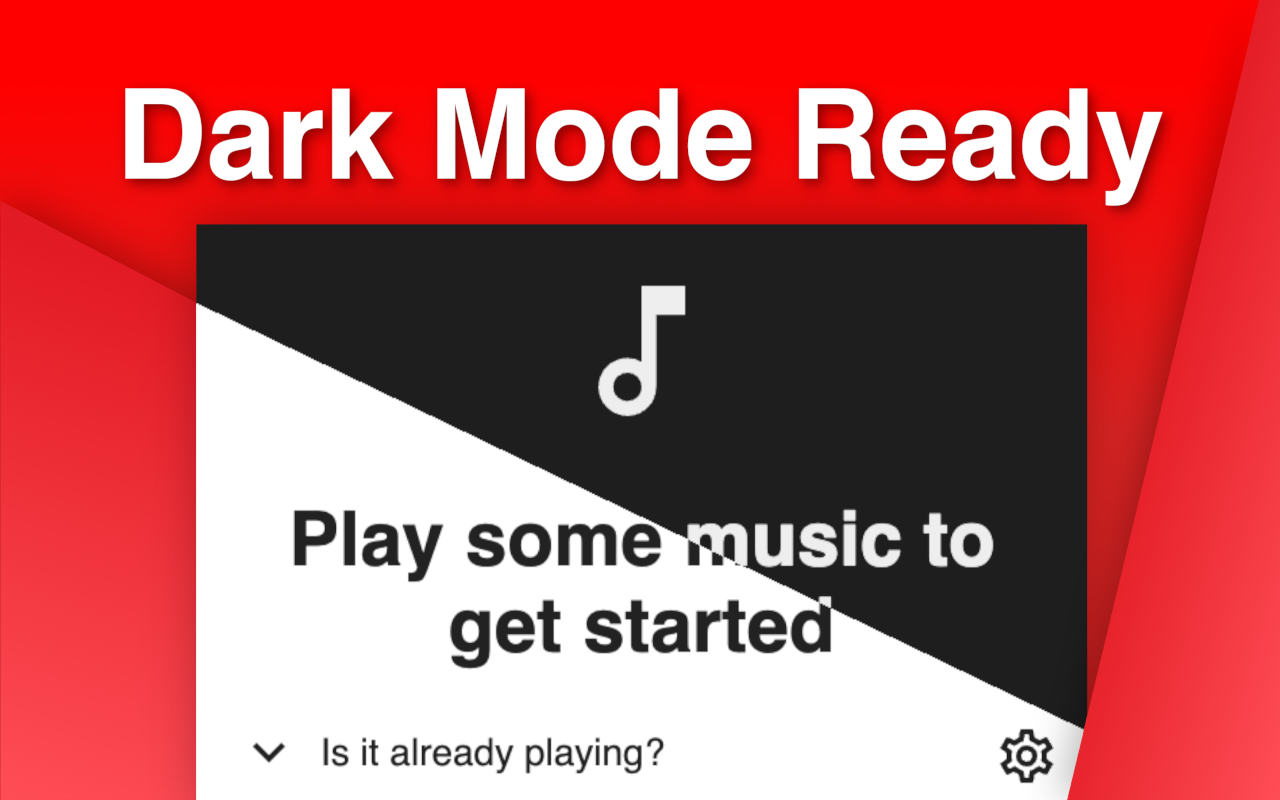
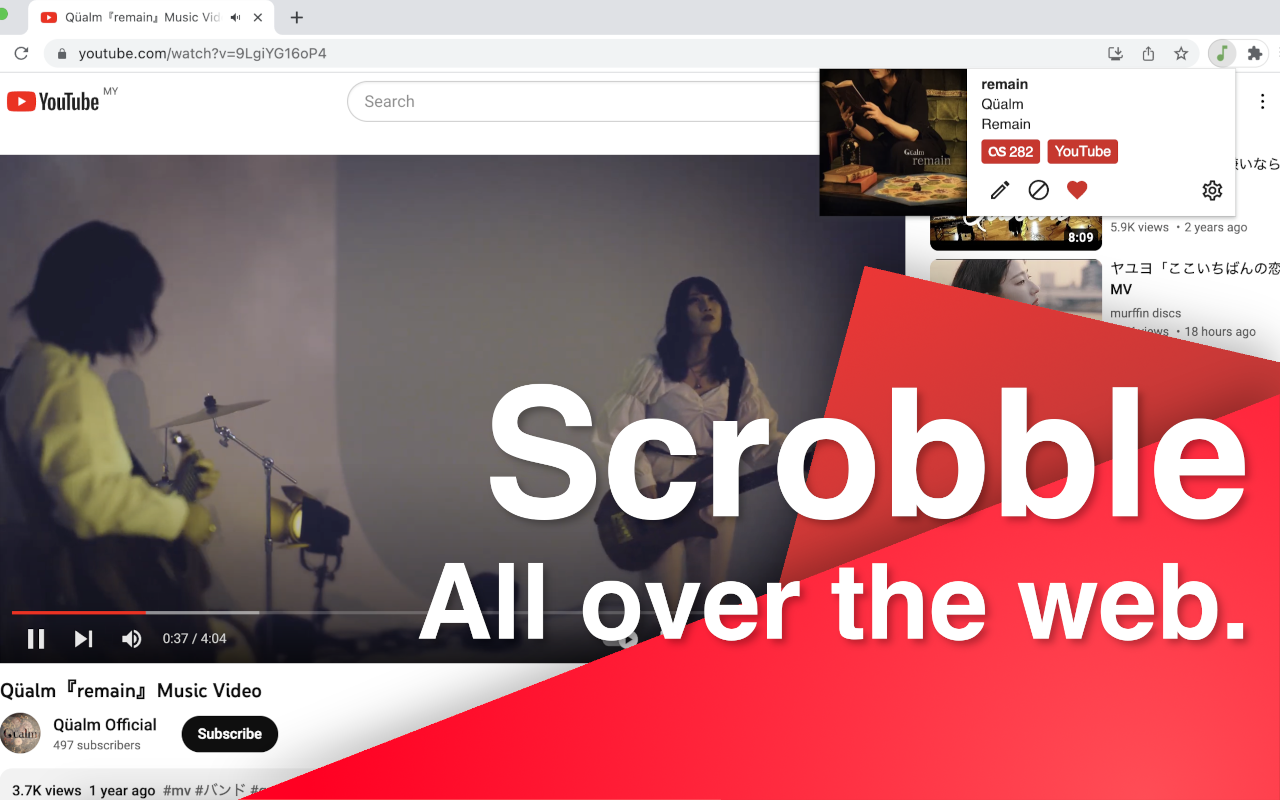
插件简介
Scrobble music all around the web!
Web Scrobbler helps online music listeners to scrobble their playback history.
The extension is developed by a great number of contributors.
Join our Discord server: https://discord.com/invite/u99wNWw
IF THE EXTENSION STOPS WORKING, REPORT ON GITHUB ONLY: https://github.com/web-scrobbler/web-scrobbler/issues.
Supported services:
Last.fm
Libre.fm
ListenBrainz
Usage
You should click on a notification that is shown when the extension is loaded first time. Then, you should grant access to your accounts.
The scrobbler status is shown on the right side of the address bar. Optionally you can enable desktop notifications of now playing songs.
You can manually correct the song title by clicking on the scrobbler icon, if the song doesn’t get recognized. Just click on the question mark icon and fill correct song info.
See the options page for more information.

