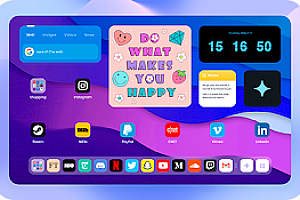自定義光標
使用场景
让您的 Chrome 浏览器体验更加有趣!使用我们的自定义光标扩展,您可以将默认鼠标指针替换为来自酷炫可爱光标集合的自定义鼠标光标。
核心功能
- 多样化的光标选择:拥有漫画、动漫、卡哇伊、视频游戏等多种风格的光标选择。
- 自定义光标编辑:使用内置编辑器创建您自己的自定义光标。
- 轻松更改光标大小:在扩展弹出窗口中,您可以轻松更改光标的大小。
- 避免鼠标指针丢失:设计明亮的指针将始终在您的面前,避免您在网页上丢失鼠标光标。
- 个性化您的浏览体验:使用自定义光标扩展,让您的浏览体验更加有趣和个性化。
插件截图


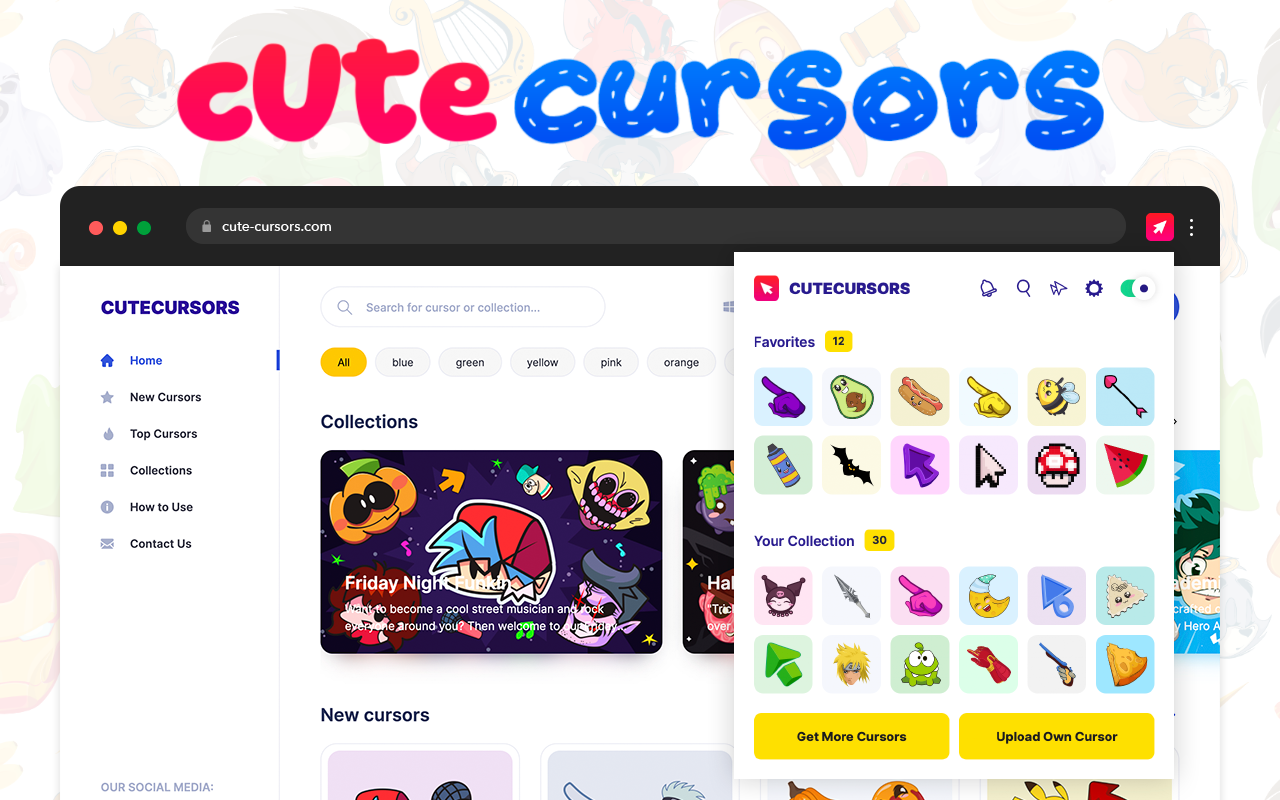
插件简介
Chrome™ 的有趣自定義光標。 將默認鼠標光標替換為來自酷炫可愛光標集合的自定義鼠標光標。
自定義可愛光標對於想要將默認鼠標指針更改為有趣或明亮的每個人來說都是一個很好的擴展。 我們有很多自定義光標集合,您可以隨時添加和更改。 我們正在為我們的用戶創建可以涵蓋各種興趣的奇特和現代插圖。
使用酷炫的免費鼠標光標自定義您使用 Chrome 瀏覽器的體驗。 所有自定義光標均採用矢量格式,可確保您在任何屏幕上以任何光標大小獲得完美的顯示質量。 在擴展彈出窗口中,您可以輕鬆更改光標的大小,將其添加到您的收藏夾或將其從列表中完全刪除,非常簡單方便。
我們提供:
– 漫畫游標
– 動漫游標
– 卡哇伊光標
– 視頻遊戲光標
– 還有更多即將到來!
今天用粉紅色箭頭導航,明天用口紅導航。 始終保持時尚創意,即使您是在辦公室或教室裡。 只有您可能知道在膝上型電腦上正常工作有多漂亮。 非常棒的玫瑰鼠標指針,用於網上沖浪。 無論你多大年紀,在學校或辦公室,生活都應該充滿歡樂和樂趣。 明亮的自定義光標主題只是我們可以為您提供的一小部分。
一個更有用的功能是您永遠不會在網頁上丟失鼠標光標,因為設計明亮的指針將始終在您的面前。 鼠標指針在導航和睡眠模式期間會發生變化。 它有一個可愛的懸停狀態以及在點上做。
筆記。
請注意,根據谷歌的規定,擴展程序無法在 Chrome Web Store 頁面和 Chrome 瀏覽器的內部頁面上運行,例如主頁、設置、下載等。此外,擴展程序無法自定義瀏覽器導航欄上的光標, 例如選項卡按鈕、URL 欄、工具欄等。
使用我們的自定義光標擴展 – 讓自己更快樂!
A custom cursor Chrome extension is an application that enables users to personalize their web browsing experience by changing the default mouse pointer to a custom mouse cursor. This extension is designed to be used in conjunction with the Google Chrome web browser, and it can be installed with just a few clicks.
The custom cursor Chrome extension offers a wide variety of options for users to choose from, including different styles, colors, and sizes of cursors. Users can select a pre-designed cursor from the extension’s library or create their own custom cursor using the extension’s built-in editor.
Once installed, the custom cursor Chrome extension works seamlessly with any website that the user visits. The new cursor will replace the default mouse pointer on every page, allowing the user to enjoy a more personalized and visually appealing browsing experience.
One of the main benefits of using a custom cursor Chrome extension is that it can help to reduce eye strain and make it easier for users to navigate web pages. By selecting a cursor that stands out from the page’s background, users can quickly locate their mouse pointer and avoid getting lost in a sea of text and images.
Another advantage of using a custom cursor Chrome extension is that it can add a fun and creative element to web browsing. With the ability to customize the cursor’s appearance, users can express their personality and style in a new way. This can be especially appealing for younger users who enjoy customizing their devices and applications.
Overall, a custom cursor Chrome extension is a simple yet effective way to enhance the web browsing experience. By offering a wide range of customization options and improving visibility, this extension can help users navigate the web more easily and enjoyably.