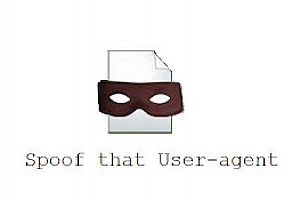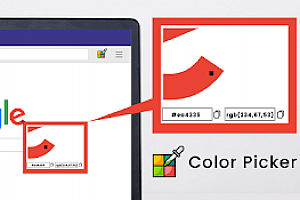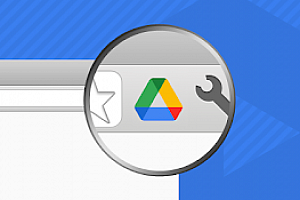增强图像查看器
使用场景
这个 Chrome 图像查看插件提供了更好的浏览体验,支持自定义背景颜色、图像旋转、缩放、平移和滚动等功能。
核心功能
- 图像中心或左上角定位
- 自定义背景颜色
- 图像缩放、旋转、平移和滚动
- 水平和垂直翻转图像
- 像素化图像查看
插件截图
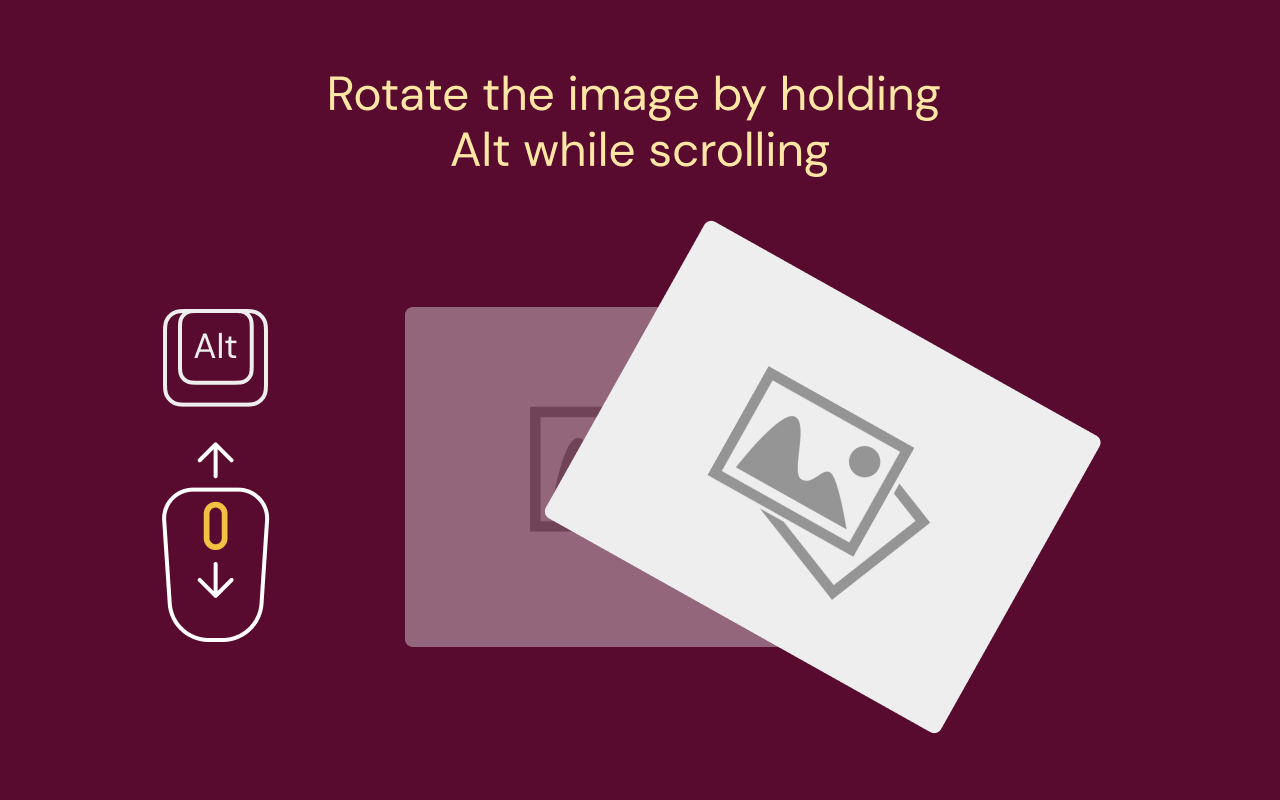
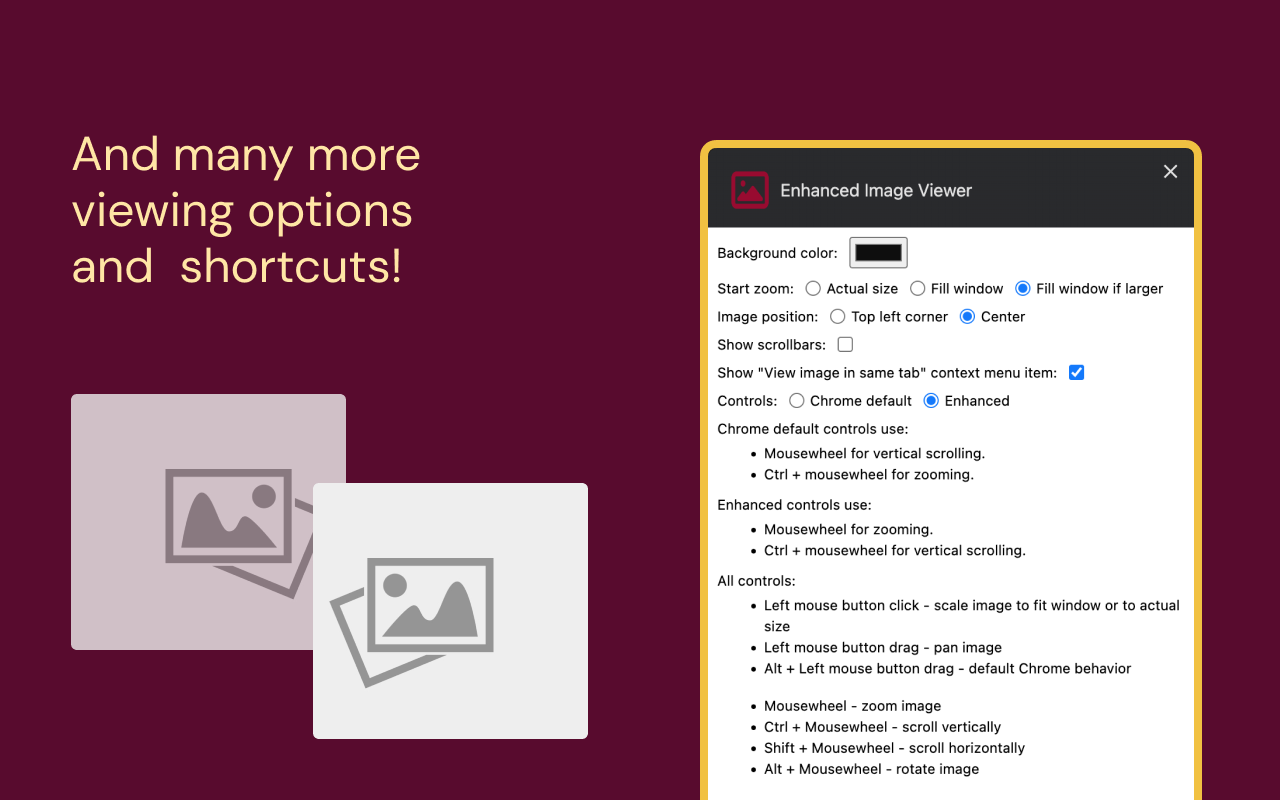
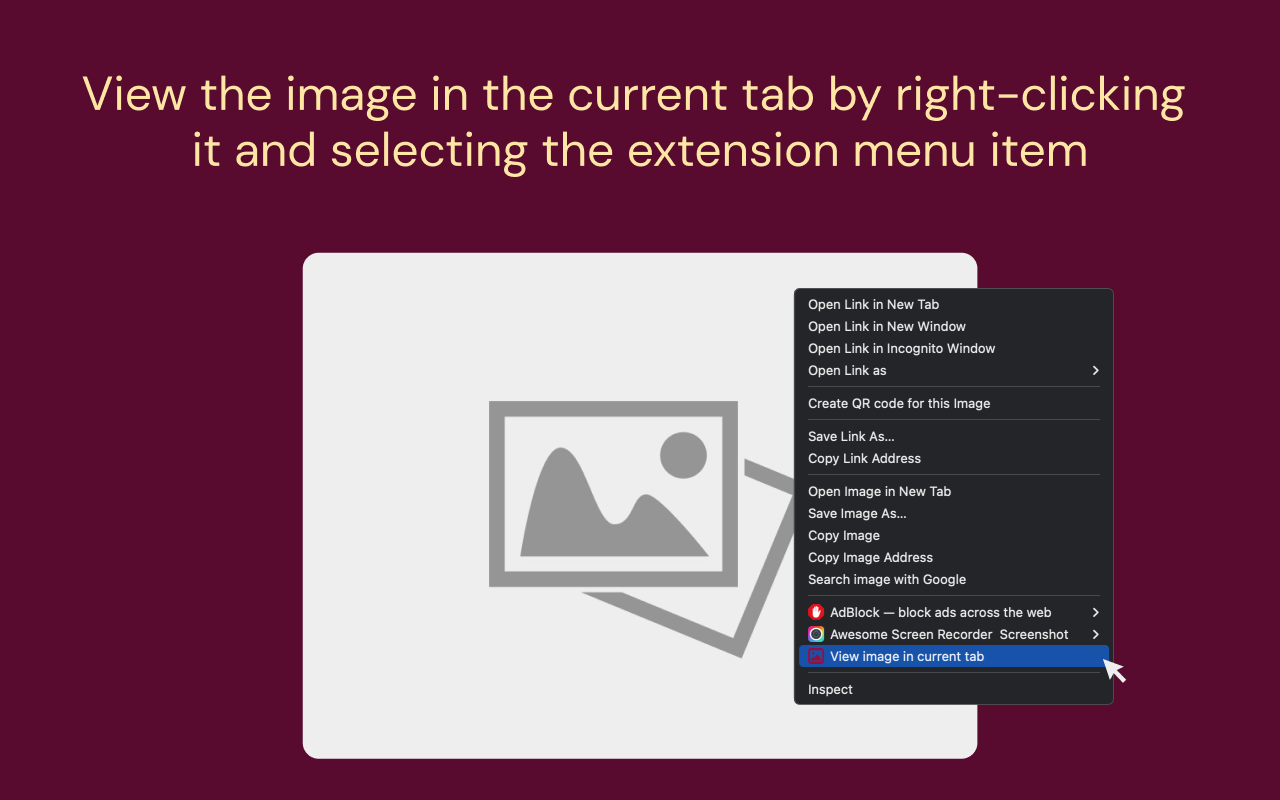
插件简介
Better Chrome image viewing experience
Features:
✓ Position images in center or top left corner
✓ Set custom background color
✓ Zoom, rotate, pan and scroll images with improved controls
✓ Flip images horizontally and vertically
✓ Pixelate images for viewing pixel art and lossless formats
✓ Hide scrollbars
✓ View images in same tab
✓ Works with local files and incognito mode
✓ Enhances images directly on image hosting sites
✓ Enhances images on Reddit (no more headers and footers)
All controls:
• Left mouse button click – scale image to fit window or to actual size
• Left mouse button drag – pan image
• Alt + Left mouse button drag – default Chrome drag behavior
• Mousewheel – zoom image
• Ctrl + Mousewheel – scroll vertically
• Shift + Mousewheel – scroll horizontally
• Alt + Mousewheel – rotate image
• H key – flip image horizontally
• V key – flip image vertically
• Q key – rotate image 90 degrees counter-clockwise
• E key – rotate image 90 degrees clockwise
• P key – pixelate image
Feel free to leave any feedback you might have. It will be addressed as soon as possible.