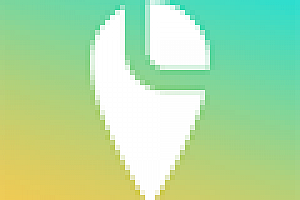Travel Mapper: Save travel plans to Google Sheets
使用场景
Travel Mapper插件可以快速将旅行计划、地点和活动保存到Google Sheets行程表中,从任何网站右键保存。
核心功能
- 从任何网站添加到行程表
- 无需复制粘贴,拖拽编辑行程
- 与朋友分摊费用
- 生成美观的行程模板
插件截图
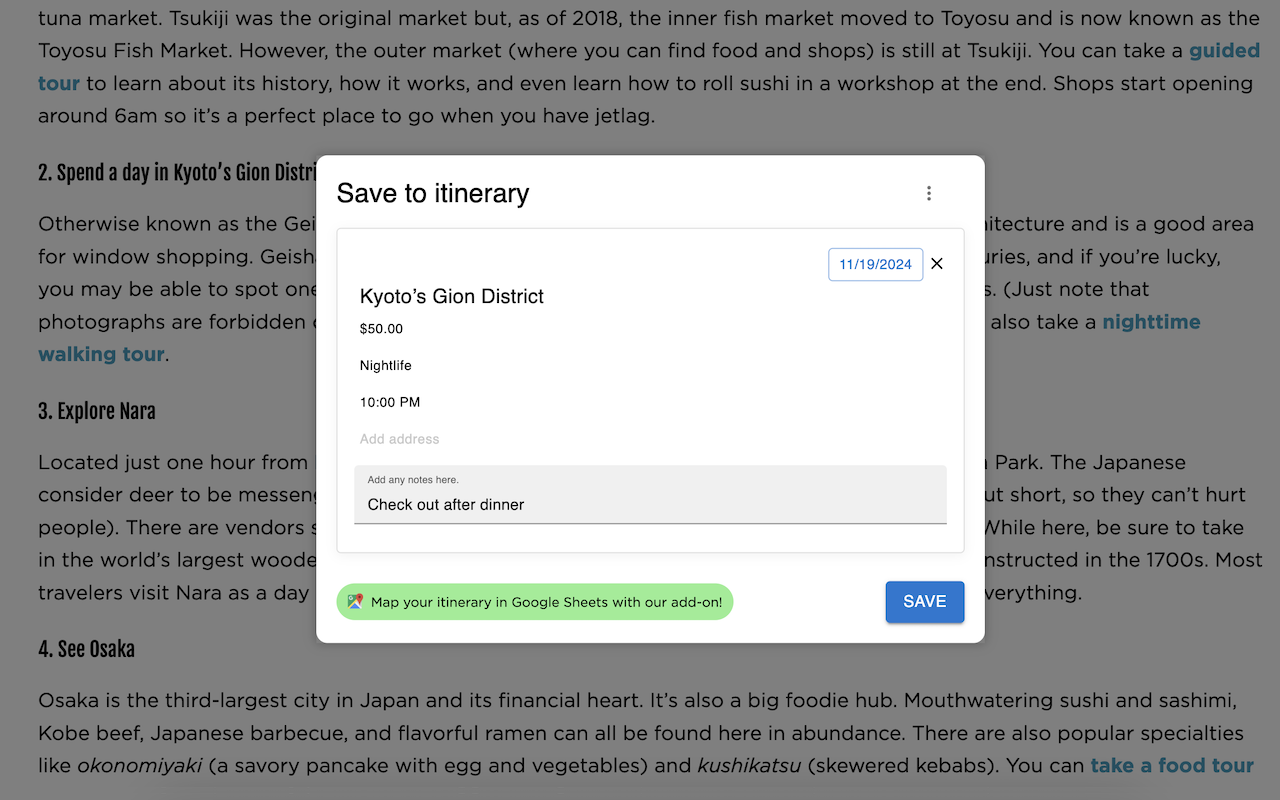
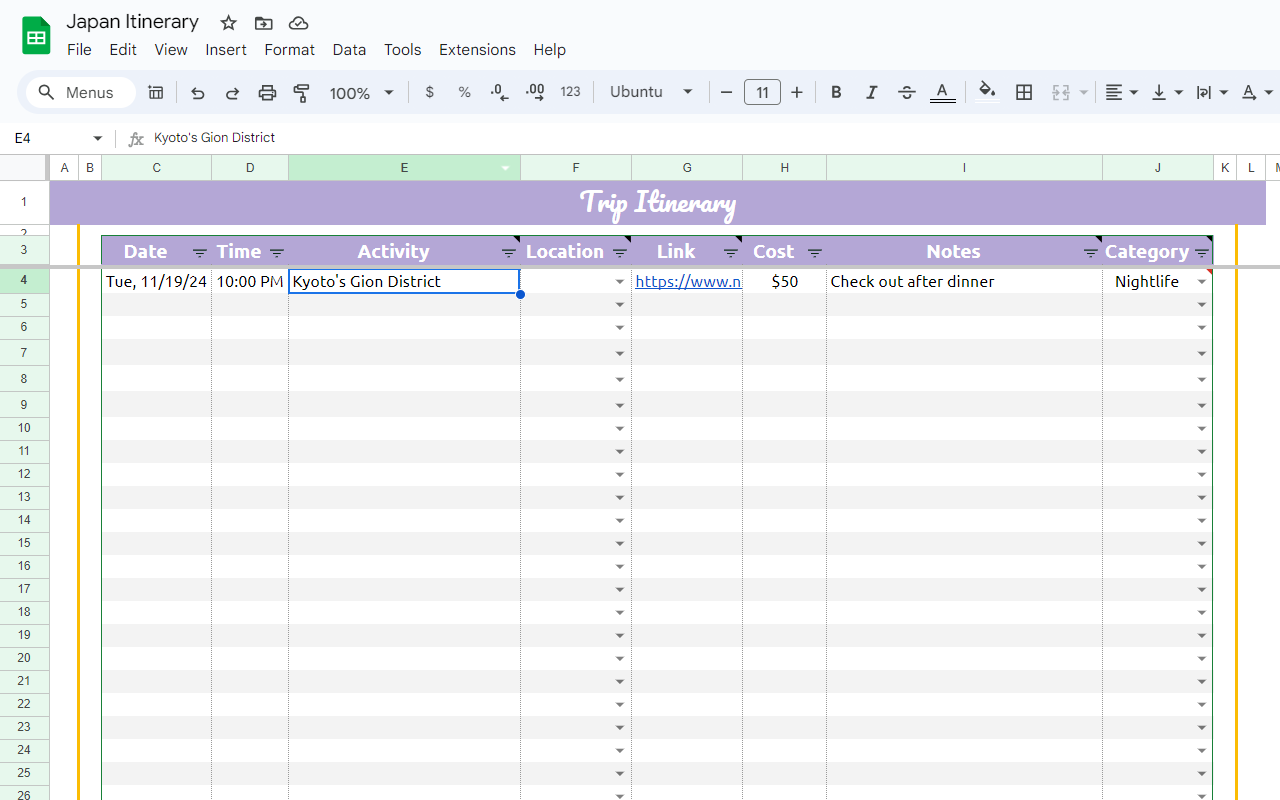
插件简介
Easily save travel plans, places, & activities to a Google Sheets itinerary right from any website.
❔ HOW TO USE ❔
1) Visit your favorite websites for travel recommendations to your destination.
2) Find something you want to add to the trip you’re planning in Google Sheets.
3) Highlight the text, right click, and click “Save to your Itinerary”. Then, it shows up already formatted on your Sheet with the date, time, cost, and note details you add!
——————————
✈️ CORE FEATURES ✈️
📌 Add to your itinerary from any website
Right click on any text you’re viewing on Chrome and add it right into your Travel Mapper itinerary
📌 No More Copy-Pasting in the Spreadsheet
Easily edit and rearrange your itinerary by dragging and dropping your activities.
📌 Split Costs With Friends
Use the expense tracker to easily divide up costs after the trip.
📌 Beautiful Template
With a click, generate a comprehensive itinerary, to-do list, packing checklist and split-costs sheet.
——————————
🚀 WHY TRAVEL MAPPER? 🚀
🤔 Tired of switching between your spreadsheet and dozens of tabs with when researching your trip?
🤔 Tired of copy-pasting activities from website to itinerary?
🤔 Tired of manually creating an itinerary template for each new trip?
Use Travel Mapper to:
✔️ Save time and work more efficiently
✔️ Easily create an organized itinerary every time
✔️ Plan trips collaboratively
——————————
💲 PRICING 💲
100% Free
——————————
📘Change log:
7/31/2024: Fix saving places when there are empty rows between activities
3/23/2024: Fix Chrome sync issues
3/15/2024: Initial publish.