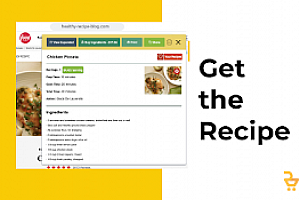Eat This Much Recipe Clipper
使用场景
快速将您喜欢的食谱导入Eat This Much餐单计划中,节省手动输入的时间。
核心功能
- 快速导入食谱
- 自动生成餐单计划
- 满足日常营养目标
- 自动构建周餐单计划(高级账户)
插件截图
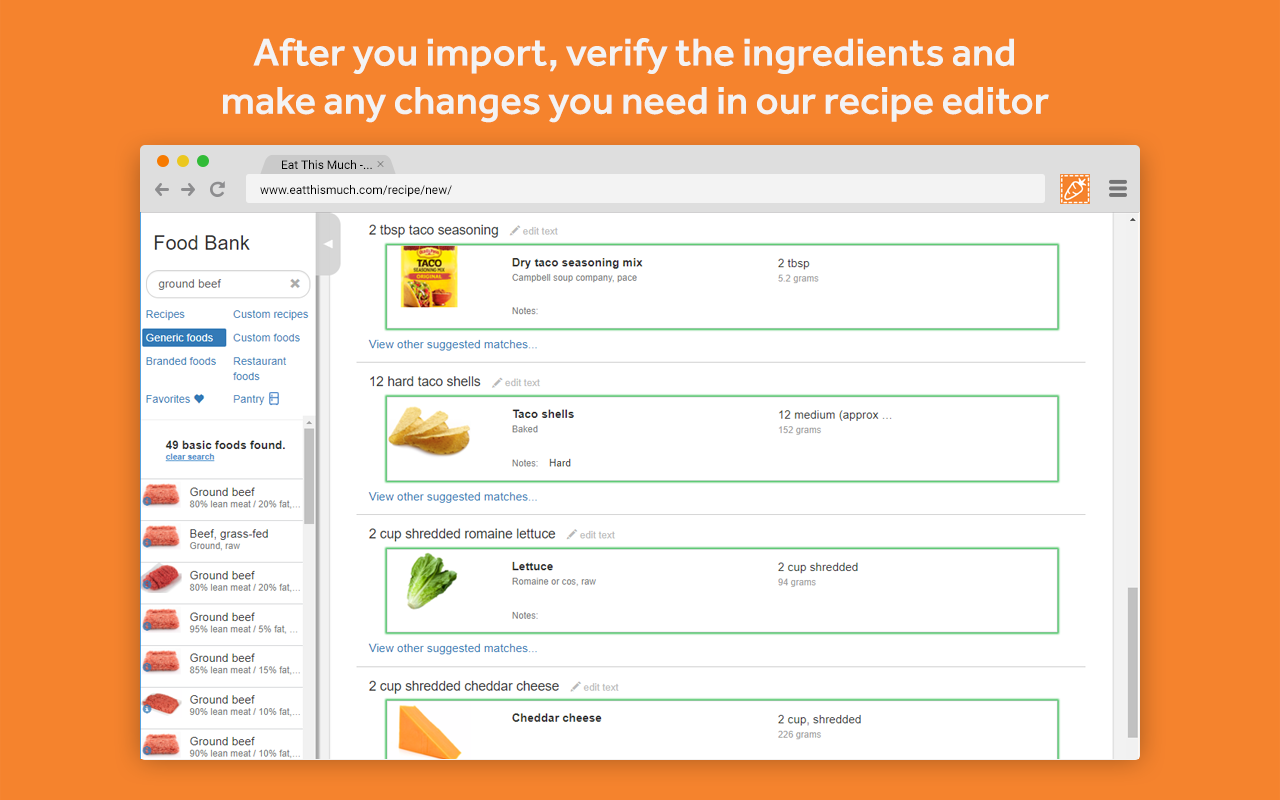
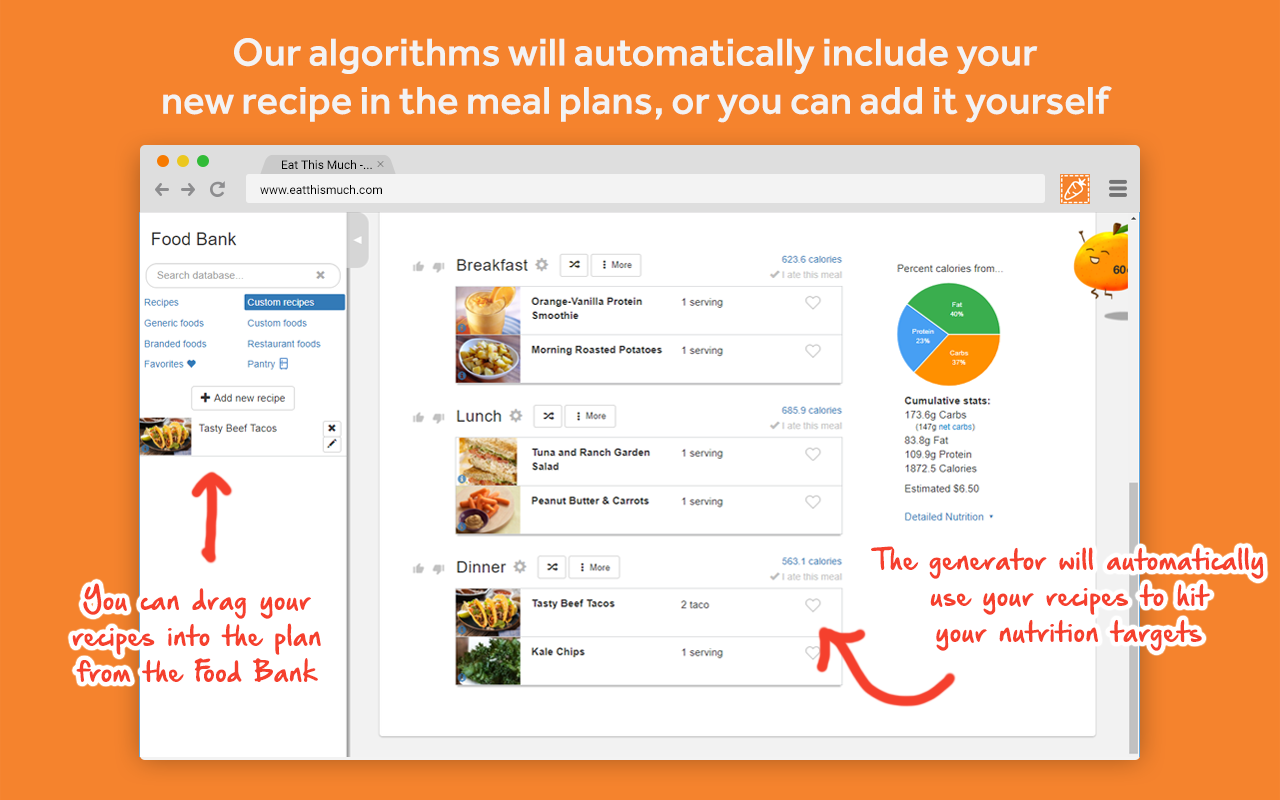
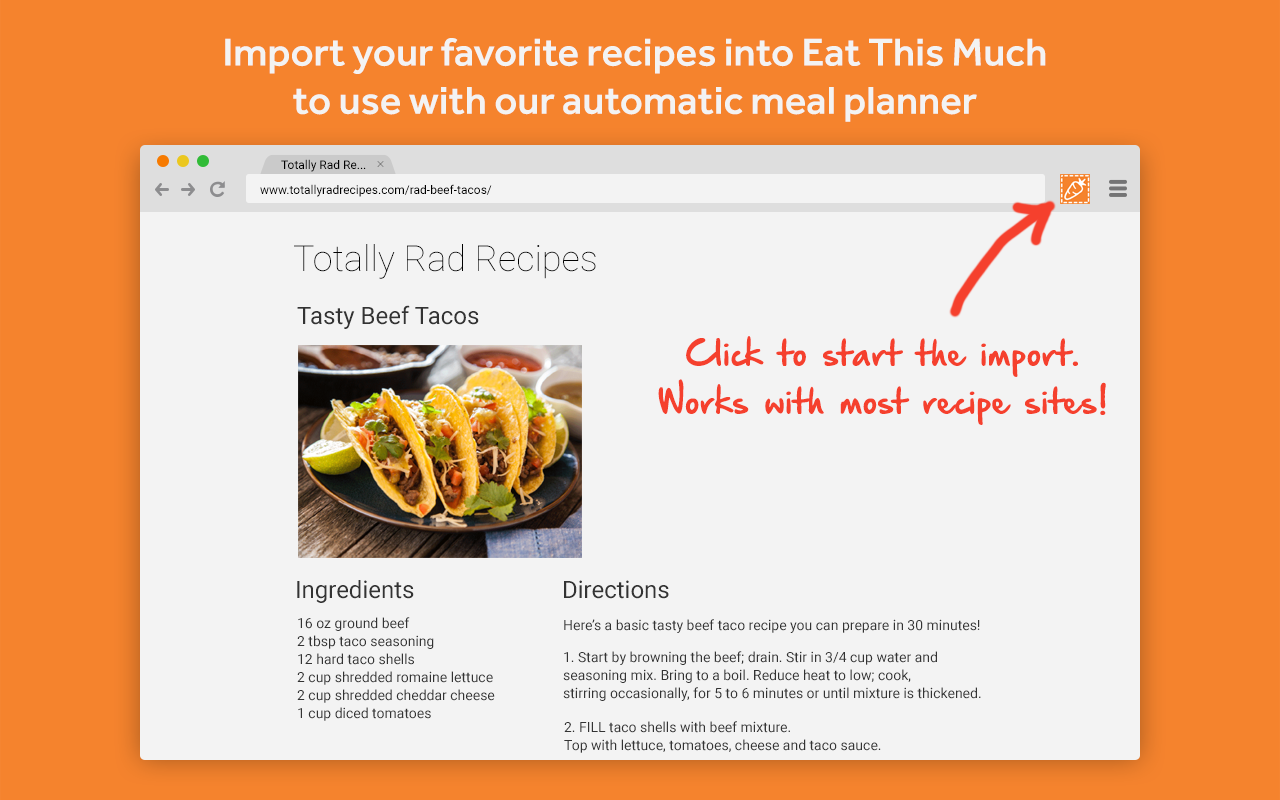
插件简介
This extension allows you to quickly import recipes to use in your Eat This Much meal plans.
Import your favorite recipes into your Eat This Much account with a few clicks. Find the recipe you want to import, click the clipper icon, and then verify and save the recipe. It’s a huge time saver over entering your recipes manually.
Once you have your recipes added, Eat This Much will automatically start using them in your meal plans! With a free account, the generator will incorporate the recipes into your meal plans that hit all of your daily nutrition targets, and with a premium account, we’ll automatically build weekly meal plans for you complete with leftovers and grocery lists. Eating smart has never been this easy.