JSON Formatter
使用场景
这个JSON Formatter插件能够快速格式化JSON代码,使其易于阅读,并提供了暗黑模式、语法高亮、可折叠树形结构等功能。
核心功能
- 自动格式化JSON代码
- 暗黑模式
- 语法高亮和可折叠树形结构
- 点击式URL和快速 toggling raw 和 parsed JSON
插件截图
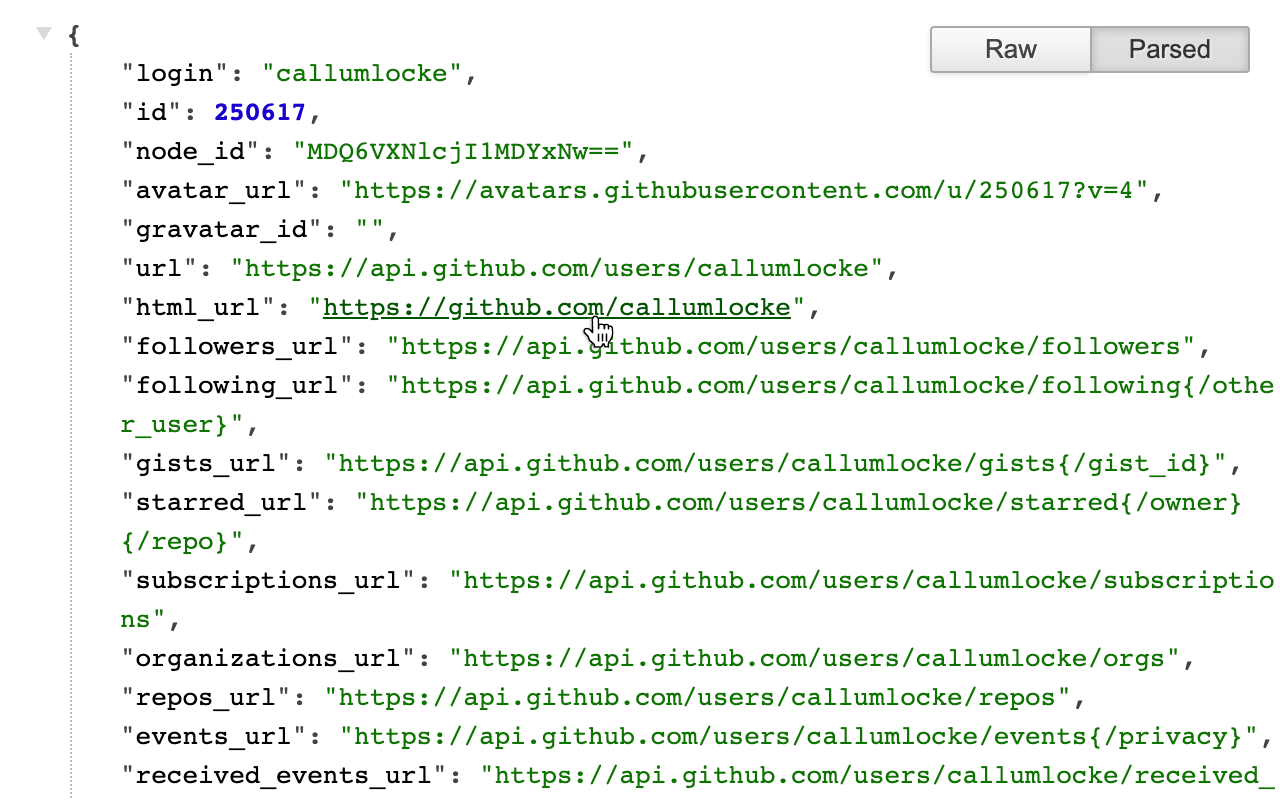
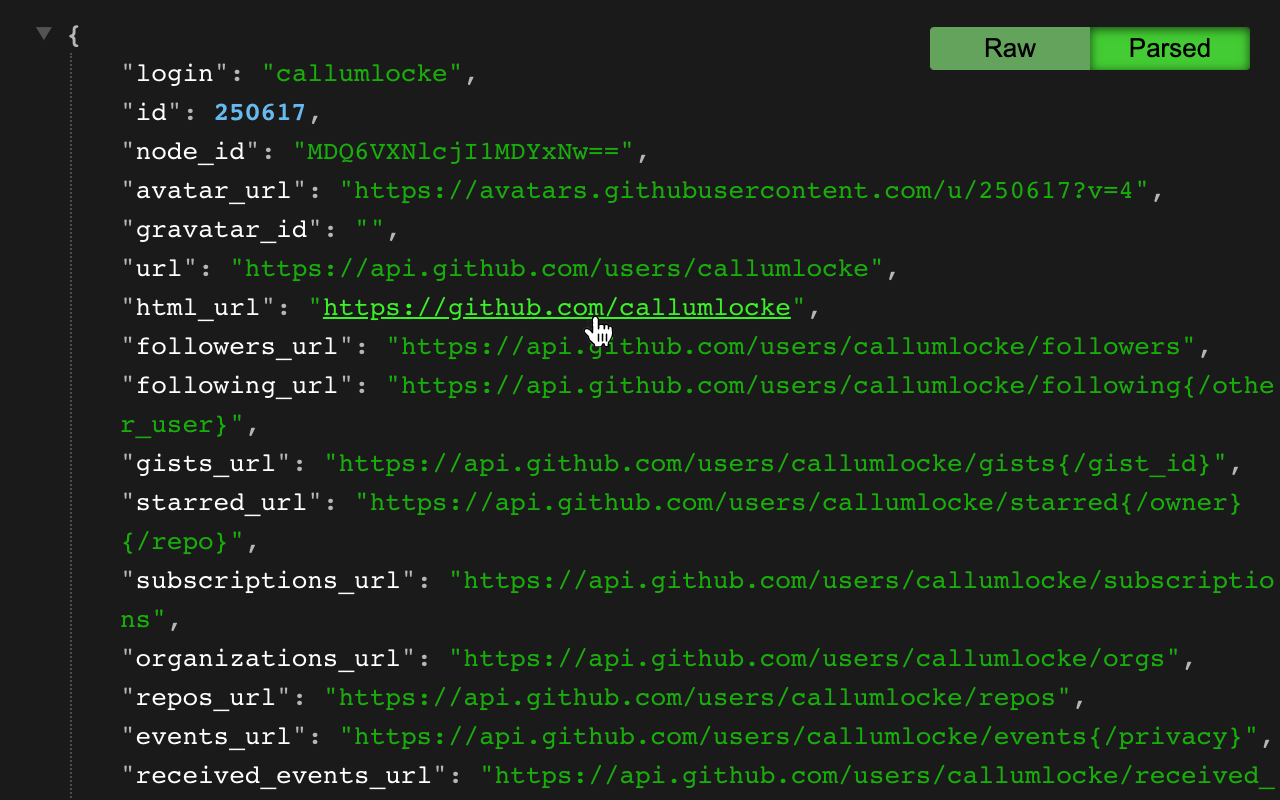
插件简介
Makes JSON easy to read. Open source.
The original JSON Formatter, now with optional dark mode 🌚
Auto-formats JSON when you load it in a browser tab.
FEATURES
– Fast, even on very long JSON pages
– Dark mode
– Syntax highlighting
– Collapsible trees, with indent guides
– Clickable URLs
– Negligible performance impact on non-JSON pages (less than 1 millisecond)
– Works on any valid JSON page – URL doesn’t matter
– Buttons for toggling between raw and parsed JSON
Note: this extension might clash with other browser extensions that modify the DOM before it runs. If it doesn’t seem to be working, try disabling other extensions. If it clashes with an extension you need, open an issue and I’ll try to find a solution.
SOME EXAMPLE JSON PAGES to try it out on:
https://callumlocke.github.io/json-formatter/
PRO TIP
Hold down control (or cmd on Mac) while collapsing a tree – collapses all siblings too.
PRIVACY
No tracking, no advertising, and nothing else nefarious.
SOURCE CODE
github.com/callumlocke/json-formatter
ISSUES
github.com/callumlocke/json-formatter/issues
WHO MADE THIS
twitter.com/callumlocke



