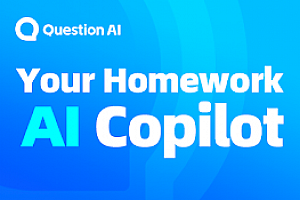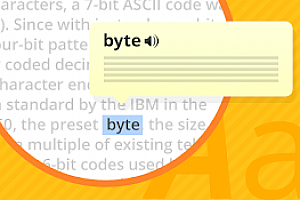Brainly Homework Help
使用场景
Brainly的Homework Help插件能够快速帮助学生找到任何学校问题的答案,并提供详细的解释。
核心功能
- 250 million+ answers and explanations
- Expert verified answers
- Auto-detect questions on multiple platforms
- Integrated with Google search
- Select & Search functionality for instant answers
插件截图
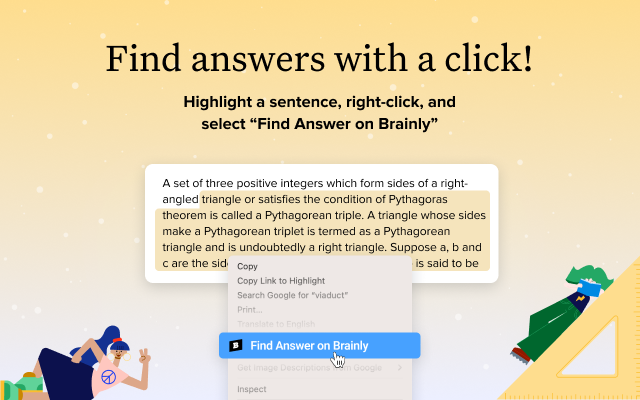
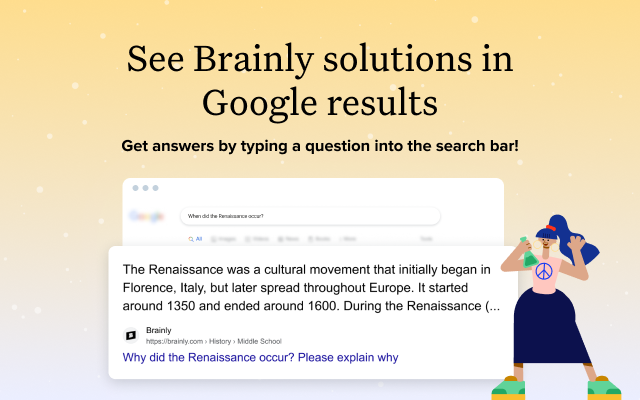
插件简介
Find solutions for any school question with a Knowledge Base of over 250 million answers and explanations.
Get answers with detailed explanations to all of your academic questions. Search our knowledge base with more than 250 million answers and explanations, get expert verified answers to all of your questions.
Install Brainly’s Homework Help extension, finding answers to your questions has never been easier. Having access to our community and knowledge base is just a couple of clicks away.
With the updated version, using Brainly’s Homework Help is more convenient than ever on several platforms, and will detect the first question automatically on:
1. Chegg
2. Quizlet
3. Google Classroom & Docs
4. Edpuzzle
5. Edgenuity
6. PDF files (when opened in Google Classroom and Gmail)
How does it work with Google search?
1. Write your question in the search bar like always
2. A Brainly answer will be displayed at the top of the page
3. Click on the result to read the full answer and browser through related content
How to benefit from the “Select & Search” functionality?
1. Highlight any sentence you would like to search within our knowledge-base
2. Right-click and select “Find answer on Brainly”
3. Get instant answers directly, click on the result to read the full answer and browse through related content