AI-powered Notes on Videos – Video Notebook
使用场景
Video Notebook AI note-taker是基于OpenAI API的视频笔记插件,能够快速记录YouTube、Google Meet、Udemy等视频平台上的笔记和截图。
核心功能
- 自动生成AI笔记:插件可以自动生成笔记,总结视频或会议录制中的重要内容。
- 时间戳截图和笔记:插件可以在视频或会议录制中添加时间戳截图和笔记。
- AI Slides截图:插件可以自动截图演示者的幻灯片,使用计算机视觉AI。
- 笔记搜索和组织:插件可以搜索和组织笔记,包括自动检索YouTube、Google Meet、Udemy和Coursera的笔记和笔录。
- 笔记分享和导出:插件可以分享视频和笔记,或者将笔记导出到PDF或Markdown格式。
插件截图
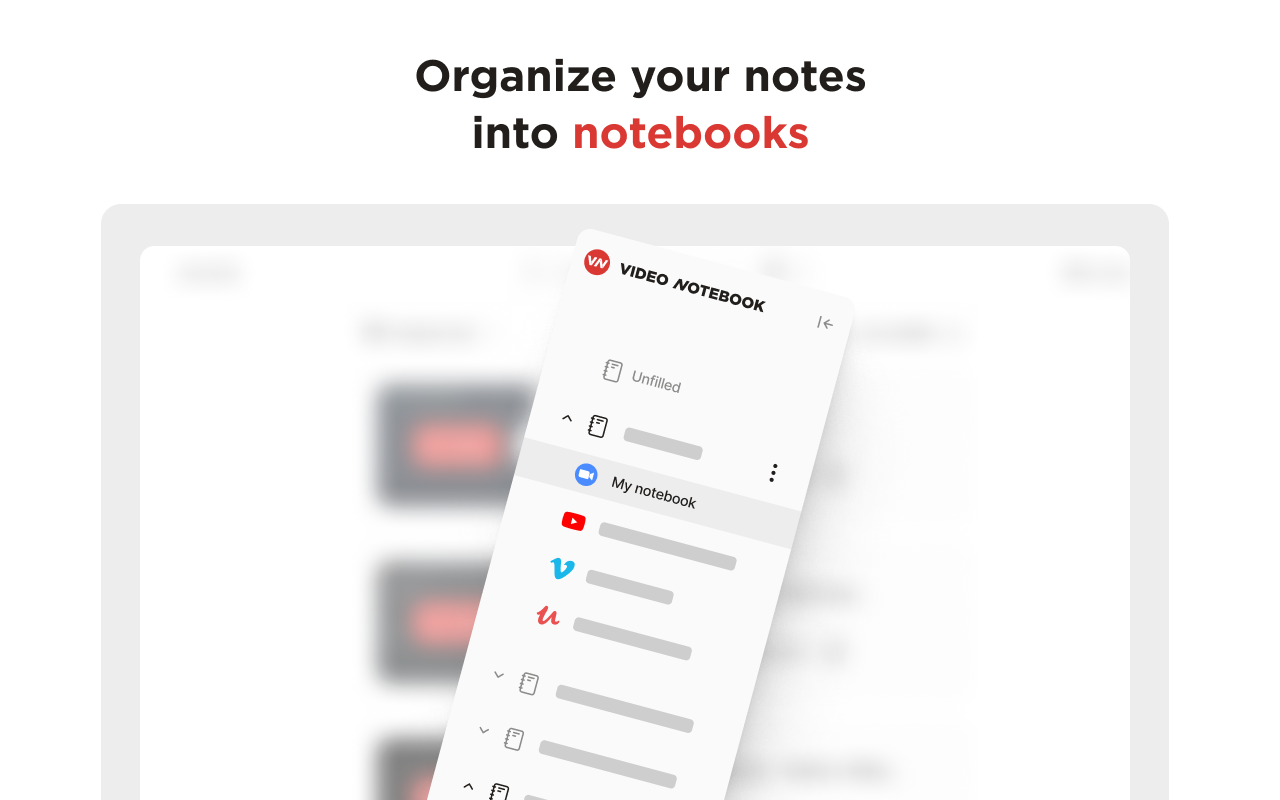
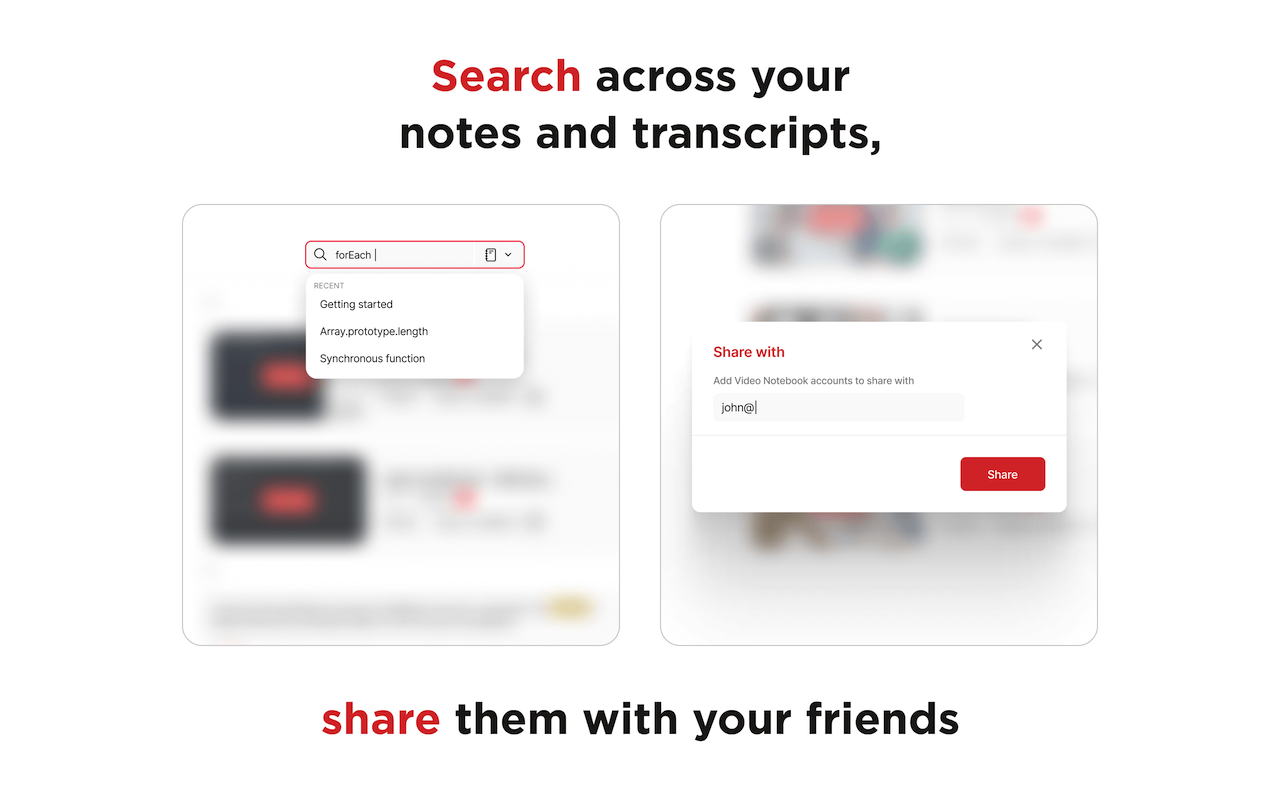
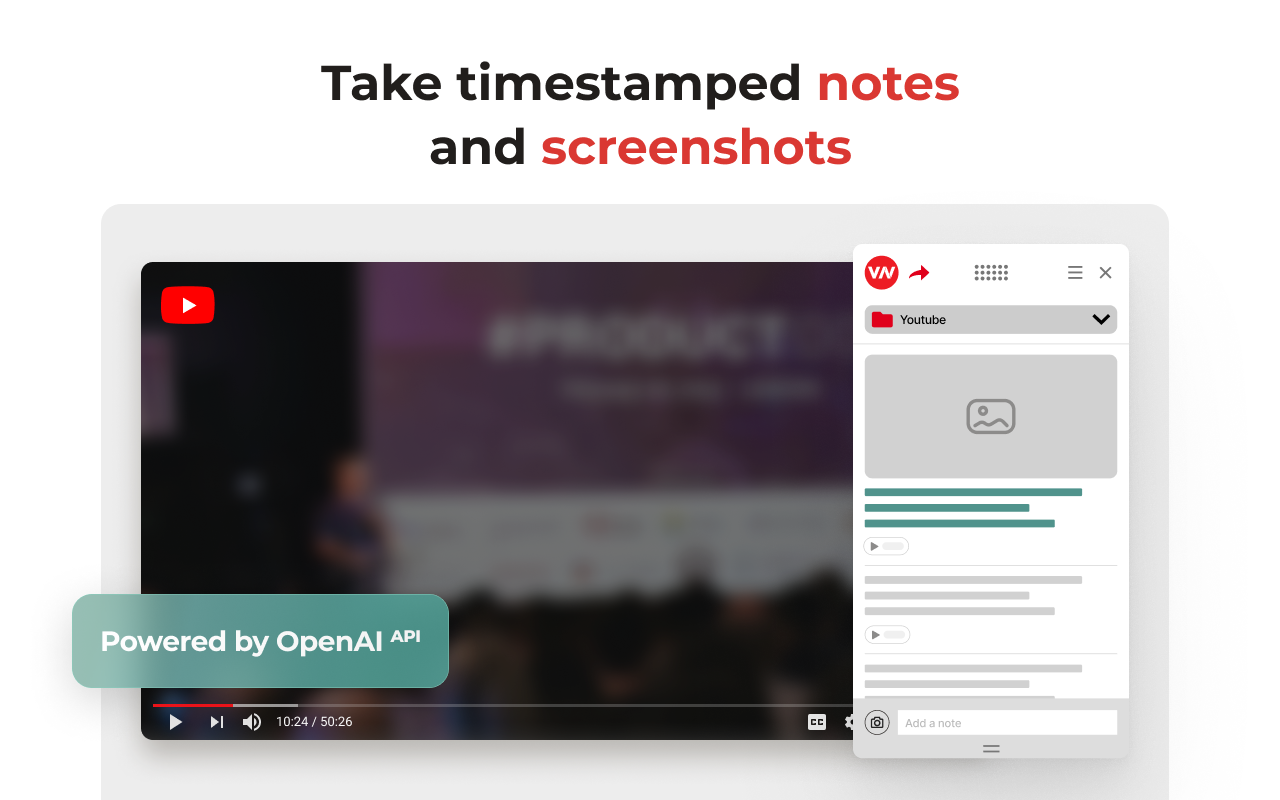
插件简介
Video notetaking powered by OpenAI API on YouTube, Google Meet, Udemy & more!
How our extension powered by OpenAI API works
▸ Take timestamped screenshots and notes on videos and meetings.
▸ Add bookmarks inside the video or meeting recording.
▸ Automatically generate AI notes whenever you take a screenshot or add a bookmark. The AI note summarizes what the speaker said at that time.
▸ Enable the AI Notes setting to automatically generate notes whenever anything important is said.
▸ Enable the AI Slides setting to automatically take screenshots of presenter’s slides during meetings and videos, using computer vision AI.
▸ Click on a bookmark’s or note’s timestamp to go back to a point in the video or the meeting recording when you took it.
▸ Organize your videos into notebooks.
▸ Search across your notes and transcripts (we automatically retrieve transcripts from YouTube, Google Meet, Udemy, and Coursera).
▸ Review your notes in our web app or export them to PDF or markdown.
▸ Share videos along with your screenshots and notes with your friends.
Notetaking on all video platforms finally in one place! Now powered by OpenAI API.
🚀 Works with
▸ Video platforms: YouTube, Vimeo
▸ Online courses: Udemy, Coursera
▸ Google Meet
Video Notebook AI note-taker helps you remember more from your videos and meetings. Our bookmarking app can become your personal knowledge center for all your screenshots, slides, text notes, and transcripts!
It’s made for
📈 Those that learn from videos and courses.
💼 Those that attend virtual meetings.
🎓 K-12 and university students.
And is available 100% for free!
Learn more at www.videonotebook.com.





