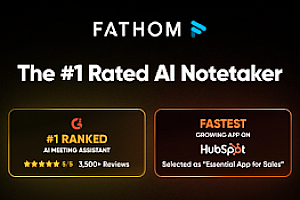Google Meet Attendance List
使用场景
自动记录Google Meet会议或讲座出席情况,方便教师和商业专业人士追踪出席记录。
核心功能
- 自动生成出席记录
- 手动保存出席记录
- 记录每位参与者的首次出现时间和通话时间
- CSV导出,易于与Google Classroom或Drive集成
- 数据存储在本地,保护您的隐私
插件截图
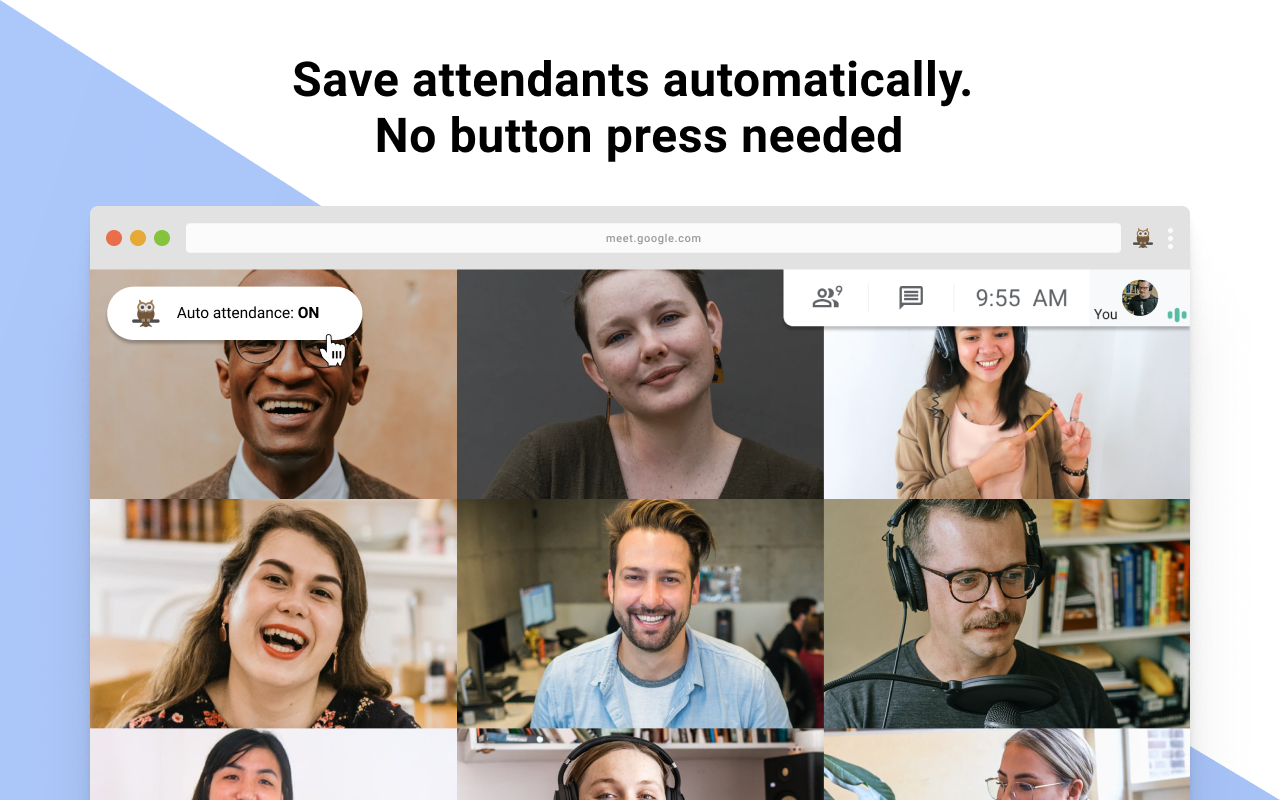
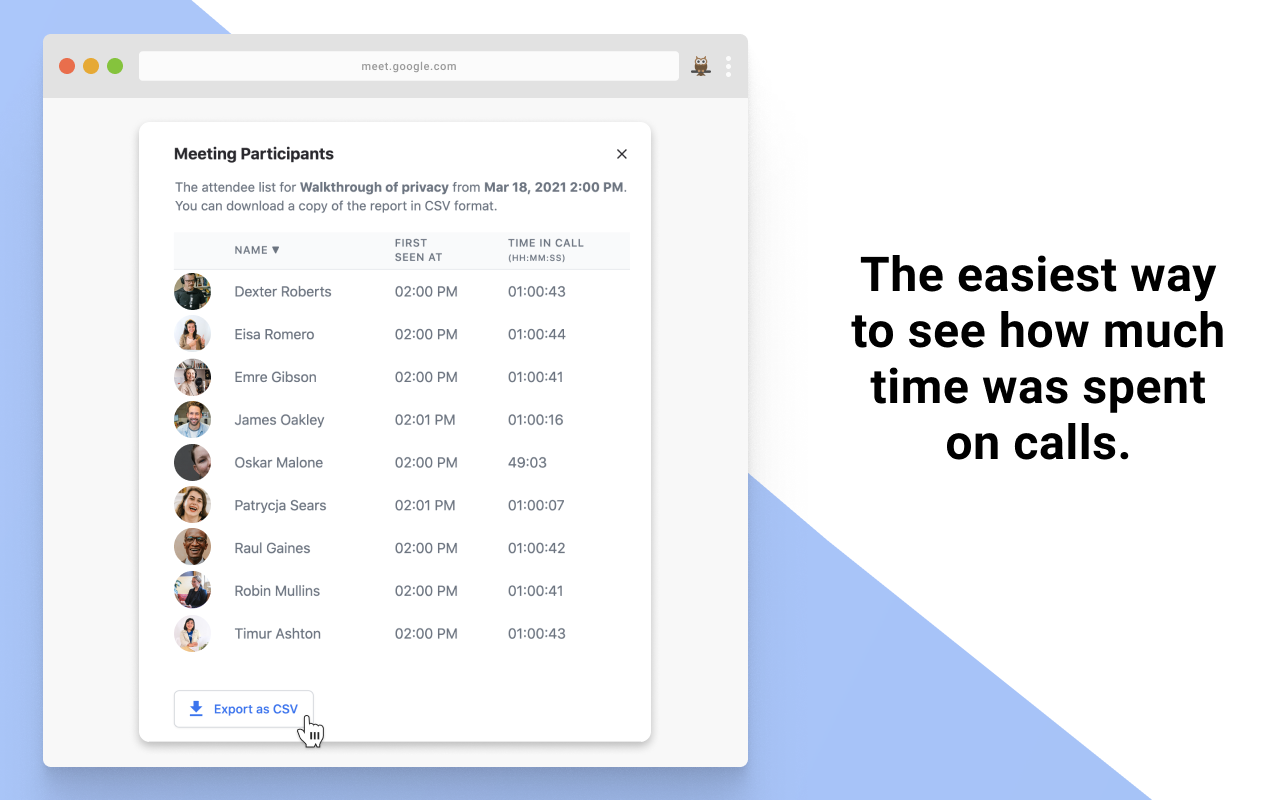
插件简介
Easiest way to save the attendance list for your meetings or lectures
Google Meet Attendance List
Save attendants automatically. No button press needed.
The simplest way to save the attendance list for your meetings or lectures. From teachers to business professionals, this extension is intended to create a simple way to have all the meeting attendees on a list.
What does it offers:
★ automatically generated attendance list
★ possibility to manually save the attendance
★ saved data contains First Seen At and Time In Call for each participant
★ date included in the name of the file, for easy reference
★ dashboard to see meetings history
★ Google Meet elegant UI integration (controls are integrated inside the Google meeting UI for easy access)
★ CSV export for easy integration with Google Classroom or Drive (just drag & drop)
Everything is stored locally, the data belongs to you and it never leaves your device.