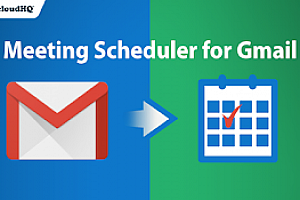FlowCrypt: Encrypt Gmail with PGP
使用场景
FlowCrypt是一款简单的端到端加密插件,用于保护Google邮箱和附件的安全,包括Google Workspace、Business和Enterprise,使用OpenPGP加密技术。
核心功能
- 生成私钥和公钥,使用OpenPGP加密技术保护电子邮件和附件。
- 添加Secure Compose按钮,允许您在Gmail中发送私密的PGP加密电子邮件。
- 支持多种加密算法,包括ECC和RSA(最高4096位)。
- 支持加密电子邮件和附件发送和接收,最高支持25MB附件预览功能。
- 支持数字签名,验证电子邮件的来源和内容完整性。
插件截图
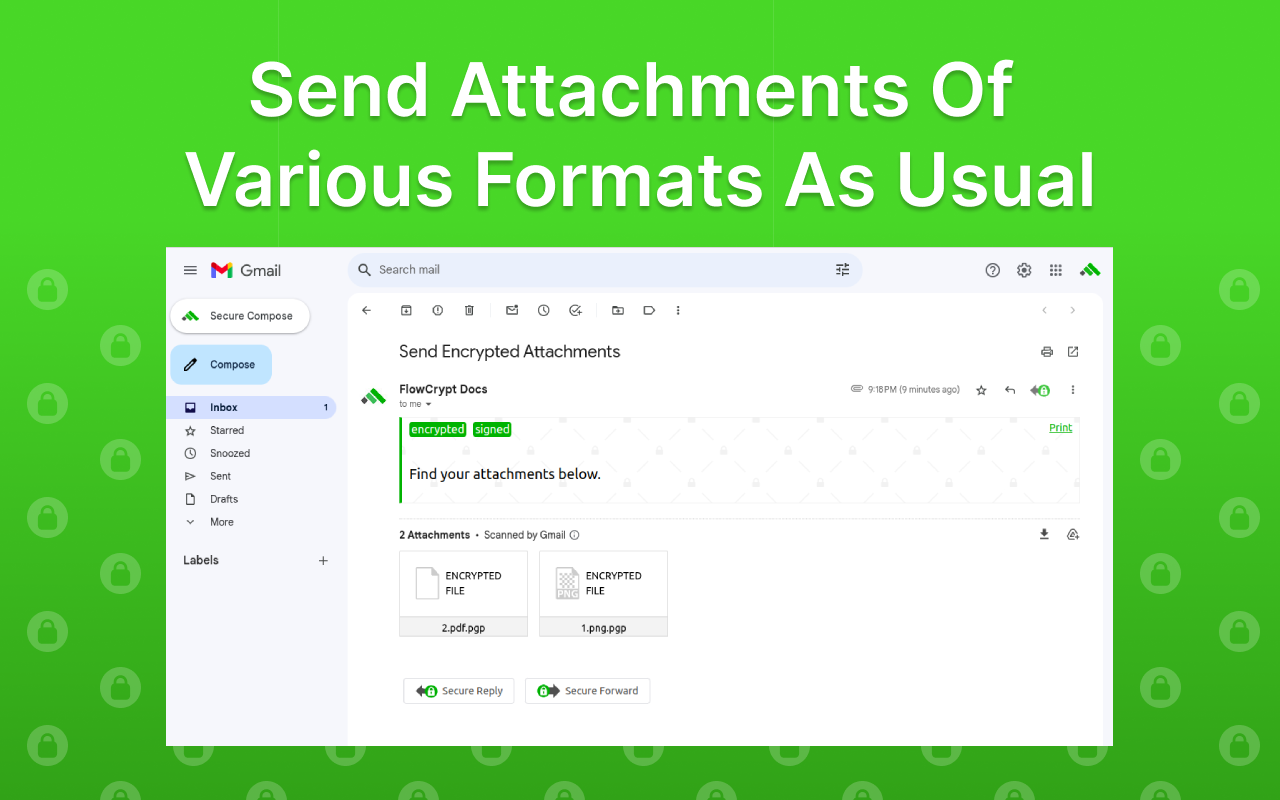

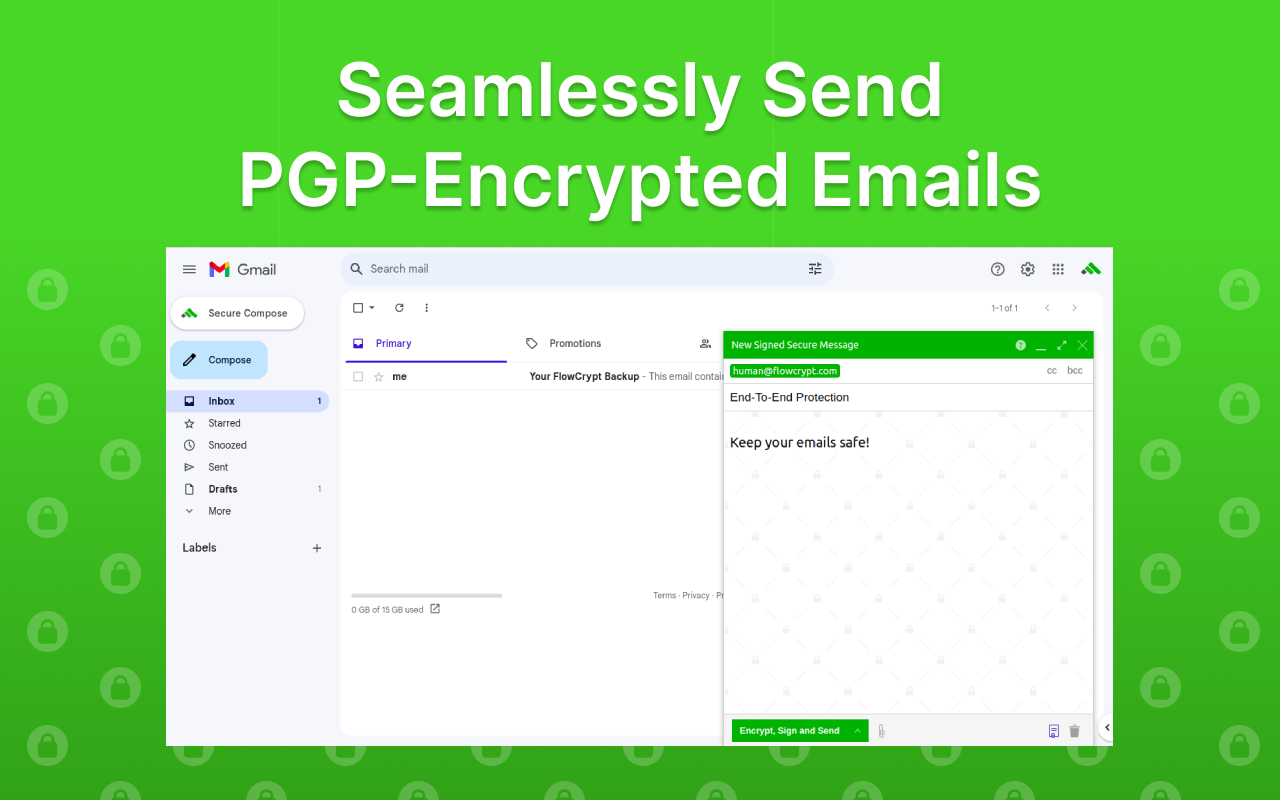
插件简介
Simple end-to-end encryption to secure email and attachments on Google.
🟢 A simple end-to-end encryption to secure your emails and attachments on Google, including Google Workspace, Business, and Enterprise using OpenPGP.
🟢 FlowCrypt lets you use PGP encryption by generating a private and public key. It uses the recipient’s public key to encrypt the email, and only the recipient’s private key can decrypt the message and reveal its content.
🟢 Adds a Secure Compose button to Gmail, allowing you to send private PGP-encrypted emails when you choose to.
🟢 We update the extension regularly (see the “Updated” field to the right).
FlowCrypt allows you to:
✔ Set up the extension in just a few clicks.
✔ Generate private keys using the ECC and RSA (up to 4096-bit) algorithms.
✔ Use FlowCrypt’s own Attester public key server.
✔ Send and receive encrypted emails and attachments (up to 25MB, with previewing functionality) to anyone.
✔ Send and receive encrypted emails directly or through Encrypted Contact Page.
✔ Send password-protected emails to the recipient who doesn’t have any OpenPGP software (as well as receive such emails).
✔ Sign encrypted emails to let your recipients verify that the message is from you and that the content hasn’t been modified.
🌐 Website: https://flowcrypt.com/
📁 Source code: https://github.com/FlowCrypt/
📚 Documentation: https://flowcrypt.com/docs/
🧠 Knowledge Base: https://flowcrypt.com/blog/questions/
📱 Android & iOS apps: https://flowcrypt.com/download
📩 Looking forward to your feedback! Please email us at human@flowcrypt.com.