Superpowers for Chatgpt 聊天gpt
使用场景
Superpowers for ChatGPT浏览器扩展提供了快速访问ChatGPT的方式,提高聊天体验。
核心功能
- 一键访问ChatGPT
- 快速打开ChatGPT从导航栏
- 从搜索结果页面获取答案
- 右键菜单访问
- 延长OpenAI会话
插件截图
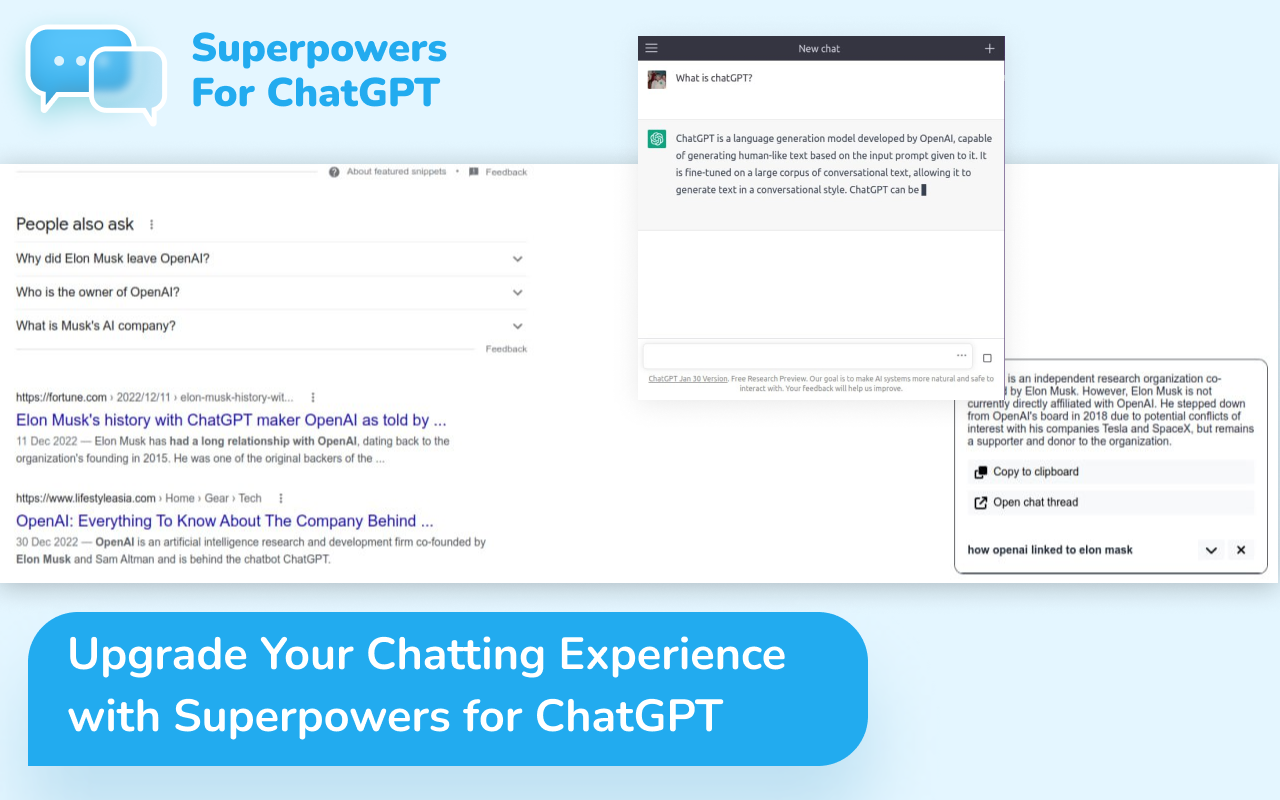
插件简介
The ultimate browser extension for accessing Chatgpt 聊天gpt
Introducing Superpowers for ChatGPT – the ultimate browser extension for better chat experience.
Key Features:
• Effortlessly access ChatGPT by simply clicking on the icon in your browser’s toolbar. Once the popup appears, you can initiate a conversation with instantly.
• Swiftly open ChatGPT directly from the navigation bar (also known as Omnibox) by typing ‘gpt’ and pressing the spacebar.
• Obtain answers from search result pages across popular search engines like Google, Yahoo, Bing, Duckduckgo, and more.
• Seamlessly access from the context menu.
• Sustain extended OpenAI sessions by regularly pinging the system.
How to Get Started:
• Log in to https://chat.openai.com.
• If you encounter any errors, please attempt to reopen chat.openai.com as the service might be experiencing high demand.
• Should you continue to encounter issues, kindly report any bugs you come across in the review section of our extension’s page.
超能力聊天GPT介绍——为了更好的聊天体验而设计的终极浏览器扩展。
主要特点:
• 只需点击浏览器工具栏上的图标,即可轻松访问聊天GPT。一旦弹出窗口出现,您可以立即开始对话。
• 通过在导航栏(也称为Omnibox)中键入“gpt”并按下空格键,快速直接打开聊天GPT。
• 从Google、Yahoo、Bing、Duckduckgo等热门搜索引擎的搜索结果页面中获取答案。
• 无缝访问右键菜单。
• 通过定期发送请求来延长OpenAI会话。
如何开始:
• 登录https://chat.openai.com。
• 如果遇到任何错误,请尝试重新打开chat.openai.com,因为服务可能需求量大。
• 如果您继续遇到问题,请在我们扩展页面的评论部分报告您遇到的任何错误。





