Momentum
截图
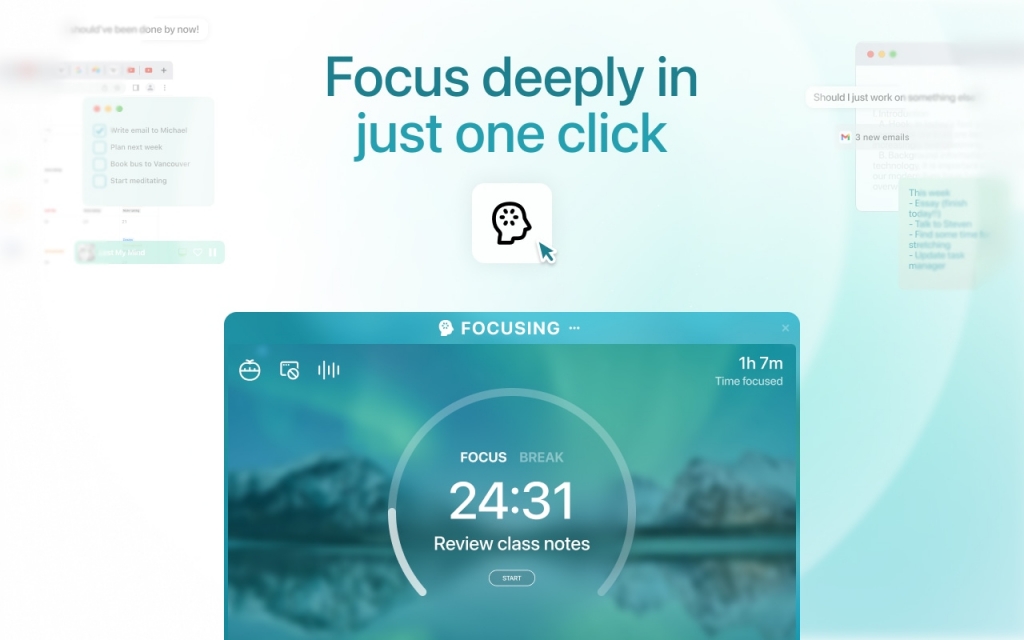
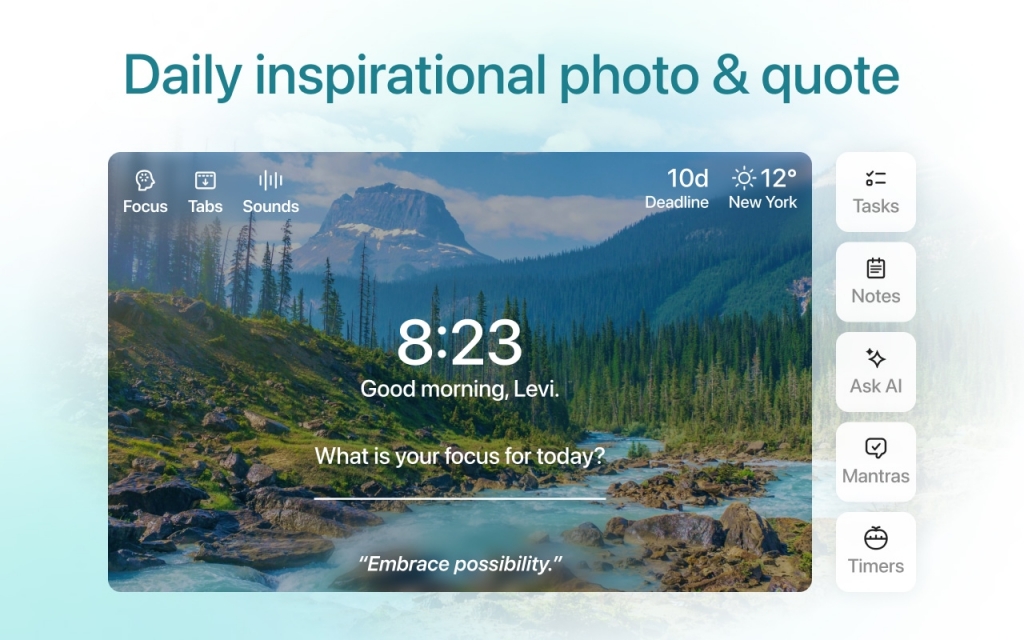
简介
把你的浏览器变成一个设计精美的标签页,帮助你保持冷静,保持专注,保持精力充沛。
⭐收录于Tim Ferriss的Tools of Titans, The Wall Street Journal, Apple Worldwide Developer Conference, Product Hunt, Lifehacker,以及更多⭐
💙免费功能
🌊每天都有新的背景,咒语和引用来感受灵感
🌊对焦模式对焦效果更好
🌊通过简单的待办事项列表简化工作和生活
🌊创建快捷方式到您最喜欢的网站
🌊获取当地天气信息
🌊谷歌/必应和其他搜索选项在你的仪表板
🌊可定制(显示/隐藏功能,如您所愿!)
🌊隐私和安全(我们不会分享或出售您的数据!)
⭐加入超过300万的灵感用户⭐
“这是我笔记本电脑上为数不多的能让我在一天中持续微笑的东西之一。😊我喜欢鼓舞人心的问候和咒语,美丽的平静的图片,当我需要额外的专注力时的音景,我现在比以前做得更多,而不是专注于这个应用程序。
“对焦模式太棒了!这周,我每天只花一个小时的时间,就能把个人和工作项目都检查为“完成”,而不是“正在进行”。”——詹妮弗·C
注意:为了获得最佳体验,在安装完Momentum后,点击“更改回Google”通知上的“保留它”按钮。这将在每个新标签上显示动量。🙂
想要更多动力?
💙PLUS功能(你可以尝试PLUS免费一旦你安装扩展!)
🌊通过无限对焦模式全天保持更好的对焦
🌊创建一个独一无二的愿景板
🌊真空您的107 Tab与Tab Stash
🌊用Notes AI写得更好(更快)
🌊使用Ask AI成为创意机器
🌊进入soundscape的区域
🌊无缝任务管理器集成(ClickUp, Todoist, Asana等)
🌊用指标跟踪你的习惯
🌊无限待办事项列表
还有倒计时,世界时钟,优质天气信息(以及更多!)
🛡️隐私&安全
动量团队致力于保护您的隐私。我们收集或处理的信息仅用于Momentum的核心功能,以及提高我们服务的质量和安全性。您的信息不会也从未被出售给第三方。
有关隐私和数据安全的更多信息,请访问https://momentumdash.com/privacy。
🤍帮助&联系资源
帮助中心:https://momentumdash.help
建议:https://momentum.nolt.io/
联系我们:https://momentumdash.com/contact
👍我们的社交媒体
博客:https://momentumdash.com/blog
Instagram: https://instagram.com/momentumdash < / p > < / div >
Transform your browser into a beautifully designed tab that helps you feel calm, keep focus, and stay energized.
⭐ Featured in Tim Ferriss’ Tools of Titans, The Wall Street Journal, Apple Worldwide Developer Conference, Product Hunt, Lifehacker, and so much more ⭐
💙 FREE features
🌊 Feel inspired with a new background, mantra and quote each day
🌊 Focus better with Focus Mode
🌊 Simplify work and life with easy to-do lists
🌊 Create shortcuts to your favorite websites
🌊 Get local weather info
🌊 Google/Bing and other search options on your dashboard
🌊 Customizable (Show/hide features as you like!)
🌊 Private and secure (We don’t share or sell your data!)
⭐ Join over 3 million inspired users ⭐
“This is one of the few things on my laptop that consistently makes me smile during my day. 😊 I love the encouraging greetings and mantras, the beautiful calming pictures, the soundscape for when I need that extra push of concentration, and I now get loads more done than I used to before getting focused with this app.” – Karen B.
“Focus Mode is AMAZING! This week I actually was able to check BOTH personal and professional items as DONE instead of in progress with just one hour of focus time each day.” – Jennifer C.
Note: For the best experience, after installing Momentum click the ‘Keep it’ button on the ‘Change back to Google’ notification. This will show Momentum on each new tab as intended. 🙂
Want more Momentum?
💙 PLUS features (You can try Plus for FREE once you install the extension!)
🌊 Sustain better focus all day with unlimited Focus Mode
🌊 Create one-of-a-kind vision board
🌊 Vacuum your 107 tabs with Tab Stash
🌊 Write better (and quicker) with Notes AI
🌊 Become an idea machine with Ask AI
🌊 Get in the zone with Soundscapes
🌊 Seamless task manager integrations (ClickUp, Todoist, Asana, etc.)
🌊 Track your habits with Metrics
🌊 Unlimited to-do lists
…And Countdowns, World Clocks, premium weather info (and more!)
🛡️ Privacy & Security
The Momentum team is committed to protecting your privacy. The information we gather or process is used solely for core functionality of Momentum and to improve the quality and security of our service. Your information isn’t and has never been sold to third parties.
For more information on privacy and the security of your data, visit https://momentumdash.com/privacy.
🤍 Help & Contact Resources
Help Center: https://momentumdash.help
Suggestions: https://momentum.nolt.io/
Contact us: https://momentumdash.com/contact
👍 Our Social Media
Blog: https://momentumdash.com/blog
Instagram: https://instagram.com/momentumdash

