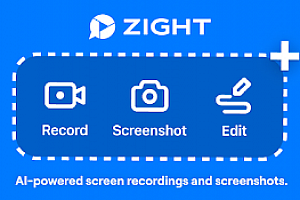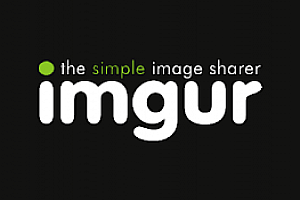Lightshot (截图工具)
使用场景
Lightshot是一款轻松方便的屏幕捕获工具,能够快速截取屏幕的任何区域,编辑截图并上传到服务器。
核心功能
- 快速截取屏幕
- 选择任何屏幕区域
- 实时编辑截图
- 上传到云端或保存到磁盘
- 搜索相似截图
插件截图
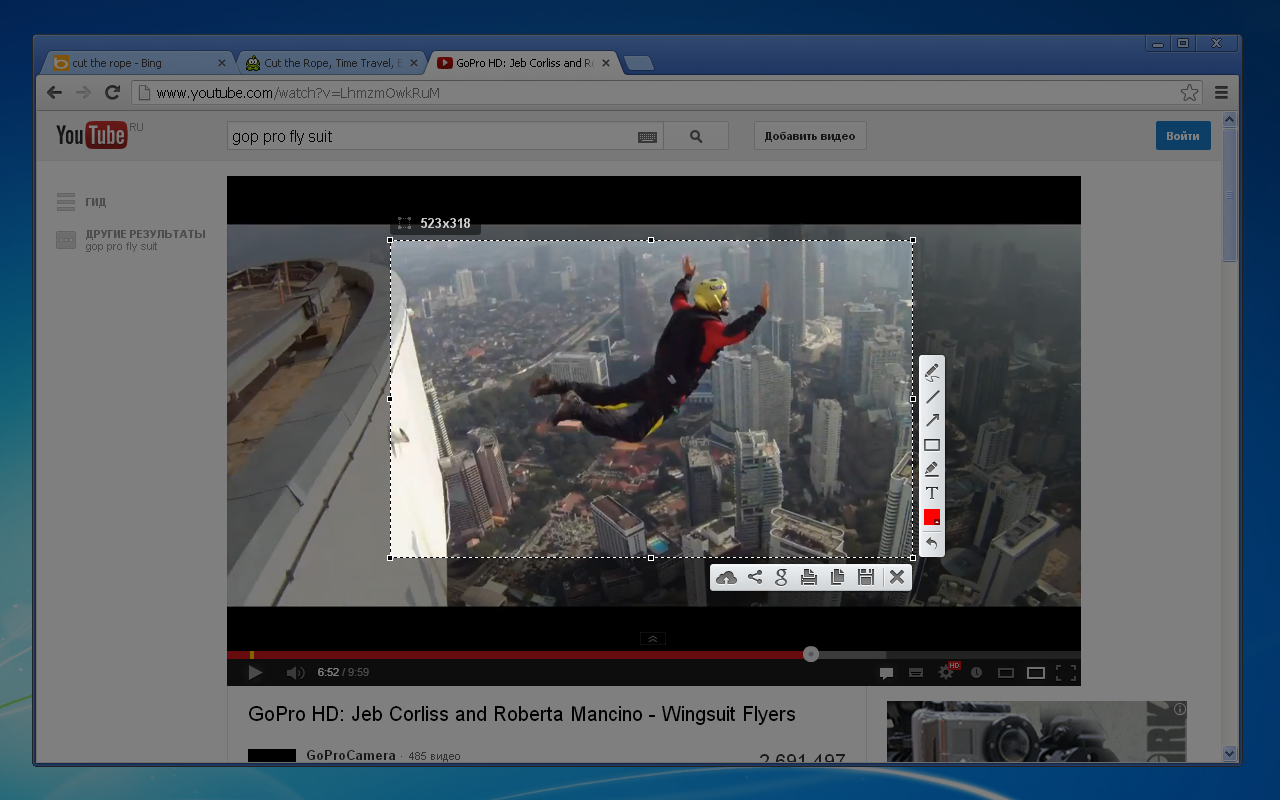

插件简介
轻松方便屏幕捕获工具。可以让你做出任何选择的区域,编辑截图并上传到服务器。
Lightshot is the fastest way to take a customizable screenshot. Simple interface, nothing useless and light weight.
Features:
* take screenshot and share it in few clicks
* select any part of the page
* edit screenshot in place
* save on a disk or upload to the cloud
* search for similar screenshots
More information here: http://app.prntscr.com/
!!!!!! IMPORTANT ANNOUNCE ABOUT v6.* !!!!!!
As you may know Google Chrome will stop supporting NPAPI plugins in September http://blog.chromium.org/2013/09/saying-goodbye-to-our-old-friend-npapi.html Previous Lightshot Chrome extension was based on NPAPI. So we had to adjust to this change. Current extension is written on pure Javascript and support not only Chrome for Windows, but also Chrome x64, Chrome for MacOS, Chrome for Linux and Chromebook.
Moving from NPAPI to Javascript was not painless. Currently we lost “Copy” feature because of this Google Chrome issue https://code.google.com/p/chromium/issues/detail?id=150835 And some other features were also affected.
If you love the previous version and don’t like these changes we encourage you to try Lightshot desktop application. It works exactly like it was before and is not affected by changes in Google Chrome. You can download it from here: http://app.prntscr.com/
We apologize for the inconvenience caused.
Contact e-mail: support@skillbrains.com Send your requests and bug reports here. We appreciate your contribution!
We also appreciate any support in translating Lightshot to any language!